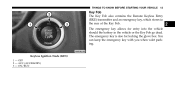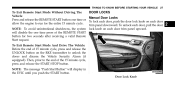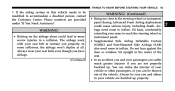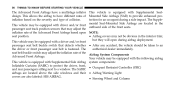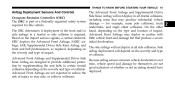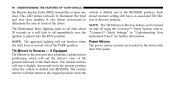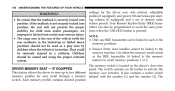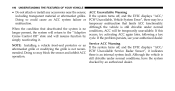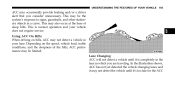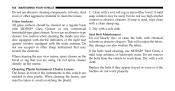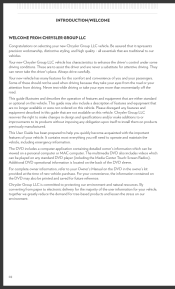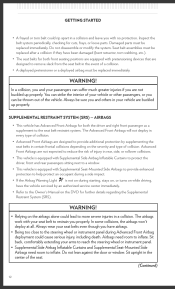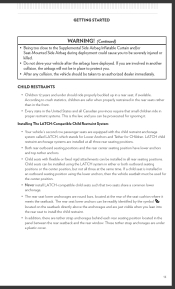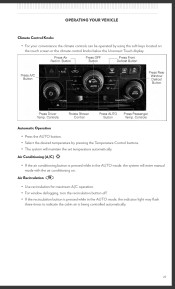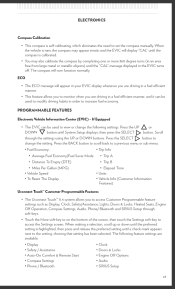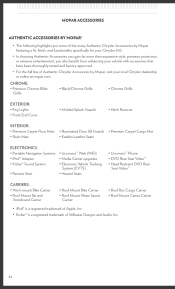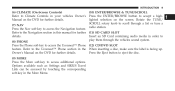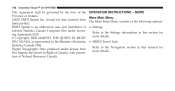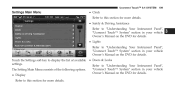2011 Chrysler 300 Problems and Repair Information
Get Help and Support for Chrysler

View All Support Options Below
Free 2011 Chrysler 300 manuals!
Problems with 2011 Chrysler 300?
Ask a Question
Other Models
Free 2011 Chrysler 300 manuals!
Problems with 2011 Chrysler 300?
Ask a Question
Other Models
Most Recent 2011 Chrysler 300 Questions
How To Open Fuel Door Chrysler 300c 2011 Sedan
(Posted by Anonymous-149146 9 years ago)
My Drivers Window Just Stop Working. Can It Ve A Fuse? If So Where It Be Located
(Posted by taneshasollers 9 years ago)
What Gas Stations Have The Correct Size Nozzle Opens The Latches Allowing The
flapper door to open.
flapper door to open.
(Posted by gwckly 9 years ago)
How To Disengage Automatic Door Locks On Chrysler 07 300
(Posted by fusiofretza 9 years ago)
Chrysler Flapper Door Won't Open
(Posted by lacabpi 9 years ago)
2011 Chrysler 300 Videos
Popular 2011 Chrysler 300 Manual Pages
2011 Chrysler 300 Reviews
We have not received any reviews for the 2011 Chrysler 300 yet.