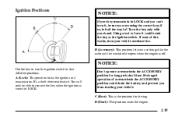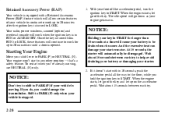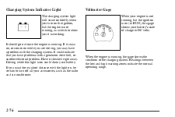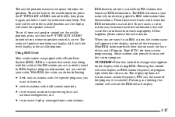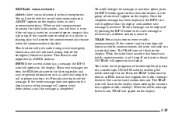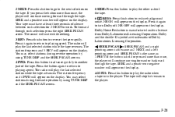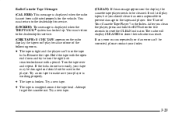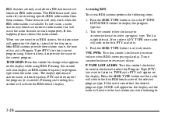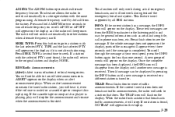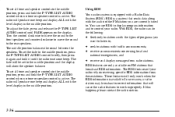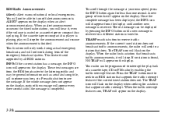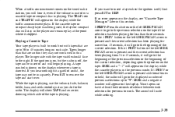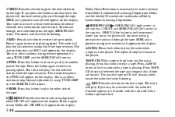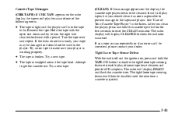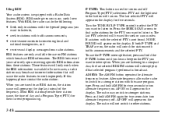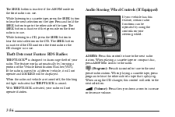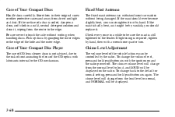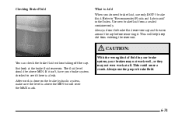2006 Chevrolet TrailBlazer Support Question
Find answers below for this question about 2006 Chevrolet TrailBlazer.Need a 2006 Chevrolet TrailBlazer manual? We have 1 online manual for this item!
Question posted by safetya11 on January 9th, 2013
Front Speakers Not Work
My front speakers are not working for the radio, nor are they working for any kinds of notifications or chimes.
Current Answers
Related Manual Pages
Similar Questions
Turn Signals Not Working Front And Back Were Do I Find Fuses, Relays, Etc
Front and back on left side not working
Front and back on left side not working
(Posted by davidnavarro661 9 years ago)
My Headlights Don't Work, But The Fuses Are Still Good. What Else Could It Be?
(Posted by mrsnmr 10 years ago)
Troubleshooting Windshield Washer Won't Spray But Wipers Work 2006 Trailblazer
(Posted by posemd 10 years ago)
Put In New Radio And Now Won't Start. Sll Elect Working It Just Won't Turn Over
all electrical working the moter just won't turn over. i have checked the batt
all electrical working the moter just won't turn over. i have checked the batt
(Posted by kdschuckers 10 years ago)
Radio Doesnt Work
my radio was set to one station other wouldnt work, but know you cannnot hear any stations. not get...
my radio was set to one station other wouldnt work, but know you cannnot hear any stations. not get...
(Posted by h007l 10 years ago)