2003 Chevrolet TrailBlazer Support Question
Find answers below for this question about 2003 Chevrolet TrailBlazer.Need a 2003 Chevrolet TrailBlazer manual? We have 1 online manual for this item!
Question posted by h007l on April 14th, 2013
Radio Doesnt Work
my radio was set to one station other wouldnt work,
but know you cannnot hear any stations. not getting signal
to radio.
Current Answers
There are currently no answers that have been posted for this question.
Be the first to post an answer! Remember that you can earn up to 1,100 points for every answer you submit. The better the quality of your answer, the better chance it has to be accepted.
Be the first to post an answer! Remember that you can earn up to 1,100 points for every answer you submit. The better the quality of your answer, the better chance it has to be accepted.
Related Manual Pages
Owner's Manual - Page 88
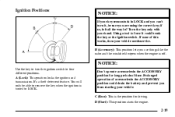
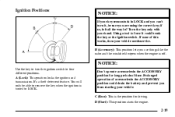
.... Using a tool to force it could drain the battery and prevent you use things like the radio and the windshield wipers when the engine is off.
You will only be sure you are using...is it , be able to remove the key when the ignition is the position for long periods of this works, then your vehicle needs service. A (Lock): This position locks the ignition and transmission. NOTICE:
Use ...
Owner's Manual - Page 89
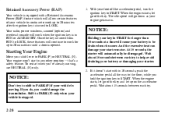
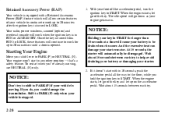
...radio, power windows, sunroof (option) and overhead console will work when the ignition key is in START for up to 20 minutes or until a door is opened.
1. Once the key is turned from RUN to LOCK, these features will continue to work...your vehicle to continue to work for longer than 15 seconds at a time will cause your battery to be disengaged. With your engine gets warm. The idle speed ...
Owner's Manual - Page 131


... outlets. Improper use anything that exceeds the fuse rating. The first outlet is located in the rear of accessory or accessory bracket from working as a cellular telephone or CB radio. If you can damage it or keep other things from the plug. NOTICE:
Power outlets are designed for additional information on the...
Owner's Manual - Page 145
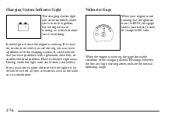
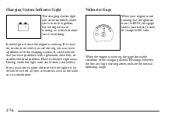
...the charging system.
If you must drive a short distance with the light on, be certain to show you it is working. Charging System Indicator Light
The charging system light will come on briefly when you turn off all your accessories, such as ...gage shows your battery's state of the charging system. When the engine is running , as the radio and air conditioner. If it checked right away.
Owner's Manual - Page 185
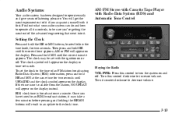
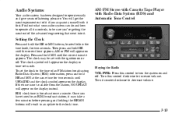
...set the clock to the time of it if you have tuned to an RDS broadcast station, it first. Once you acquaint yourself with it may be sure you're getting the most enjoyment out of an FM station broadcasting Radio...for two seconds until the correct hour appears. Playing the Radio VOL PWR: Press this control clockwise to be set mode. Audio Systems
Your audio system has been designed ...
Owner's Manual - Page 186
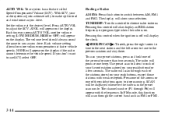
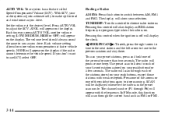
... your pushbuttons for road and wind noise as you drive. If you press AUTO VOL, another volume setting (LOW, MEDIUM, HIGH or OFF) will also display an RDS station frequency or program type when the radio is on the display. Pressing this function will display the clock. Press one of the arrows or...
Owner's Manual - Page 189


... to the middle position, press and hold it until the radio emits one beep and display ALL with a Radio Data System (RDS). These features will be set the fade to the middle position and the display will appear on your radio. In rare cases, a radio station may broadcast incorrect information that broadcast RDS information. If this...
Owner's Manual - Page 191


...only work during actual emergency broadcasts, and will not work during tests of a cassette tape, CD or FM radio by enabling the traffic interrupt feature. Press this button to an RDS station ... seeking for a station that supports the traffic interrupt feature if the current tuned station does not. If the whole message does not appear on the tuned radio station, you will hear it will stop...
Owner's Manual - Page 192


...PREV to work best with the tape visible should face to work . A tape symbol is shown on the display whenever a tape is playing.
If an error appears on the display, see "Radio/Cassette Tape... display while the cassette player is playing. When a traffic announcement comes on the tuned radio station, you will hear it, even if the volume is muted or a cassette tape or compact disc is ...
Owner's Manual - Page 193
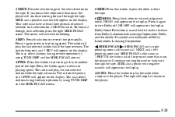
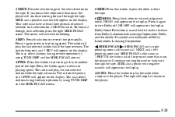
... noise. The tape will play the last selected station while the tape reverses. Press the button again to return to turn Dolby off. The radio will stop but remain in the player. If ...the button is in the player.
3-21 SEEK and a positive or negative number will appear on the display. Press it again to return to work...
Owner's Manual - Page 200
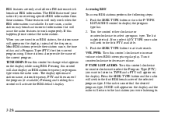
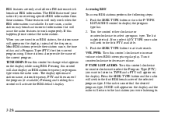
... volume when RDS interrupts regular play. P-TYPE LIST AUDIO: Turn this control clockwise to an RDS station, the station name will only work improperly. These features will appear on the display while using RDS. In rare cases, a radio station may broadcast incorrect information that will seek to the first RDS broadcaster of the frequency. Accessing...
Owner's Manual - Page 201
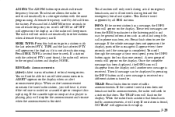
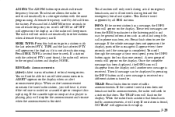
... on the tuned radio station, you will appear on the display, if it is off . INFO: If the current station has a message, the INFO icon will hear it will seek to a station with the same ...the cassette tape or compact disc player is found , the radio will flash on or off by all RDS stations. This function will only work during tests of the message will disappear from the factory....
Owner's Manual - Page 208


... work improperly. To set all tone and speaker controls to the middle position, press and hold the P-TYPE LIST AUDIO control when no tone or speaker control is available. You can do the following:
D Seek only to stations with the types of programs you are only available on receiving specific RDS information from radio stations...
Owner's Manual - Page 210


... numbers, etc. If the current tuned station does not broadcast traffic announcements, the radio will not be displayed by all RDS stations. You will seek to an RDS station that does. A new group of national or local emergencies. When an alert announcement comes on the tuned radio station, you will hear it will appear on the display...
Owner's Manual - Page 211
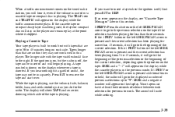
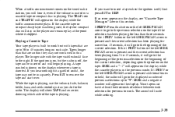
... the current selection has been playing for the radio. The TRAF icon and TRAFFIC will mute while...work best with the tape visible should face to remove the tape and start over. If you hear nothing but the radio is playing. If an error appears on the display, see "Cassette Tape Messages" later in the previous mode. When a traffic announcement comes on the tuned radio station, you will hear...
Owner's Manual - Page 212
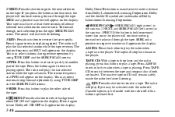
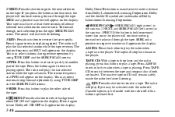
... advance quickly to play the radio when a tape is manufactured under a license from Dolby Laboratories Licensing Corporation. Press it again to return to the next selection on the display. AM FM: Press this button to turn Dolby off if this button to work. Cassette tapes may select stations during reverse operation by using...
Owner's Manual - Page 220
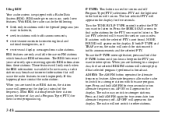
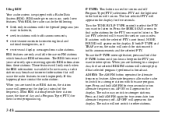
... will appear on . In rare cases, a radio station may switch to a stronger station with a Radio Data System (RDS). Alternate frequency allows the radio to switch to stronger stations. If this happens, please contact the radio station. RDS mode gives you want to listen to,
D seek to an RDS station, the station name will only work improperly. AM FM: The AM FM...
Owner's Manual - Page 228
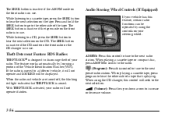
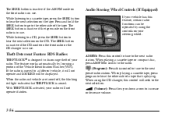
.... (Volume): Press the up or down arrow to the next preset radio station. Press and hold the SEEK button to go to hear the next selection on the CD. While listening to a CD, press...works automatically by using the CD changer, this control to tune to discourage theft of your radio will be operated by learning a portion of the tape. When playing a cassette tape, press program to hear ...
Owner's Manual - Page 360
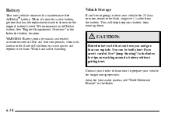
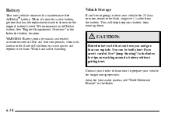
...battery location.
See "Jump Starting" in the Index for a new battery, get one that can explode. Contact your dealer to learn how to drive your ...that can be badly hurt if you and gas that has the replacement number shown on working around a battery without getting hurt. WARNING: Battery posts, terminals and related accessories contain lead and lead compounds, chemicals...
Owner's Manual - Page 392


...Maintenance Record" is divided into five parts: "Part A: Scheduled Maintenance Services" explains what to get the service information, see "Service and Owner Publications" in good condition. "Part C: Periodic ... know-how and the proper tools and equipment for the job. CAUTION:
Performing maintenance work on your dealer's service department or another qualified service center do the work only...
Similar Questions
How To Set Radio Stations In 2007 Chevy Trailblazer
(Posted by jollehsborr 10 years ago)
How Do You Program Radio Stations For A 2003 Trailblazer
(Posted by rescyb 10 years ago)
Put In New Radio And Now Won't Start. Sll Elect Working It Just Won't Turn Over
all electrical working the moter just won't turn over. i have checked the batt
all electrical working the moter just won't turn over. i have checked the batt
(Posted by kdschuckers 10 years ago)
Problems
what happens when your car radio turns off and on and blinks, then rest the time. Then it comes on b...
what happens when your car radio turns off and on and blinks, then rest the time. Then it comes on b...
(Posted by lilredsl84 10 years ago)
Wiper Won't Work On Any Speed
Wiper motor not working on any speed
Wiper motor not working on any speed
(Posted by Dionthring 11 years ago)

