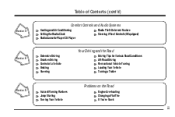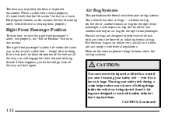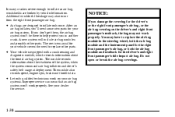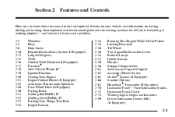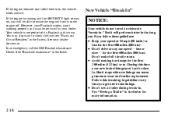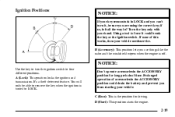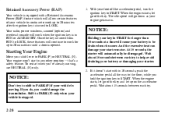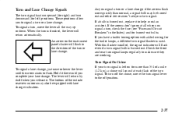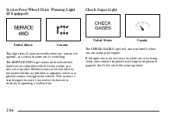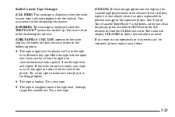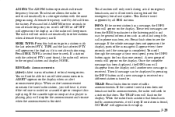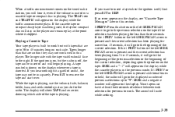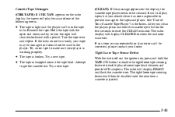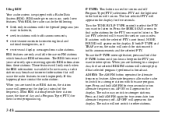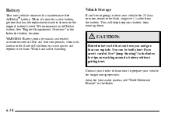2003 Chevrolet TrailBlazer Support Question
Find answers below for this question about 2003 Chevrolet TrailBlazer.Need a 2003 Chevrolet TrailBlazer manual? We have 1 online manual for this item!
Question posted by kdschuckers on June 18th, 2013
Put In New Radio And Now Won't Start. Sll Elect Working It Just Won't Turn Over
all electrical working the moter just won't turn over. i have checked the batt
Current Answers
Related Manual Pages
Similar Questions
New Turn Signal Led 3157 Bulbs.
I replacer my regular turn sinal bulbs with the new LED 3157 bulbs. They work fine but they flash ex...
I replacer my regular turn sinal bulbs with the new LED 3157 bulbs. They work fine but they flash ex...
(Posted by dhott 10 years ago)
Radio Doesnt Work
my radio was set to one station other wouldnt work, but know you cannnot hear any stations. not get...
my radio was set to one station other wouldnt work, but know you cannnot hear any stations. not get...
(Posted by h007l 11 years ago)
Keyless Remote Wont Work And My Key Lock In The Car
My key lock in my truck and my keyless remote want work put a new battery in it and still want work
My key lock in my truck and my keyless remote want work put a new battery in it and still want work
(Posted by Boomerdurrette 11 years ago)
Wiper Won't Work On Any Speed
Wiper motor not working on any speed
Wiper motor not working on any speed
(Posted by Dionthring 11 years ago)
Front Speakers Not Work
My front speakers are not working for the radio, nor are they working for any kinds of notifications...
My front speakers are not working for the radio, nor are they working for any kinds of notifications...
(Posted by safetya11 11 years ago)