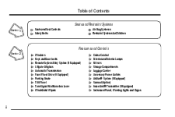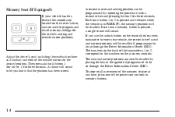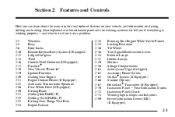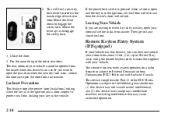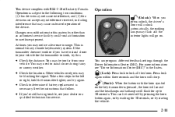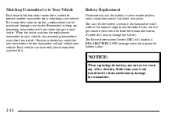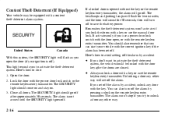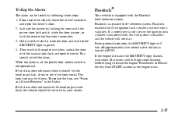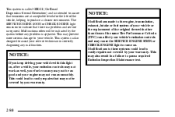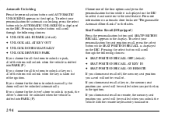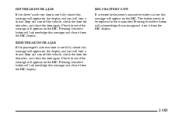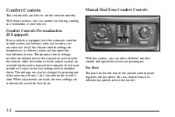2006 Chevrolet TrailBlazer Problems and Repair Information
Get Help and Support for Chevrolet

View All Support Options Below
Free 2006 Chevrolet TrailBlazer manuals!
Problems with 2006 Chevrolet TrailBlazer?
Ask a Question
Other Models
Free 2006 Chevrolet TrailBlazer manuals!
Problems with 2006 Chevrolet TrailBlazer?
Ask a Question
Other Models
Most Recent 2006 Chevrolet TrailBlazer Questions
Ran Out Of Gas
(Posted by jayninjim 8 years ago)
How Do You Remove A Dvd That's Stuck
(Posted by mikekatiejarvis 9 years ago)
Dwhat Does It Mean When A Chevy Trailblazer Car Traction And Wrench
(Posted by Abhinmath 9 years ago)
Starts Then Runs Rough And Dies. Fuel Smell
(Posted by uaw10510 9 years ago)
2006 Chevrolet TrailBlazer Videos
Popular 2006 Chevrolet TrailBlazer Manual Pages
2006 Chevrolet TrailBlazer Reviews
We have not received any reviews for the 2006 Chevrolet TrailBlazer yet.