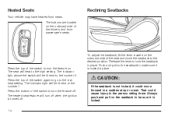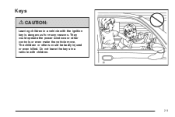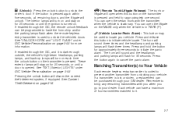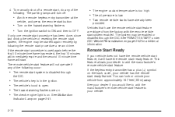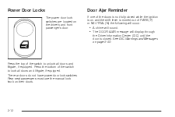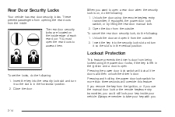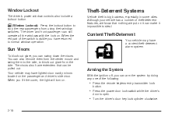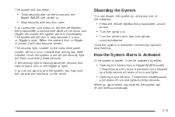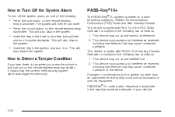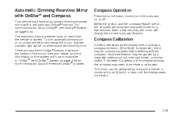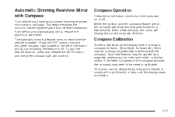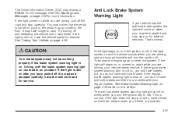2006 Chevrolet Malibu Support Question
Find answers below for this question about 2006 Chevrolet Malibu.Need a 2006 Chevrolet Malibu manual? We have 1 online manual for this item!
Question posted by Anonymous-156769 on January 16th, 2016
Ignition Computer
how do you reset ignition computer?
Current Answers
Answer #1: Posted by TechSupport101 on January 16th, 2016 11:17 AM
Hi. Follow the steps here http://www.ehowplus.net/how_7485812_reset-chevy-malibu-antitheft-system.html
Related Manual Pages
Similar Questions
Door Locks Locking And Unlocking Will Driving And After Key Is Out Of Ignition.
an i remove fuse to door locks to keep them from locking and unlocking continuosly while driving and...
an i remove fuse to door locks to keep them from locking and unlocking continuosly while driving and...
(Posted by Carleatha01 8 years ago)
Why Does The Hatch Open When I Turn Ignition Key In 2004 Malibu Maxx?
I've been having trouble with key fobs and recently tried coating the carbon buttons with silver glu...
I've been having trouble with key fobs and recently tried coating the carbon buttons with silver glu...
(Posted by flybone 10 years ago)
Where Is The Fuel Reset Button On A 2006 Chevy Malibu
(Posted by caninBANK 10 years ago)