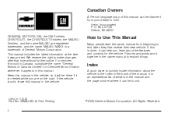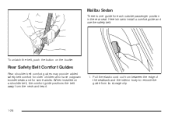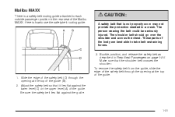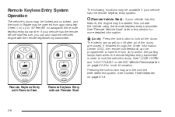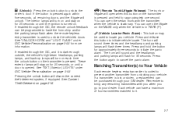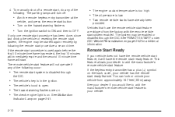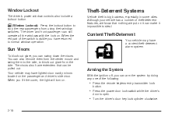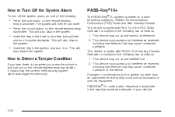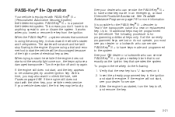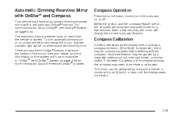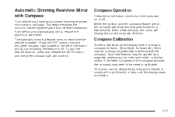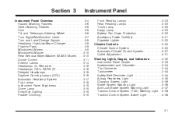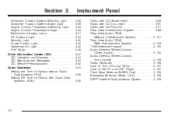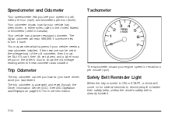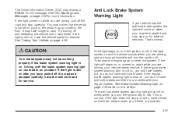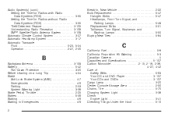2006 Chevrolet Malibu Support Question
Find answers below for this question about 2006 Chevrolet Malibu.Need a 2006 Chevrolet Malibu manual? We have 1 online manual for this item!
Question posted by dtolles on November 2nd, 2012
How To Reset 2006 Malibu Anti-theft
The person who posted this question about this Chevrolet automobile did not include a detailed explanation. Please use the "Request More Information" button to the right if more details would help you to answer this question.
Current Answers
Related Manual Pages
Similar Questions
How To Reset The Anti Theft On A 2006 Chevy Malibu
(Posted by rededet 10 years ago)
How To Reset A 5 Button Remote Start On 2006 Malibu
(Posted by lafayaz 10 years ago)
Anti Theft System
My daughter drives a Chevy 1998 Malibu. The anti theft system is malfunctioning and when this happen...
My daughter drives a Chevy 1998 Malibu. The anti theft system is malfunctioning and when this happen...
(Posted by delenalynn 11 years ago)
Anti Theft System
where is the anti theft system located for a 03 chevy malibu
where is the anti theft system located for a 03 chevy malibu
(Posted by sandovalruben40 11 years ago)