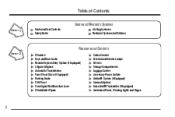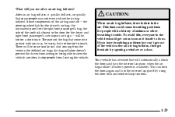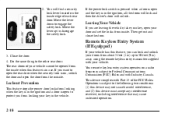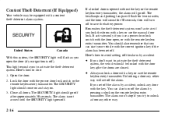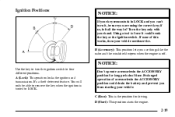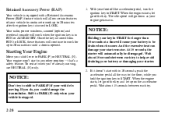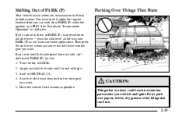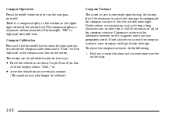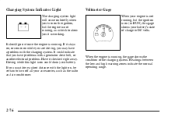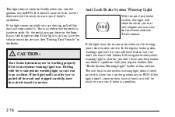2005 Chevrolet TrailBlazer Support Question
Find answers below for this question about 2005 Chevrolet TrailBlazer.Need a 2005 Chevrolet TrailBlazer manual? We have 1 online manual for this item!
Question posted by darrylphillips on March 27th, 2014
I Turn My Vechicle Off The Windows Radio Locks No Longer Stay On For 10 Mins
The person who posted this question about this Chevrolet automobile did not include a detailed explanation. Please use the "Request More Information" button to the right if more details would help you to answer this question.
Current Answers
Related Manual Pages
Similar Questions
Why Does My 2005 Trailblazer Hood Not Stay Locked? I Tried Spraying The Locking
mechanism with ppb blaster,worked for a while,but came unlocked on highway
mechanism with ppb blaster,worked for a while,but came unlocked on highway
(Posted by Anonymous-146353 9 years ago)
Chevy Blazer Air No Longer Working
Hi, I have an 05 Blazer that whenever the ac is turned on the car cuts off. Anyone know what this is...
Hi, I have an 05 Blazer that whenever the ac is turned on the car cuts off. Anyone know what this is...
(Posted by Tiffanybandy 9 years ago)
Put In New Radio And Now Won't Start. Sll Elect Working It Just Won't Turn Over
all electrical working the moter just won't turn over. i have checked the batt
all electrical working the moter just won't turn over. i have checked the batt
(Posted by kdschuckers 10 years ago)
Why Dont My Power Window, Radio , Interior Lights Or Seatswork?
(Posted by Anonymous-108592 11 years ago)
Removal Of Cd From Radio
How can I remove a CD that won't eject from my radio in a 2005 SUV trailblazer??
How can I remove a CD that won't eject from my radio in a 2005 SUV trailblazer??
(Posted by jwert 11 years ago)