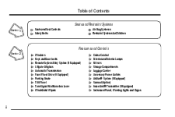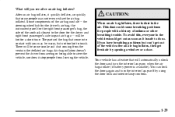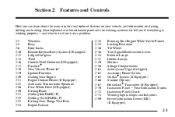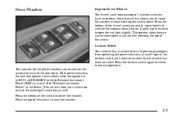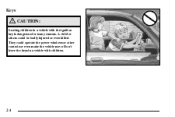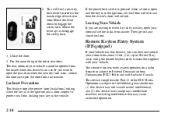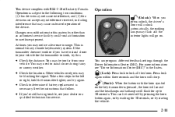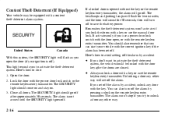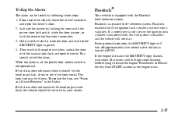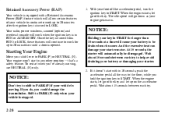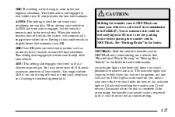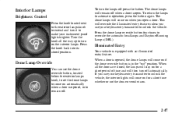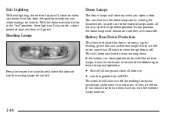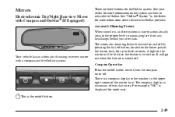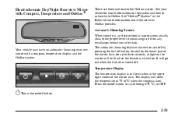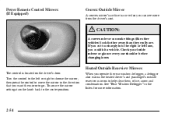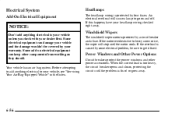2006 Chevrolet TrailBlazer Support Question
Find answers below for this question about 2006 Chevrolet TrailBlazer.Need a 2006 Chevrolet TrailBlazer manual? We have 1 online manual for this item!
Question posted by Anonymous-108592 on April 21st, 2013
Why Dont My Power Window, Radio , Interior Lights Or Seatswork?
The person who posted this question about this Chevrolet automobile did not include a detailed explanation. Please use the "Request More Information" button to the right if more details would help you to answer this question.
Current Answers
Related Manual Pages
Similar Questions
How To Reset Interior Lights
I can't get the lights to reset per manual instructions . They stay on all the time while driving &a...
I can't get the lights to reset per manual instructions . They stay on all the time while driving &a...
(Posted by Saintnik 9 years ago)
Light On The Dash Board
A light showing an oil can and a small wrench next to it are lit up What does it mean and how do I s...
A light showing an oil can and a small wrench next to it are lit up What does it mean and how do I s...
(Posted by bstelmak 10 years ago)
Getting Radio Interference When Engine Is Running.
Seem to get eletronic intereference bleeding thru the radio when engine is running or when power win...
Seem to get eletronic intereference bleeding thru the radio when engine is running or when power win...
(Posted by roc2kel 11 years ago)
Low Beams And Running Lights Quit - Fuses And Bulbs Were Good
(Posted by guyturturice 12 years ago)
Is There A Recall For Power Windows In The Trailblazer:
We have always owned Chevrolet vehicles. My husband has a 1966 Chevy Truck. We have always had goo...
We have always owned Chevrolet vehicles. My husband has a 1966 Chevy Truck. We have always had goo...
(Posted by mjhattaway 13 years ago)