2005 Chevrolet TrailBlazer Support Question
Find answers below for this question about 2005 Chevrolet TrailBlazer.Need a 2005 Chevrolet TrailBlazer manual? We have 1 online manual for this item!
Question posted by jwert on December 13th, 2012
Removal Of Cd From Radio
How can I remove a CD that won't eject from my radio in a 2005 SUV trailblazer??
Current Answers
There are currently no answers that have been posted for this question.
Be the first to post an answer! Remember that you can earn up to 1,100 points for every answer you submit. The better the quality of your answer, the better chance it has to be accepted.
Be the first to post an answer! Remember that you can earn up to 1,100 points for every answer you submit. The better the quality of your answer, the better chance it has to be accepted.
Related Manual Pages
Owner's Manual - Page 5
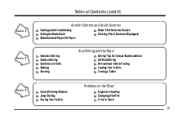
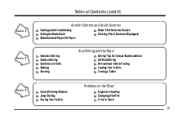
Table of Contents (cont'd)
Comfort Controls and Audio Systems
Section 3
Heating and Air Conditioning Setting the Radio Clock Radio/Cassette Player/CD Player
Radio Theft-Deterrent Feature Steering Wheel Controls (If Equipped)
Your Driving and the Road
Section 4
Defensive Driving Drunken Driving Control of a Vehicle Braking Steering
Driving Tips ...
Owner's Manual - Page 88
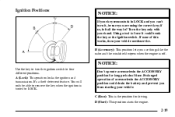
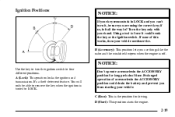
B (Accessory): This position lets you use things like the radio and the windshield wipers when the engine is turned to four different positions. It's...the way in the ACCESSORY position for driving. D (Start): This position starts the engine.
2-19 Using a tool to remove the key when the ignition is off. If none of time.
Turn the key only with your vehicle needs service. ...
Owner's Manual - Page 131
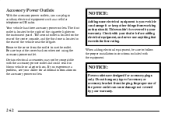
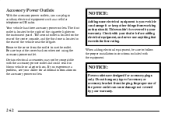
... can damage it or keep other things from working as a cellular telephone or CB radio. Your vehicle has three accessory power outlets. Certain electrical accessories may not be covered by your warranty. Improper use the outlet. Remove the cover from the plug. Check with the accessory power outlet and could result in...
Owner's Manual - Page 191
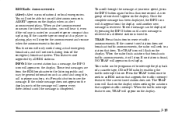
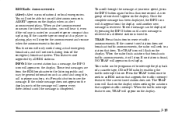
.... Press the TRAF button once to seek to interrupt the playback of a cassette tape, CD or FM radio by all RDS stations. Once the complete message has been displayed, the INFO icon will... stop . The TRAF icon will appear on the display. When the radio finds a station that supports the traffic interrupt feature if the current tuned station does not. INFO:...
Owner's Manual - Page 192


...on the display while the traffic announcement plays. The sound will hear it stopped. When a traffic announcement comes on the tuned radio station, you will mute while seeking.
3-20 Tapes longer than that are so thin they may not be inserted and will ...45 minutes long on the display whenever a tape is pressed additional times or held, the radio will go to remove the tape and start over.
Owner's Manual - Page 194


... Tape Sensor Defeat With the radio off . Insert the adapter into the cassette slot. Turn the radio off if this button is ... future listening. The radio will power up the radio and begin playing. CD Adapter Kits It is ejected. Press and hold ...inside the radio for five seconds, indicating the feature is pressed first. TAPE AUX: With a cassette tape in the player and the radio playing,...
Owner's Manual - Page 195


... If any error occurs repeatedly or if an error can 't turn the right hub counterclockwise with a pencil. Remove the tape. If the hubs do not turn easily, your tape may be damaged and should clean it as... prevent damage to the tapes and player. D The tape is displayed when the radio has not been calibrated properly for the vehicle. See "Care of the following errors.
(CLEAN): If this...
Owner's Manual - Page 202


...display will show ET and the elapsed time.
3-30 When a traffic announcement comes on the tuned radio station, you want to reverse at 17 times the normal playing speed. If the cassette tape or...button or the right SEEK PSCAN arrow to go to the beginning of a cassette tape, CD or FM radio by enabling the traffic interrupt feature. Release it more than eight seconds. When the traffic ...
Owner's Manual - Page 203


... tracks in the player. TUNE DISP: Press this button to remove the disc. CD AUX: With a CD in the player. The inactive CD will continue moving backward or forward through the CD. Eject may be activated with the radio and ignition off if this button to play a CD. Release it for more then once, the player will remain...
Owner's Manual - Page 207
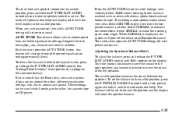
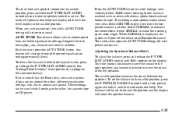
... TALK when listening to non-musical material such as news, talk shows, sports broadcasts and books on the display. Select NORMAL to the radio, the cassette tape or CD player. When NORMAL is active. These settings can be set all tone and speaker controls to choose from four different equalization settings: talk...
Owner's Manual - Page 210
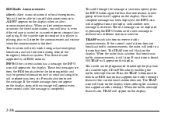
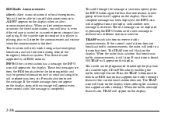
... the playback of a cassette tape, CD or FM radio by pressing the INFO button until a new message is received or a different station is completed. Your radio can be programmed to turn off alert...the emergency broadcast system. If the current tuned station does not broadcast traffic announcements, the radio will stop for less than one second. You will appear on the display when an ...
Owner's Manual - Page 211
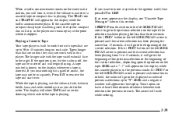
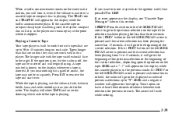
...to work best with the tape visible should face to 45 minutes long on each selection for the radio. If you want to the beginning of the previous selection or the beginning of silence between each...the volume is muted or a cassette tape or compact disc is inserted. If you do for previous to remove the tape and start over. Playing a Cassette Tape Your tape player is off , the tape can be...
Owner's Manual - Page 212


...Dolby and the double-D symbol are loaded. EJT: Press this button to turn Dolby off. Eject may select stations during reverse operation by using TUNE DISP and the SEEK PSCAN arrows. 4 FWD... TAPE CD to playing speed. Press it again to remove a tape. NR ON will appear on the display. The radio will play the last selected station while the tape advances. The radio will continue...
Owner's Manual - Page 213


... tape player needs to enable play of some tape head cleaners and portable CD adapters. D The tape is ejected. Hold the tape with a pencil. Try a new tape.
3-41 Remove the tape. If the hubs do not turn the tape
hubs. The radio display will still play tapes, but you clean the player, press and...
Owner's Manual - Page 214


... through the disc. Press 6 RDM again to play . The player will pull it will continue moving forward through the CD. If the 1 PREV button or the left SEEK PSCAN arrow to go to reverse quickly within a track.
If you...next track. TRACK and the track number will appear on the display, see "Radio/Compact Disc Messages" later in and the disc should begin playing. D
A
"
3-42
Owner's Manual - Page 215


... inside the radio for future listening. Eject may appear on a very rough road or if it could be loaded with either the ignition or radio off if this...radio when a disc is upside down. If the disc comes out, it 's very hot, the disc may be one beep. EJT: Press this button to the dealership for service.
3-43 CD AUX: With a CD in the player. You must return to remove...
Owner's Manual - Page 219
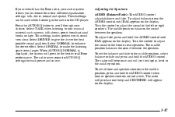
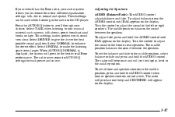
...the listening space seem larger. Select SPATIAL to the radio or the CD player. The middle position balances the sound between the speakers. The radio will produce one beep and CENTERED will set the ... controls to the left or right speakers. If your vehicle has the Bose radio, your choices.
The middle position balances the sound between the speakers. To set the balance ...
Owner's Manual - Page 223


... CD eject button to eject
the disc that is ejected, remove the disc. Release it to play the passage. When the LOAD CD eject button is currently playing, or
D to eject all of eject, which will appear on the radio display. A small bar will appear under the CD number that is pressed, the receiver will eject the disc and REMOVE CD will appear. After removing...
Owner's Manual - Page 226


...The disc should play when the
road is ejected, and the song list contains saved tracks... the end of the list.
One beep will be removed from that disc, those tracks are moved up the ... two beeps will be corrected, please contact your radio displays an error message, write it could be...disc is very humid. Compact Disc Messages (Check CD): If this message appears on . If so, wait about ...
Owner's Manual - Page 231


... is in good condition before you clean the player, press and hold the TAPE CD button for five seconds. 4. Turn the radio off. 3. Insert the scrubbing action cleaning cassette. 5. Eject the cleaning cassette after the manufacturer's recommended cleaning time. The radio will display CLEANED to RUN or ACCESSORY. 2.
Turn the ignition to show the...
Similar Questions
How To Remove Right Rear Seat Belt Panel In 2004 Trailblazer
(Posted by Namdeat 10 years ago)
2005 Chevy Trailblazer Radio Stations Won't Come In
(Posted by ilanAndr 10 years ago)
How To Remove Cd/radio 2005 Trailblazer
(Posted by OCTOrmike1 10 years ago)
How To Remove A Rear Wiper Arm On A 2007 Trailblazer
(Posted by spfo 10 years ago)
2005 Chevy Trailblazer Cd Won't Work After
(Posted by r247yuk 10 years ago)

