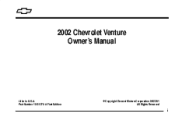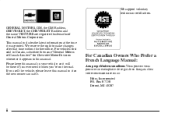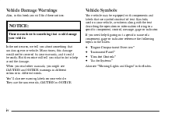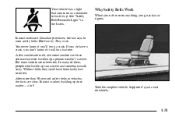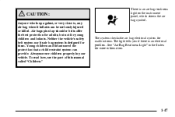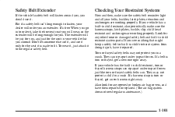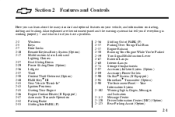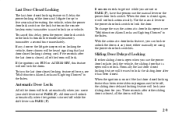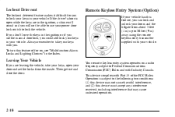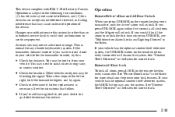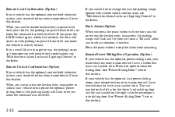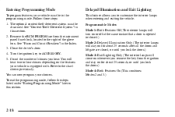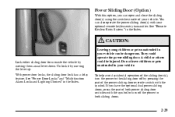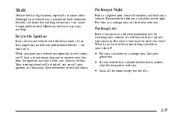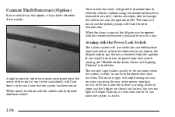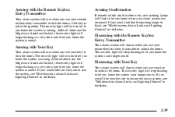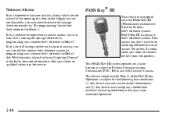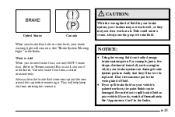2002 Chevrolet Venture Support Question
Find answers below for this question about 2002 Chevrolet Venture.Need a 2002 Chevrolet Venture manual? We have 1 online manual for this item!
Question posted by kingautomotive on June 10th, 2014
Oil Light Keep Dinging On 03 Chevy Venture
Current Answers
Answer #1: Posted by sabrie on June 10th, 2014 8:27 PM
The low oil pressure warning light alerts the driver when a potentially catastrophic event is taking place. Every engine needs a minimum amount of oil pressure in order to function. An engine has dozens of precision metallic parts, revolving thousands of times per minute. All of these parts need to be constantly bathed in a pressurized shower of oil. Some actually need to be held in place by a pressurized ring of oil, so they never actually touch and just float in what is termed a "hydraulic lock."
The Bulb Check: Low Oil Pressure Warning LightWhen the ignition key is rotated through the Off, Run, Start positions, the oil pressure warning light will illuminate. The light is usually red and often contains the outline of an oil can. As the engine warms up, the oil pressure light should go out immediately or within 1 to 2 seconds if the oil pressure is above the minimum specification. If the oil pressure is not within specifications, or there is a problem with the oil pressure warning light self test, the light will stay on, indicating there is a problem in the oil pressure warning system.
It is always advisable to check your owner's manual and familiarize yourself with your vehicle's warning lights. Some vehicles use this light and some use the low oil level warning light—some even use both!
What to Do: Low Oil Pressure Warning LightWhenever the oil pressure warning light comes on—even intermittently—pull the vehicle over to a safe place and shut off the engine ASAP. An engine with low oil pressure can be ruined in a matter of seconds. If the vehicle has truly lost oil pressure, do not attempt to restart the engine. You can check the engine oil level, but it's best to have the vehicle towed to a qualified repair shop. Be sure the shop knows the oil pressure light came on so the technician can take the necessary precautions when diagnosing the problem.
Background Information: Low Oil Pressure Warning LightTo maintain the minimally required flow of oil, there is an oil pumping system with little passages running throughout the engine that distribute the correct amount of oil to the right places at the right time. Keeping the parts that need to be "hydraulically locked"—kept afloat—in oil requires a minimal amount of pressure, usually about 8 to 10 pounds per square inch (PSI). If the pressure goes below this threshold, the metal components will start rubbing against each other, which will cause the engine to fail.
The oil pressure warning light system receives its information from an oil pressure sensor threaded into a major oil passage. Inside the oil pressure sensor is a diaphragm that touches a ground wire when there is little or no oil pressure—this is what causes the warning light to illuminate. When the engine is running, the oil pressure pushes against the diaphragm and disconnects the ground to the warning light, turning it off.
On more modern vehicles, the oil pressure sensor actually sends an oil pressure value to the powertrain computer. If the oil pressure reading goes below a specified level, the powertrain computer triggers the oil pressure warning light and, in some cases, shuts down the engine in order to protect it mechanically.
www.techboss.co.za
Related Manual Pages
Similar Questions
Message center says door ajar, rear hatch ajar and brake fluid level check. How does all three senso...
my 2002 chevy venture is stalling out while in middle of turns. please help
I've had the radiator, thermastat, waterpump, coolant temp sensor replaced on my 2002 chevy venture,...