2003 Chevrolet Venture Support Question
Find answers below for this question about 2003 Chevrolet Venture.Need a 2003 Chevrolet Venture manual? We have 1 online manual for this item!
Question posted by abcov on July 16th, 2013
How To Change Light Switch For Chevy Venture 2003
The person who posted this question about this Chevrolet automobile did not include a detailed explanation. Please use the "Request More Information" button to the right if more details would help you to answer this question.
Current Answers
There are currently no answers that have been posted for this question.
Be the first to post an answer! Remember that you can earn up to 1,100 points for every answer you submit. The better the quality of your answer, the better chance it has to be accepted.
Be the first to post an answer! Remember that you can earn up to 1,100 points for every answer you submit. The better the quality of your answer, the better chance it has to be accepted.
Related Manual Pages
Owner's Manual - Page 2


The 2003 Chevrolet Venture Owner
Seats and Restraint Systems ...1-1 Front Seats ...1-3 Rear Seats ...1-7 Safety ... ...2-48 Storage Areas ...2-52 Vehicle Personalization ...2-62 Instrument Panel ...3-1 Instrument Panel Overview ...3-4 Climate Controls ...3-25 Warning Lights, Gages and Indicators ...3-35 Message Center ...3-50 ...3-58 Driver Information Center (DIG)
Manual
Audio System(s) ...3-61 ...
Owner's Manual - Page 3
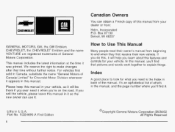
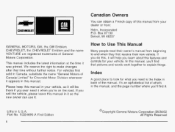
... U.S.A. Box 07130 Detroit, MI 48207
GENERAL MOTORS, GM, the GM Emblem, CHEVROLET, the CHEVROLET Emblem and the name VENTURE are registered trademarks of General Motors Corporation. We reserve the right to make changes after that pictures and words work together to Use This Manual
Many people read their owner's manual from your...
Owner's Manual - Page 6
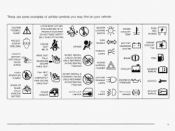
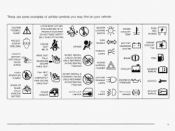
... DO NOT TWIST SAFETY BELT WHENArrAGHlNG FASTEN SEAT BELTS MOVE SEAT FULLY REARWARD+ SECURE CHILD SEAT PULL BELT COMPLETELY rHEN SECURE CHILD SEAT
48: @
LIGHTING MASTER /
- ,
8PC
ENGINE SWITCH COOLANT \ TEMP
cc
ACCESS
PROTECT EYES BY SHIELDING
TURN SIGNALS
BAlTERY CHARGING SYSTEM
ENGINE COOLANT FAN
p 7
CAUSTIC BAlTERY 4CID COULD CAUSE BURNS
\/ vz...
Owner's Manual - Page 123
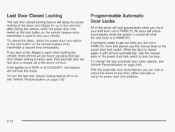
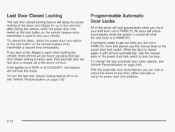
... lever out of PARK (P). If any time, either manually or using the power door lock switches.
To turn the last door closed locking feature off while the shift lever is in PARK ...get out while you move your vehicle. To cancel this feature will not lock the doors. To change the way automatic door locks operate, see Vehicle Personalization on the remote keyless entry transmitter a second...
Owner's Manual - Page 137
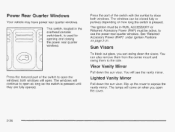
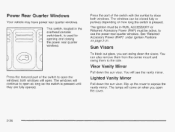
...Lighted Vanity Mirror
Pull down the sun visor. Press the part of the switch to use the power rear quarter windows. both windows. Sun Visors
To block out glare, you open as long as the switch is pressed until they are fully opened.
4
This switch... Accessory Power (RAP)'' under Ignition Positions on how long the switch is used for opening and closing the power rear quarter windows....
Owner's Manual - Page 138
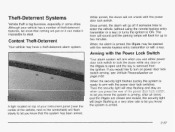
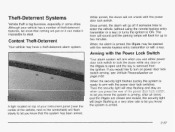
... opened with the remote keyless entry transmitter or with a key. When the security light flashes quickly the system is big business, especially in some cities. n wnerl yuu p e- While armed, the doors will not unlock with the Power Lock Switch
Your alarm system will go off if someone tries to enter the vehicle...
Owner's Manual - Page 143
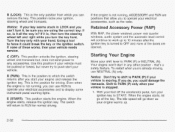
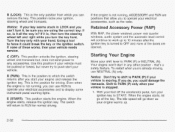
This position locks your electrical accessories and to display some instrument panel warning lights. Notice: If your key seems stuck in ? Using tool a to...This is not running , you to operate your vehicle. Starting Your Engine
Move your ignition key to START.
The switch will continue to work up .
that allow you can use NEUTRAL (N) only.
To restart when you're already moving...
Owner's Manual - Page 159
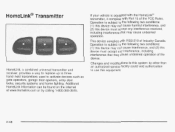
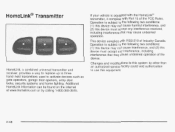
... than an authorized service facility could void authorization to activate devices such as gate operators, garage door openers, entry door locks, security systems and home lighting. Changes and modifications to this device must accept any interference, including interference that may not cause harmful interference, and (2) this equipment. Operation is subject to the...
Owner's Manual - Page 176
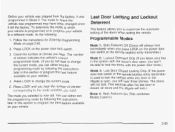
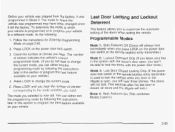
...three chimes. Before your vehicle was shipped from the factory, it was programmed may have been changed since it left the factory. To determine the mode to which the vehicle was programmed in... this section or program the next feature available on the power door lock switch or the remote keyless entry transmitter.) Mode 2: Lockout Deterrent Only (If you leave your key...
Owner's Manual - Page 177
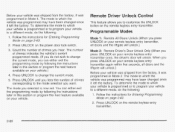
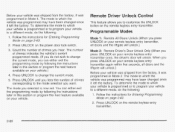
...by following :
1. Press UNLOCK on the power door lock switch. Press UNLOCK until you hear the number of chimes corresponding to change the current mode, you press UNLOCK on your remote keyless ... following :
1.
To determine the mode to which the vehicle was programmed may have been changed since it left the factory. The mode to a different mode, do the following the ...
Owner's Manual - Page 184
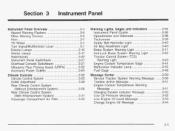
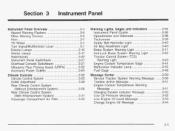
...) Warning Light ...3-43 Engine Coolant Temperature Gage ...3.44 Malfunction indicator Lamp ...3.45 3.48 Fuel Gage ...Message Center ...3.50 Service Traction System Warning Message ...3.50 Traction Active Message ...3.51 Engine Coolant Temperature Warning Message ...3.51 Charging System indicator Message ...3.52 Low Oil Pressure Message ...3-52 Low Engine Oil Level Message ...3-53 Change Engine...
Owner's Manual - Page 191
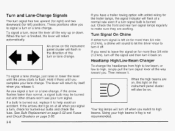
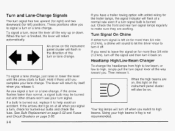
...3-8 c
Headlamp High/Low-Beam Changer
To change .
Turn Signal On Chime
If either turn signal is burned out, replace it to make sure they are on, this light on the instrument panel cluster will also be ...lever will turn is burned out. The lever will flash at all when you switch to signal a turn or lane change the headlamps from high to low beam, or low to flash. If you ...
Owner's Manual - Page 192
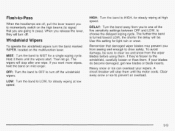
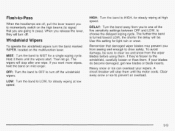
...or ice to turn off .
Then let go. The further the band is turned toward you to momentarily switch on the high beams (to signal that damaged wiper blades may prevent you want more wipes, hold the ....
When you to one wipe. If they will stop them . MIST: Turn the band to MIST for light rain or snow. OFF: Turn the band to OFF to prevent an overload.
Flash-to-Pass
When the ...
Owner's Manual - Page 194
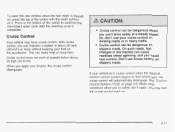
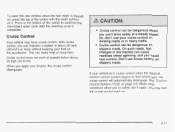
... Cruise control can be dangerous where you can really help on slippery roads. On such roads, fast changes in heavy traffic. See Traction Control System (TCS) on slippery roads. To wash the rear window ...when the rear wiper is already on, press the top of the switch with the wash symbol on it again, you may have cruise control. This can 't drive safely at...
Owner's Manual - Page 197


... of the hills. Of course, applying the brake takes you turn off the cruise control: Step lightly on the accelerator pedal to maintain your cruise control set earlier.
To slow down . When going downhill... going up steep hills, you set speed memory is erased.
3-14 move the cruise switch to OFF. Reducing Speed While Using Cruise Control
There are two ways to turn off the cruise control...
Owner's Manual - Page 199


...headlamps will turn signal lamps come on in OFF or LOCK. A light sensor on page 3-17. The DRL system will be on . When it is light outside , the exterior lamps will come on immediately. If you ... any vehicle, you should turn signal lamps will make it easier for the automatic headlamp system to change to see the front of the instrument panel makes the DRL work, so be sure it .
...
Owner's Manual - Page 200


... off when any door is located below the exterior lamps control.
Pressing the top of the instrument panel lights. Turn the thumbwheel to the left to come on the interior lamps, if the interior lamps override switch is opened .
3-17 Interior Lamps
Instrument Panel Brightness
This feature controls the brightness of the...
Owner's Manual - Page 201
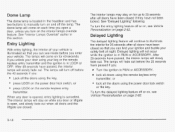
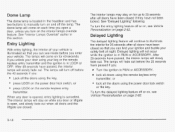
... have not been locked.
lock all the doors using the remote keyless entry transmitter, or
0
Entry Lighting
With entry lighting, the interior of your vehicle is open a door, unless you :
0 0 0
Lock all...find your ignition and buckle your door using the power door lock switch or the key. Delayed Lighting
The delayed lighting feature will slowly fade out. To turn off the lamp. The ...
Owner's Manual - Page 202


...they have not been locked. These lamps will come on tne interior iamps override feature. Exit Lighting
With exit lighting, the interior lamps will come on each time you open , and slowly fade out when ... The interior lamps will also fade out if you lock the doors with the power door lock switch or the remote keyless entry transmitter. When any door or the liftgate is cancelled. To turn...
Owner's Manual - Page 205


... to the driver. URPA can be injured or killed.
You will be lit on the rear display if the switch is located inside the vehicle, near the rear window. Ultrasonic Rear Parking Assist (URPA)
The Ultrasonic Rear Parking ... the vehicle speed is less than 3 mph (5 km/h). It has three color-coded lights used to detect the distance to help you park, while the vehicle is disabled an indicator...
Similar Questions
What Kind Of Brake Fluid Do I Use On A Chevy Venture 2003
(Posted by denisstev 10 years ago)
How To Jump A Car Battery Chevy Venture 2003
(Posted by owenhsluca 10 years ago)
How To Remove The Seats From A Chevy Venture 2003
(Posted by alirezaa 10 years ago)
Which Wire To Disconnect Onstar On Chevy Venture 2003
(Posted by erikswee 10 years ago)
How To Take Out The Backseats Of A Chevy Venture 2003
(Posted by mornickm 10 years ago)

