2003 Chevrolet Venture Support Question
Find answers below for this question about 2003 Chevrolet Venture.Need a 2003 Chevrolet Venture manual? We have 1 online manual for this item!
Question posted by pjaysch on October 10th, 2013
How To Reset Security Feature On 03 Chevy Venture
The person who posted this question about this Chevrolet automobile did not include a detailed explanation. Please use the "Request More Information" button to the right if more details would help you to answer this question.
Current Answers
There are currently no answers that have been posted for this question.
Be the first to post an answer! Remember that you can earn up to 1,100 points for every answer you submit. The better the quality of your answer, the better chance it has to be accepted.
Be the first to post an answer! Remember that you can earn up to 1,100 points for every answer you submit. The better the quality of your answer, the better chance it has to be accepted.
Related Manual Pages
Owner's Manual - Page 2


The 2003 Chevrolet Venture Owner
Seats and Restraint Systems ...1-1 Front Seats ...1-3 Rear Seats ...1-7 Safety Belts ...1-30 Child Restraints ...1-55 Air Bag Systems ...1-93 Restraint System Check ...1-103 Features and Controls ...2-1 Keys ...2-3 Doors and Locks ...2-9 Winaows ...2-24 2-27 Theft-Deterrent Systems ...Starting and Operating Your Vehicle ...2-31 2-44 Mirrors ...OnStar@ System ...2-...
Owner's Manual - Page 3
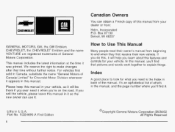
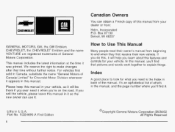
...Detroit, MI 48207
GENERAL MOTORS, GM, the GM Emblem, CHEVROLET, the CHEVROLET Emblem and the name VENTURE are registered trademarks of what you need it when you ever need is the Index in back of... Canada Limited" for Chevrolet Motor Division whenever it will help you learn about the features and controls for what 's in the manual, and the page number where you sell the vehicle,...
Owner's Manual - Page 5


... figuring out a specific name of text. They use symbols instead of a component, gage or indicator reference the following topics: Seats and Restraints Systems in Section 1 Features and Controls in Section 2 Instrument Panel Overview in Section 3 Climate Controls in Section 3 Warning Lights, Gages and Indicators in Section 3 Audio System(s) in Section 3 Engine...
Owner's Manual - Page 6
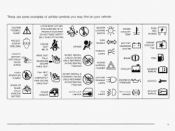
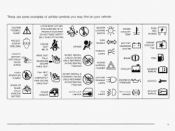
... INJURY
p\
LATCH BOTH LAP AND SHOULDER BELTSTO PROTECT OCCUPANT DO NOT TWIST SAFETY BELT WHENArrAGHlNG FASTEN SEAT BELTS MOVE SEAT FULLY REARWARD+ SECURE CHILD SEAT PULL BELT COMPLETELY rHEN SECURE CHILD SEAT
48: @
LIGHTING MASTER /
- ,
8PC
ENGINE SWITCH COOLANT \ TEMP
cc
ACCESS
PROTECT EYES BY SHIELDING
TURN SIGNALS
BAlTERY CHARGING SYSTEM
ENGINE...
Owner's Manual - Page 8
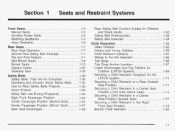
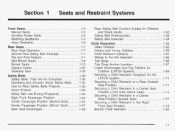
......1-67 Lower Anchorages ana Top Tethers for Children (LATCH System) ...1-69 Securing a Child Restraint Designed for Children and Small Adults ...1.52 Safety Belt Pretensioners...Feature ...1-7 Split Bench Seats ...18 . Section 1
Seats and Restraint Systems
Rear Safety Belt Comfort Guides for the LATCH System ...1-71 Securing a Child Restraint in a Rear Outside Seat Position ...1-71 Securing...
Owner's Manual - Page 11
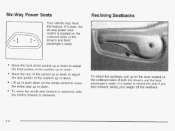
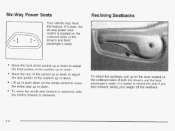
... the lever located on the outboard sides of the driver's and front passenger's seats. Six-Way Power Seats
Reclining Seatbacks
r n
Your vehicle may have this feature. Move the rear of the control up or down to adjust the front portion of the cushion up or push down . It is located on...
Owner's Manual - Page 14
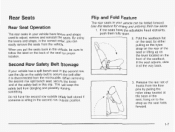
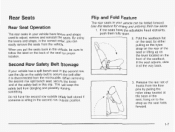
... mini-buckle. If the seats have levers and straps used to secure the belt after it all the way back.
Release the rear set of hooks from dangling and possibly striking something. By using the levers and straps, in this feature for proper location. Fold the seatback flat on the seat, by...
Owner's Manual - Page 126
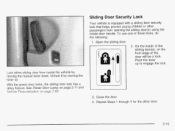
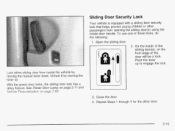
...up . With the power door locks, the sliding door lock has a delay feature. I - : - Repeat Steps 1 through 3 for the other passengers ... /a//Latw/ V I I
__ ____
I )
L
CI)
WL.
3. I t d
W
puyb
I
'8. Sliding Door Security Lock
Your vehicle is equipped with a sliding door security lock that helps prevent young children or other door
2-15 To use one of the
sliding door(s), on page 2-1 1 and
...
Owner's Manual - Page 127
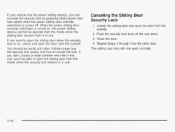
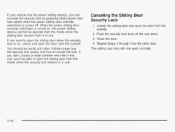
... children who ride in the rear won't be opened from the outside . 2.
Unlock the sliding door and open the door from the inside when the security lock feature is in use . When the power sliding door override switch(es) is turned on , unlock and open the door from the inside when the...
Owner's Manual - Page 132
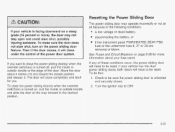
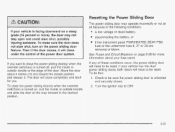
... the edge of the power door system. Check to be reset. Resetting the Power Sliding Door
The power sliding door may not stay...the door. See Fuses and Circuit Breakers on the power sliding door feature. Move the door about your
0
A low voltage or dead ...sliding door(s) when the override switch(es) is unlocked and securely closed position and release it will close completely and latch for...
Owner's Manual - Page 136
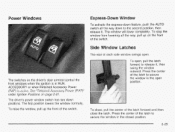
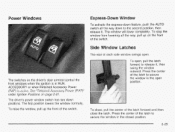
To stop the window from lowering all the way down feature, push the AUTO switch all the way, pull up on the driver's door armrest control the ...the window outward. Side Window Latches
The rear of each side window swings open , pull the latch forward to secure the window in RUN, ACCESSORY or when Retained Accessory Power
tnnr) IS
,-an\
*
c-A ~ ~ . atst;
The window will lower completely...
Owner's Manual - Page 138
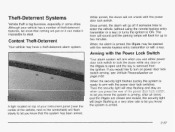
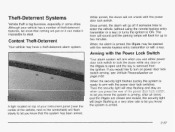
... yuu p e- After all doors and the liftgate are closed and locked, the security light will not unlock with the power door lock switches. The horn will sound ...the ignition. Although your instrument panel (near the center of theft-deterrent features, we put on it can make it impossible to two minutes.
Then the security light will arm when you know that the system has been armed....
Owner's Manual - Page 160
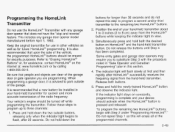
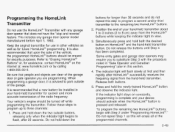
...garage door opener that a new battery be installed in your hand-held transmitter for security purposes. Do not hold down the
buttons for future HomeLink@ programming. Your vehicle's...desired button on constantly, programming is recommended that does nothave the "stop and reverse" feature. Some entry gates and garage door openers may require you are programming. To program the...
Owner's Manual - Page 181
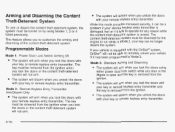
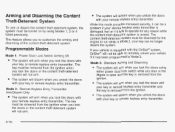
This feature allows you to run while in Mode 2; The content theft-deterrent system must be turned on by ...the system. The system will arm when you lock the doors using Modes 1, 2 or 4 listed previously. While this mode provides increased security, it fails to operate for the engine to customize the arming and disarming of the content-theft deterrent system. Mode 3: Standard Arming and...
Owner's Manual - Page 185
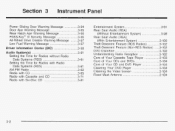
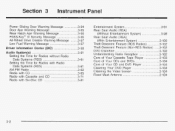
... Rear Seat Audio (RSA) (With Entertainment System) ...3.100 Theft-Deterrent Feature (RDS Radios) ...3.102 Theft-Deterrent Feature (Non-RDS Radios) ...3.102 DVD Distortion ...3.102 Understanding Radio Reception ...3....Door Ajar Warning Message ...3.55 Rear Hatch Ajar Warning Message ...3-56 PASS-Key@Ill Security Message ...3.56 All-Wheel Drive Disable Warning Message ...3.57 Low Fuel Warning Message ...
Owner's Manual - Page 196
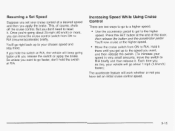
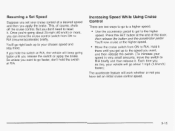
... you do this, your speed in very small amounts, move the cruise control switch from ON to reset it there until you release the switch or apply the brake. So unless you want , and then...you hold the switch at R/A, the vehicle will keep going about 1 mph (1.6 km/h) faster.)
The accelerate feature will go faster, don't hold the switch at the higher speed. Press the SET button at the end of...
Owner's Manual - Page 222
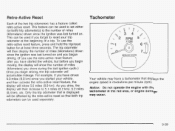
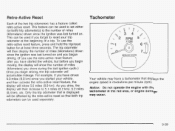
... of miles (kilometers) driven since you started the vehicle, but before you begin driving, the trip odometer will then increase to reset your vehicle, and then activate the retro-active reset feature, the display will show the number of miles (kilometers) you drove during the last ignition cycle.) Once you begirl moving, the...
Owner's Manual - Page 270


...eject button to eject a disc after 25 seconds, the disc will clear the disc-sensing feature and enable discs to not eject the disc until the 25-second time period has elapsed. The ...receivers 25-second eject timer will reset at a reduced voiume. The display will be automatically pulled back into the receiver, before stopping....
Owner's Manual - Page 286


...will appear on the display, your tape player serviced.
3-1 03
Turn the radio off.
3. READY will flash for five ...not clean as thoroughly as possible to prevent damage to reset the CLEAN indicator.
To prevent the cleaning cassette from ...the scrubbing action cleaning cassette. 5. The broken tape detection feature of your dealership. Cassette tapes should clean it as soon...
Owner's Manual - Page 481


...the LATCH System ..., ...Rear Outside Seat Position ..., ...Right Front Seat Position ...Security Message, PASS-Key@ I l l ...Selecting the FanSpeed ...3-29, Service ...Adding...l Scheduled Maintenance ...6-5 Seats Bucket Seats, Rear ...1-15 ...1-22 Captain Chairs ...Flip and Fold Feature ...1-7 Head Restraints ...1-6 1-3 Manual ...
S
Safety Belt Pretensioners ...1-54 Reminder Light ...3-40 Stowage...
Similar Questions
How To Turn On Rear Facing Dvd Player 03 Chevy Venture
(Posted by bdgpa 9 years ago)
03 Chevy Venture How To Repair Driver Side Recliner Spring Lever
(Posted by Mayocon 9 years ago)
Oil Light Keep Dinging On 03 Chevy Venture
(Posted by kingautomotive 9 years ago)
Chevy Venture 1999 Will Not Start After I Parked. What Could Cause This?
Chevy venture 1999 will not satrt again after being parked. When the ignition is turned on, the secu...
Chevy venture 1999 will not satrt again after being parked. When the ignition is turned on, the secu...
(Posted by olugbenja 11 years ago)

