2003 Chevrolet Venture Support Question
Find answers below for this question about 2003 Chevrolet Venture.Need a 2003 Chevrolet Venture manual? We have 1 online manual for this item!
Question posted by bdgpa on September 7th, 2014
How To Turn On Rear Facing Dvd Player 03 Chevy Venture
The person who posted this question about this Chevrolet automobile did not include a detailed explanation. Please use the "Request More Information" button to the right if more details would help you to answer this question.
Current Answers
There are currently no answers that have been posted for this question.
Be the first to post an answer! Remember that you can earn up to 1,100 points for every answer you submit. The better the quality of your answer, the better chance it has to be accepted.
Be the first to post an answer! Remember that you can earn up to 1,100 points for every answer you submit. The better the quality of your answer, the better chance it has to be accepted.
Related Manual Pages
Owner's Manual - Page 6
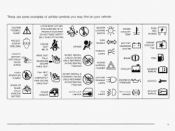
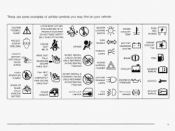
... CHILD SEAT
48: @
LIGHTING MASTER /
- ,
8PC
ENGINE SWITCH COOLANT \ TEMP
cc
ACCESS
PROTECT EYES BY SHIELDING
TURN SIGNALS
BAlTERY CHARGING SYSTEM
ENGINE COOLANT FAN
p 7
CAUSTIC BAlTERY 4CID COULD CAUSE BURNS
\/ vz s
DO NOT INSTALL A REAR-FACING CHILD RESTRAINT IN THIS SEATING POSlTlON
LAMPS
BRAKE
(@)
OWNER'S MANUAL
COOLANT AVO1D SPARKS OR FLAMES
DO NOT...
Owner's Manual - Page 67


... restraint. This is necessary because a newborn infant's neck is , the restraint will be used in a motor vehicle. If it is designed to be secured in a rear-facing seat settles into consideration not only the child's weight, height and age but also whether or not the restraint will have a label saying that come...
Owner's Manual - Page 69
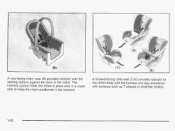
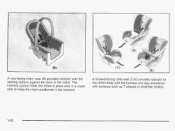
A rear-facing infant seat (B) provides restraint with surfaces such as T-shaped or shelf-like shields.
1-62 A forward-facing child seat (C-E) provides restraint for the child's body with the harness and also sometimes with the seating surface against the back of the infant. The harness system holds the infant in place and, in a crash, acts to keep the infant positioned in the restraint.
Owner's Manual - Page 72
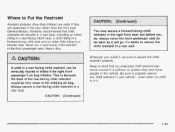
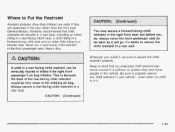
... child restraints be seriously injured or killed if the right front passenger's air bag inflates. even when no child is because the back of the rear-facing child restraint would be sure to secure the child restraint properly. Where to Put the Restraint
Accident statistics showthat children are safer if they are...
Owner's Manual - Page 76
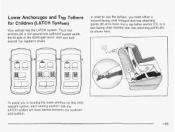
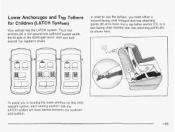
... (LATCH System)
Your vehicle has the LATCH system. have latches bet\.n.ree!? To assist you need either a forward-facing child restraint that has attaching points (B) at its base and a top tether anchor (C), or a rear-facing child restraint that has attaching points (B), as shown here.
In order to use the system, you in the...
Owner's Manual - Page 86
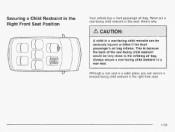
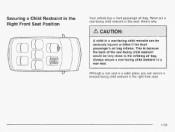
... restraint in the Right Front Seat Position
Your vehicle has a front passenger air bag. Always secure a rear-facing child restraint in the right front seat.
1-79 Although a rear seat is because the back of the rear-facing child restraint would be very close to the inflating air bag. This is a safer place, you can secure...
Owner's Manual - Page 90


... I - A nfi r IU w
TUC
I I I BELOW THE SLOTS THAT THE HARNESS GOES THROUGH. The child should sit on page 1-58. v - - A: A child whose height is designed for use a rear-facing infant restraint until the child is above the shoulder belt
slots for the five-point child restraint harness system?
A CHILD WHOSE SHOULDERS ARE ABOVE THOSE...
Owner's Manual - Page 185
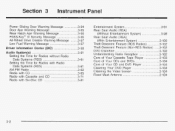
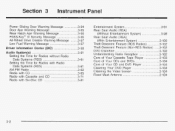
... Reception ...3.102 Care of Your Cassette Tape Player ...3-103 Care of Your CDs and DVDs ...3-104 Care of Your CD and DVD Player ...3-104 Cleaning Your DVD Player ...3-104 Cleaning the Video Screen ...3.104 Fixed Mast Antenna ...3.104
Power Sliding Door Warning Message ...3.54 Door Ajar Warning Message ...3.55 Rear Hatch Ajar Warning Message ...3-56 PASS-Key...
Owner's Manual - Page 274


...an optional Digital Video Disc (DVD) entertainment system. To resume ...rear climate control and rear seat audio functions. The driver cannot safely view the video screen while driving and should not try to be replaced. The entertainment system works with the vehicle's audio system and includes a DVD player, a video display screen, headphones and a remote control. To use the headphones, turn...
Owner's Manual - Page 276
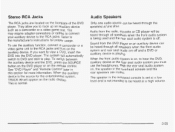
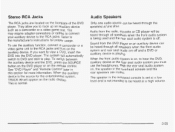
.... Refer to view a DVD, insert the DVD into the DVD player. See "DVD Player" and "Remote Control" later in the overhead console and the rear speakers are off and a DVD or auxiliary device is off. To switch between the auxiliary device and the DVD, press the SOURCE button on the DVD player or on the faceplate of the DVD player. Audio Speakers
Only...
Owner's Manual - Page 278


... Home recorded CDs (CDRs) may be played by the buttons on the face o i ihe DVD piayer or the remote coniroi. if the DVD still does not play /pause button on the remote control. Press while playing to the RCA jacks) and the DVD player. e . , n\/n II
ClWlIIG U V U J
VVlll I iwL U ~ I V V Y u y v
tn
IV IC*-&
fnnrrQrd
IVI
VI
authorized...
Owner's Manual - Page 279
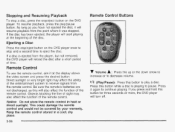
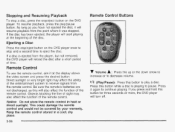
... this button while a disc is ejected from the player, but not removed, the DVD player will turn off. If the disc has been ejected, the player will resume playback from the remote control.
Press it... Resuming Playback
To stop a disc, press the stop/eject button on the DVD player once to stop /eject button on the DVD player. To resume playback, press the play a disc. If a disc is ...
Owner's Manual - Page 280
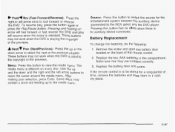
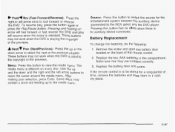
... for a long period of the remote control. 2. Use the up to the RCA jacks) and the DVD player. If the remote control is different on the back of time, remove the batteries and keep them in ....
After making your selection, press Enter. To resume play will fast forward or fast reverse the DVD and play , press the button again or press the Play/Pause button. The media menu is ...
Owner's Manual - Page 285


...)*, two-way radios, mobile fax, or wal kie talkies. When the radio and vehicle are turned off, the blinking red light indicates that THEFTLOCK is designed to 65 km). When the ignition is off the DVD player when operating one of these devices in or near the vehicle. *Excludes the Onstar@System. FM...
Owner's Manual - Page 287


... the video screen, use only a clean cloth dampened with a wrench one quarter turn.
3-1 04 Care of Your CD and DVD Player
The use only a clean cloth dampened with lubricants internal to the CD mechanism. ... might be sure the mast is still tightened to the fender. Cleaning Your DVD Player
When cleaning the outside DVD cabinet face and buttons, use of CD lens cleaner discs is not advised, due to...
Owner's Manual - Page 469


Audio Systems AM-FMRadio ...3-62 Care of Your Cassette Tape Player ...3-103 Care ofYour CD and DVD Player ...3-104 Care of Your CDs and DVDs ...3-104 Fixed Mast Antenna ...3-104 3-71 Radio with Cassette and CD ...3-65 Radio with CD ...3-81 Radio with Six-Disc CD ...Rear Seat Audio (RSA) ...3-98, 3-100 Setting the Time for...
Owner's Manual - Page 470
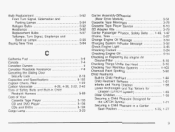
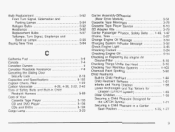
... y p f ) l Ep!!c, 2nd R%li!f-in Child Restraint Harness ...5-89 Care of Your 3-103 Cassette Tape Player ...CD and DVD Player ...3-104 CDs and DVDs ...3-104 Cargo Lamp ...3-23
Carrier Assembly-Differential (Rear Drive Module) ...5-51 Cassette Tape Messages ...3-78 Cassette Tape Player Service ...6-10 CD Adapter Kits ...3-79 Center Passenger Position, Safety Belts ...1-45, 1-47 Chains, Tires...
Owner's Manual - Page 471


... ...2-70 Control of Your Vehicle ..., ...5-89 UnderbodyMaintenance .., ...5-92 ...3-104 Video Screen 5-89 Weatherstrips ...Your DVD Player ...3-104 5-90 Cleaning Exterior Lamps/Lenses ...Climate Control System ...3-25 ...3-33 Air Filter, Passenger Compartment Outlet Adjustment ...3-28 Rear ...3-28, 3-31 Comfort Controls ...3-25 CompactDiscMessages ...3-71, 3-80, 3-90 2-52 Compact Overhead Console...
Owner's Manual - Page 472


... Lighting ...3-18 Dinghy Towing ...4-33 Directing the Airflow ...3-29, 3-32 Disarming with the Remote Keyless Entry Transmitter ...2-28 Disarming with a Trailer ...Dual Trip Odometers ...3-38 DVD Care ofYour ...3-104 3-104 Care of Your DVD Player ...Cleaning the Video Screen ...3-104 Gleaning Your u v l j Piayer ...3-104 Distortion ...3-1 02 3-91 Entertainment System...
Owner's Manual - Page 479
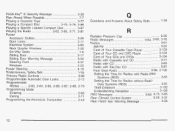
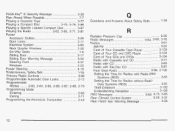
...3-65, 3-71, 3-81 Power Accessory Outlets ...3-24 Door Locks ...2-1 1 Electrical System ...5-95 Rear Quarter Windows ...2-26 Six-WaySeats ...1-4 Sliding Door ...2-17 3-54 Sliding Door Warning Message ...Steering ...Player ...3-103 Care ofYour CD and DVD Player ...3-104 Care of Your CDs and DVDs ...3-104 Radio with Cassette and CD ...3-71 ...3-65 Radio with CD ...3-81 Radio with Six-Disc CD ...Rear...
Similar Questions
03 Chevy Venture How To Repair Driver Side Recliner Spring Lever
(Posted by Mayocon 9 years ago)
Oil Light Keep Dinging On 03 Chevy Venture
(Posted by kingautomotive 9 years ago)
How To Turn Off Security System On 2003 Chevy Venture
(Posted by mkwda 10 years ago)
How To Reset Security Feature On 03 Chevy Venture
(Posted by pjaysch 10 years ago)

