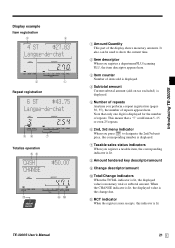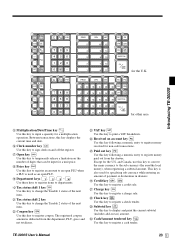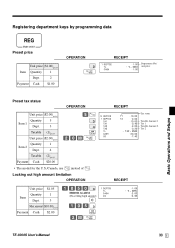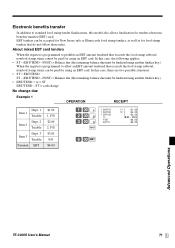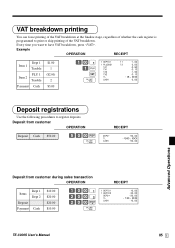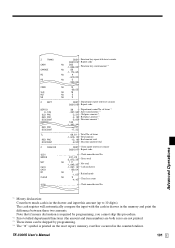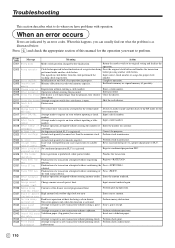Casio TE-3000S Support Question
Find answers below for this question about Casio TE-3000S - Cash Register.Need a Casio TE-3000S manual? We have 1 online manual for this item!
Question posted by butlerscloverfarm on July 27th, 2022
How Many Items Will The Memory On A Te-3000s Accept.
The person who posted this question about this Casio product did not include a detailed explanation. Please use the "Request More Information" button to the right if more details would help you to answer this question.
Current Answers
Answer #1: Posted by SonuKumar on July 27th, 2022 10:37 AM
Please respond to my effort to provide you with the best possible solution by using the "Acceptable Solution" and/or the "Helpful" buttons when the answer has proven to be helpful.
Regards,
Sonu
Your search handyman for all e-support needs!!
Answer #2: Posted by Technoprince123 on July 27th, 2022 5:07 AM
https://manualzz.com/doc/en/1164507/casio-te-3000s---cash-register-user-s-manual
https://www.manualslib.com/manual/377313/Casio-Te-3000s-Cash-Register.html
Please response if this answer is acceptable and solw your problem thanks
Related Casio TE-3000S Manual Pages
Similar Questions
Got A Used Casio Te-3000s
got a used CasioTE-3000s would like to reset x1/z1 report to zero
got a used CasioTE-3000s would like to reset x1/z1 report to zero
(Posted by TADarr0673 5 years ago)
On The Casio Te-3000 How Do You Reset The Ca/amt Tender Key When It Has Be Deact
Our Casio-TE 3000 without an S! has somehow been deactivated. We need to know how to reset it. At on...
Our Casio-TE 3000 without an S! has somehow been deactivated. We need to know how to reset it. At on...
(Posted by KZimmerman 7 years ago)
Casio Te-3000s How To Set Up A Scanner?
i just bought a new te-3000s and a new sanner, but i connected it to port 2, but don't know how to s...
i just bought a new te-3000s and a new sanner, but i connected it to port 2, but don't know how to s...
(Posted by montrealww 10 years ago)