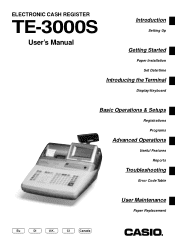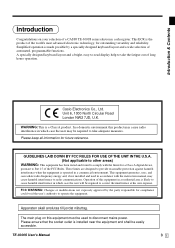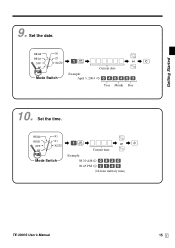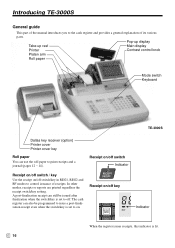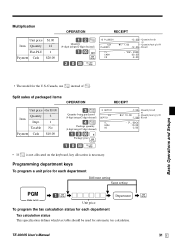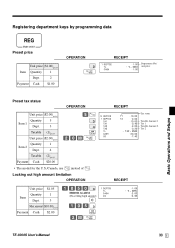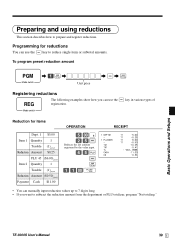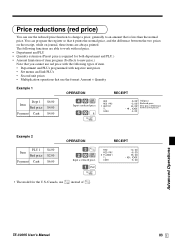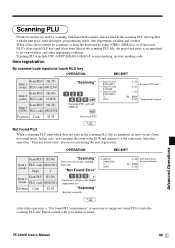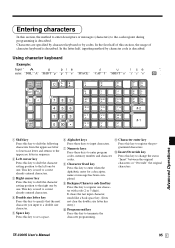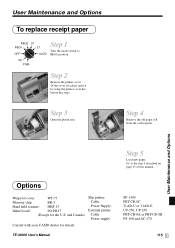Casio TE-3000S Support Question
Find answers below for this question about Casio TE-3000S - Cash Register.Need a Casio TE-3000S manual? We have 1 online manual for this item!
Question posted by montrealww on June 6th, 2013
Casio Te-3000s How To Set Up A Scanner?
i just bought a new te-3000s and a new sanner, but i connected it to port 2, but don't know how to set it up.
Current Answers
Answer #1: Posted by cashregisterguy on June 8th, 2013 1:27 AM
Scanners are waaaaaay too complicated for beginners to set up. You need special programming in the scanner and register for it to work. Best to see a Casio dealer. The last ones I worked on took half a day of heartache and I know what I'm doing. You are supposed to buy a scanning package that has been configured before you buy it.
Related Casio TE-3000S Manual Pages
Similar Questions
Te-1500 Wasp Scanner
hi - i have a an old TE-1500 cash register and bought a wasp scanner wand to attach it to... it is f...
hi - i have a an old TE-1500 cash register and bought a wasp scanner wand to attach it to... it is f...
(Posted by akrochmal 2 years ago)
Got A Used Casio Te-3000s
got a used CasioTE-3000s would like to reset x1/z1 report to zero
got a used CasioTE-3000s would like to reset x1/z1 report to zero
(Posted by TADarr0673 5 years ago)
On The Casio Te-3000 How Do You Reset The Ca/amt Tender Key When It Has Be Deact
Our Casio-TE 3000 without an S! has somehow been deactivated. We need to know how to reset it. At on...
Our Casio-TE 3000 without an S! has somehow been deactivated. We need to know how to reset it. At on...
(Posted by KZimmerman 7 years ago)
Can I Get A Pgm Key For This Register. I Just Bought It Used And Only Have Opr
(Posted by tomreed 12 years ago)