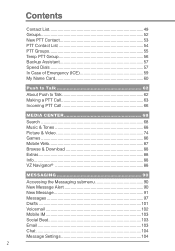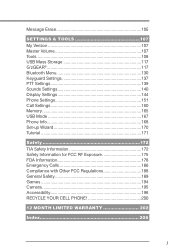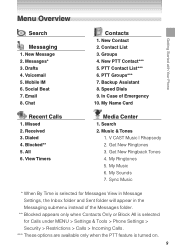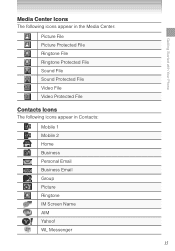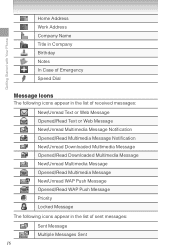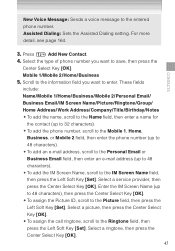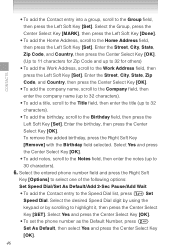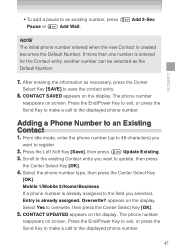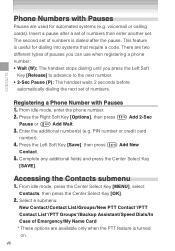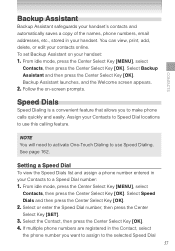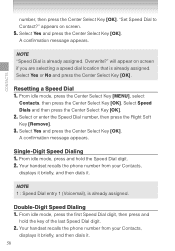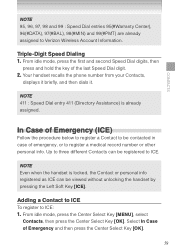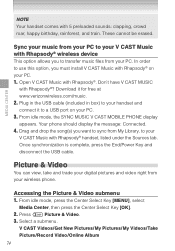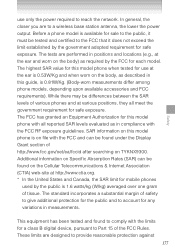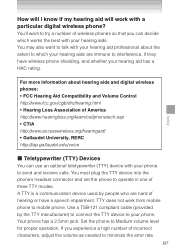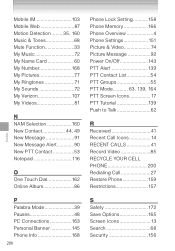Casio C751 Support Question
Find answers below for this question about Casio C751.Need a Casio C751 manual? We have 1 online manual for this item!
Question posted by Brockc on May 31st, 2013
Cell PhonesAndroid How I Speed It Up
The person who posted this question about this Casio product did not include a detailed explanation. Please use the "Request More Information" button to the right if more details would help you to answer this question.
Current Answers
Related Casio C751 Manual Pages
Similar Questions
Speed Of The 2 Color Printing (just Want To Compare With Model No. Dr-270tm-we)
How is the speed of the 2-Color Printing? (e.g. 3.8 Line/Second) Thank you!
How is the speed of the 2-Color Printing? (e.g. 3.8 Line/Second) Thank you!
(Posted by cantrust888 5 months ago)
Hello On Your Site You Show A Service Manual For A Casio Ctk700 Keyboard-
Hello I URGENTLY require a SERVICE MANUAL for a CASIO CTK 700 Keyboard ... You show it as available ...
Hello I URGENTLY require a SERVICE MANUAL for a CASIO CTK 700 Keyboard ... You show it as available ...
(Posted by kerryliz 7 years ago)
What Kind Of Cells Used?
(Posted by pb8pb8 9 years ago)
Casio C731 Phone Mouth Piece Not Working.
I have a casio rock and people can't hear me, I have tried to mute and un-mute. How do I set my phon...
I have a casio rock and people can't hear me, I have tried to mute and un-mute. How do I set my phon...
(Posted by fergusog 11 years ago)
Gz One Type -v Casio Cell Phone, Other Party Cannot Hear Me
(Posted by tlp1 14 years ago)