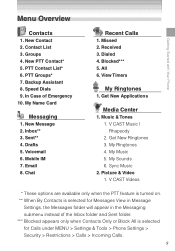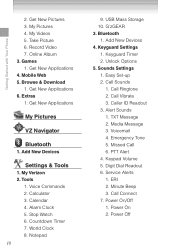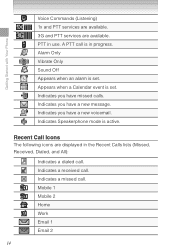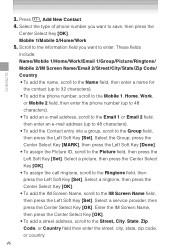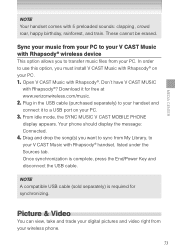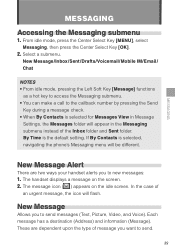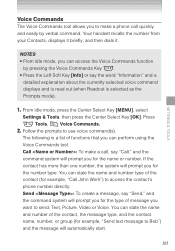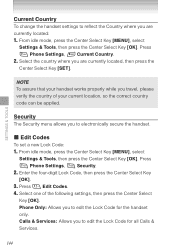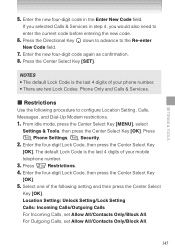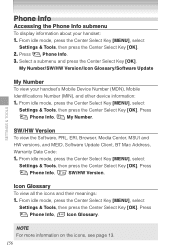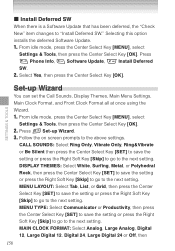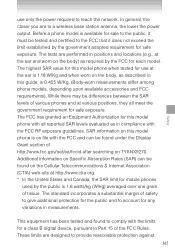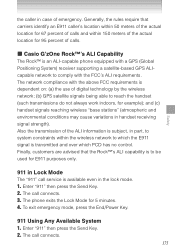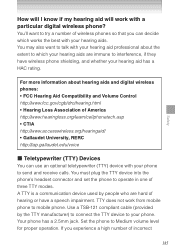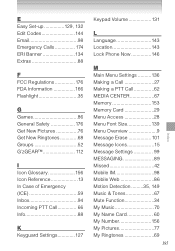Casio C731 Support Question
Find answers below for this question about Casio C731.Need a Casio C731 manual? We have 1 online manual for this item!
Question posted by fergusog on October 9th, 2012
Casio C731 Phone Mouth Piece Not Working.
I have a casio rock and people can't hear me, I have tried to mute and un-mute. How do I set my phone to default setting so that I can see if that will fix it.
Current Answers
Related Casio C731 Manual Pages
Similar Questions
Privia Px-100 Pedal Stopped Working
Hello! I've had a Casio Privia PX-100 for about 16 years and the pedal recently stopped working. I o...
Hello! I've had a Casio Privia PX-100 for about 16 years and the pedal recently stopped working. I o...
(Posted by acarleton7 1 year ago)
Sustain Pedal Not Working
As the title says, my sustain pedal for my Privia px-110 just recently stopped working. I got the pi...
As the title says, my sustain pedal for my Privia px-110 just recently stopped working. I got the pi...
(Posted by isabellasagstrom 4 years ago)
C731 Inoperable
my c731 g rock verizon start screen comes on but phone won't do anything else
my c731 g rock verizon start screen comes on but phone won't do anything else
(Posted by vgredd 8 years ago)
Are Parts For This Phone Still Available: Casio Si-460
We purchased two Casio SI-460 units at a second hand store. There was no adapter/plug- in componant....
We purchased two Casio SI-460 units at a second hand store. There was no adapter/plug- in componant....
(Posted by maggie80759 9 years ago)
Do You Have A Phone
I can not do business with a machine-do you have a phone with real people?
I can not do business with a machine-do you have a phone with real people?
(Posted by Anonymous-121078 10 years ago)