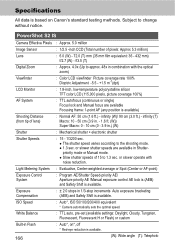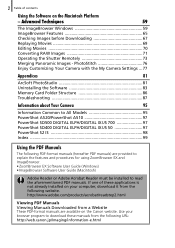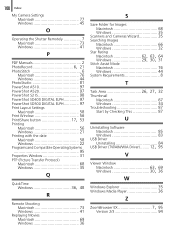Canon s2is Support Question
Find answers below for this question about Canon s2is - PowerShot S2 IS Digital Camera.Need a Canon s2is manual? We have 9 online manuals for this item!
Question posted by jndpuc1 on January 20th, 2012
Has There Been A Recal For Tis Product
The person who posted this question about this Canon product did not include a detailed explanation. Please use the "Request More Information" button to the right if more details would help you to answer this question.
Current Answers
Related Canon s2is Manual Pages
Similar Questions
The Memory Card In My Camera Is About 6 Years Old. It Still Works.
Should I replace the memory card? Does the picture quality go downhill after awhile?
Should I replace the memory card? Does the picture quality go downhill after awhile?
(Posted by arnie47557 10 years ago)
Canon Powershot A410 Digital Camera
how can I tell if the cf card logic circuits are bad in a canon powershot a410 digital camera
how can I tell if the cf card logic circuits are bad in a canon powershot a410 digital camera
(Posted by eddieslilmama 11 years ago)
Has There Been A Recall Of The Canon S2 Is ?
LCD has gone blank, camera will not record pictures.
LCD has gone blank, camera will not record pictures.
(Posted by jndpuc1 12 years ago)
I Have A Black Screen Problem With My Powershot S2 Is Camera.
This is a major defect with this camera and I believe Canon has been repairing them at no cost. Need...
This is a major defect with this camera and I believe Canon has been repairing them at no cost. Need...
(Posted by forlanial 13 years ago)