Canon imageCLASS MF5950dw Support Question
Find answers below for this question about Canon imageCLASS MF5950dw.Need a Canon imageCLASS MF5950dw manual? We have 3 online manuals for this item!
Question posted by regalfm on August 1st, 2014
Canon Mf5950dw How To Print Fax Confirmation
The person who posted this question about this Canon product did not include a detailed explanation. Please use the "Request More Information" button to the right if more details would help you to answer this question.
Current Answers
There are currently no answers that have been posted for this question.
Be the first to post an answer! Remember that you can earn up to 1,100 points for every answer you submit. The better the quality of your answer, the better chance it has to be accepted.
Be the first to post an answer! Remember that you can earn up to 1,100 points for every answer you submit. The better the quality of your answer, the better chance it has to be accepted.
Related Canon imageCLASS MF5950dw Manual Pages
imageCLASS MF5960dn/MF5950dw Starter Guide - Page 2
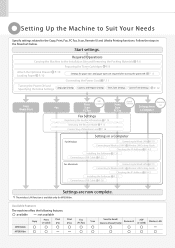
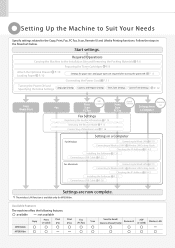
... Address P. Available Features
The machine offers the following features.
: available
: not available
MF5960dn
Copy
Print (2-sided)
Print (PS)
Print (PCL)
MF5950dw
Fax (PC Fax)
Scan
Send to Email/ Remote UI
Store to the Copy, Print, Fax, PC Fax, Scan, Remote UI and ,Media Printing functions.
Start settings.
Setting Up the Machine to Suit Your Needs
Specify settings related to...
imageCLASS MF5960dn/MF5950dw Starter Guide - Page 3


.... Starter Guide (This manual)
MF5960dn/MF5950dw Starter Guide
1 Preface Next Page
2 Installing the Machine P. 6
3
Con guring and
Connecting the Fax
P. 14
4
Connecting to the [Starter Guide].
Read this guide before operating this guide before setting up the wireless LAN This guide describes problems and countermeasures for Standardization). Confirm that of the supplied toner...
imageCLASS MF5960dn/MF5950dw Starter Guide - Page 5


...[Guide] - [index.html] • Printer Driver Installation Guide (PS) → [Documents] - [Print(PS)] - [Guide] - [index.html] • Fax Driver Installation Guide → [Documents] - [FAX] - [Guide] - [index.html] • Scanner Driver Guide → [Documents] - [Scan] - [Guide] - [index.html]
5 Starter Guide
This manual
MF5960dn/MF5950dw Starter Guide
1 Preface Next Page
2 Installing...
imageCLASS MF5960dn/MF5950dw Starter Guide - Page 27
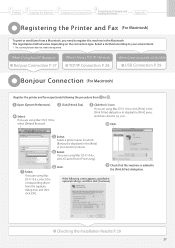
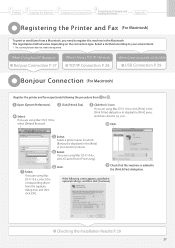
... [Print] in the [Print & Fax] dialog box to display the [Print] pane, and then click the [+] icon.
Click. 1
Preface
2
Installing the Machine
3
Configuring and Connecting the Fax
4
Connecting to a Computer and Installing the Drivers
Appendix
Registering the Printer and Fax (For Macintosh)
To print or send faxes from a Macintosh, you are using Mac OS X 10.4.x, select [Canon] from [Print...
imageCLASS MF5960dn/MF5950dw Starter Guide - Page 28
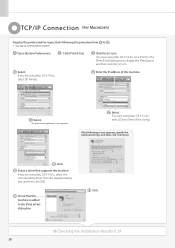
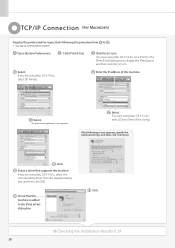
... OS X 10.4.x, select [Canon] from the separate dialog box, and then click [OK]. Click. Click [Print & Fax].
Click the [+] icon. If you are using Mac OS X 10.4.x, click [Print] in the [Print & Fax] dialog box to the [Print & Fax] dialog box. Select.
If you are using Mac OS X 10.4.x, select [IP Printer]. Select.
* [IPP (Internet Printing Protocol)] is added to...
imageCLASS MF5960dn/MF5950dw Starter Guide - Page 29
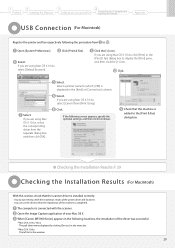
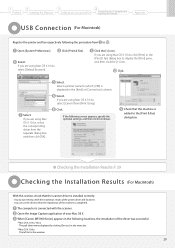
...)
With this section, check that this machine is added to the [Print & Fax] dialog box. Select. If you are using Mac OS X 10.4.x, select [Canon] from [Print Using].
Click. You can use the drivers when the registration of the printer driver and fax driver. When [Canon MF5900 Series] appears in the window
29 Click the [+] icon. Select...
imageCLASS MF5960dn/MF5950dw Starter Guide - Page 34


... cable.
Drag a file or folder to [Trash] icon on the model.)
Close all print queues set from this driver. A-55
Delete all windows open.
Software Printer Driver (UFR II)
Printer Driver (CUPSPS2)
Fax Driver
Scanner Driver / MF Toolbox
Location of the folder to enter /Library/Printers/Canon/ /Library/LaunchAgents/ • When using Mac OS X 10.4.x: /Library...
imageCLASS MF5960dn/MF5950dw Basic Operation Guide - Page 2
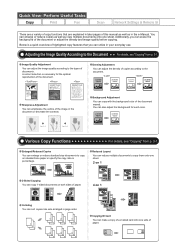
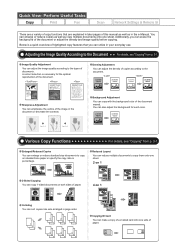
... can copy 1-sided documents on both sides of paper.
4 on standard size paper or specify the copy ratio in the e-Manual. Perform Useful Tasks
Copy
Print
Fax
Scan
Network Settings & Remote UI
There are explained in your everyday use.
Additionally, you can sort copies into sets arranged in the document or decrease...
imageCLASS MF5960dn/MF5950dw Basic Operation Guide - Page 4


... which has little dirt or blur.
* You need to print the document, you to send a fax to use .
You can send a document or image created in a computer
Send
Fax driver screen
Forwarding the Received Fax
For details, see "Fax" in the e-Manual. Perform Useful Tasks
Copy
Print
Fax
Scan
Network Settings & Remote UI
There are a variety of...
imageCLASS MF5960dn/MF5950dw Basic Operation Guide - Page 6


... documents to your application.
You can utilize in your purposes. Perform Useful Tasks
Copy
Print
Fax
Scan
Network Settings & Remote UI
There are various scanning methods. ・Scanning from ...the [Scanner and Camera Wizard] dialog box ・Scanning from the [Windows Fax and Scan] dialog box ・Scanning from Windows Photo Gallery ・Scanning from an...
imageCLASS MF5960dn/MF5950dw Basic Operation Guide - Page 7


...Printing Functions/Restricting Destination Operations/Sending Functions
Secure printing Address book PIN Restricting new destinations Restricting the PC fax Restricting sending from history Fax number confirmation... settings for the printer
Miscellaneous Settings
Communication ...MF5950dw, you can also perform efficient management by configuring the machine using the wireless LAN. Copy
Print...
imageCLASS MF5960dn/MF5950dw Basic Operation Guide - Page 10


...Printing a User Data List Contents of the Setting Menu
10-2 10-2 10-2
Appendix
11-1
Main Specifications
11-2
Machine Specifications
11-2
Wireless LAN Specification (MF5950dw Only)
11-2
Copy Specifications
11-2
Printer Specification
11-2
Scanner Specifications
11-3
Fax... a Shortcut Key
7-3
Registering a Shortcut Key/Confirming the Destination Registered in the
Shortcut Key
7-3
...
imageCLASS MF5960dn/MF5950dw Basic Operation Guide - Page 11


... for more details on the User Software CD-ROM. • Printer Driver Installation Guide (UFR II) → [Documents] - [Print] - [Guide] - [index.html] • Printer Driver Installation Guide (PS) → [Documents] - [Print(PS)] - [Guide] - [index.html] • Fax Driver Installation Guide → [Documents] - [FAX] - [Guide] - [index.html] • Scanner Driver Guide → [Documents...
imageCLASS MF5960dn/MF5950dw Basic Operation Guide - Page 20


...CANON INC. NOTE
This equipment has been tested and found to comply with your product to scan, print or otherwise reproduce certain documents, and the use of the images scanned, printed... change without Permission of
Copyright Owner
FCC (Federal Communications Commission)
imageCLASS MF5960dn: F161302 imageCLASS MF5950dw: F161302 Contains Transmitter Module FCC ID: AZDFM48944
This device complies ...
imageCLASS MF5960dn/MF5950dw Basic Operation Guide - Page 21


... or other electronic device, including FAX machines, to send any malfunction ...Canon recommends an individual line following industry standards, i.e., 2,500 (touch-tone) or 500 (rotary/pulse dial) telephones.
The REN (Ringer Equivalence Number) is a REN of Equipment Malfunction
Should any message unless such message clearly contains in this equipment (imageCLASS MF5960dn/MF5950dw...
imageCLASS MF5960dn/MF5950dw Basic Operation Guide - Page 44
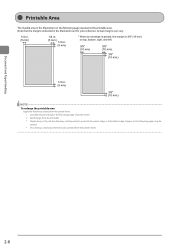
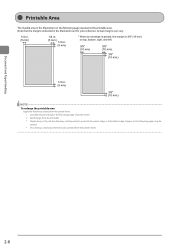
...indicated in the [Finishing] page of paper or the following paper may be printed in a part of document edge, or the bottom edge of printer driver. 2. Set [Enlarge Print Area] to [ON]. * Depending on the job, the data may...shaded area in the illustration on the following setting from the printer driver.
2-8 Actual margins can vary.
1/4 in. (5 mm)
1/4 in. (5 mm)
1/4 in. (5 mm)
* When an...
imageCLASS MF5960dn/MF5950dw Basic Operation Guide - Page 70
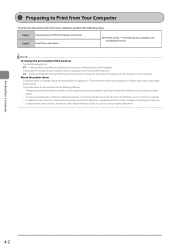
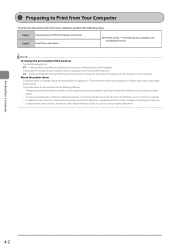
... machine
See the following section.
e-Manual→Network Settings→Setting Up Your Computer to Print and Send Faxes→Configuring Printer Settings on your computer, perform the following features. • The printer driver for this machine enables you to output print data at an optimum speed by dividing the workload using a computer and the...
imageCLASS MF5960dn/MF5950dw Basic Operation Guide - Page 130
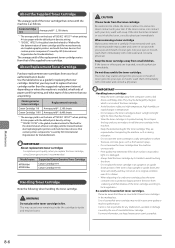
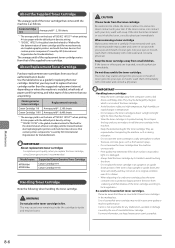
... the supplied toner cartridge. Canon is not responsible for any malfunction, accident or damage caused by magnet which is the global standard related to "Method for the determination of toner cartridge yield for monochromatic electrophotographic printers and multi-function devices that contain printer components" issued by ISO (International Organization for printing, and what types...
imageCLASS MF5960dn/MF5950dw Basic Operation Guide - Page 151
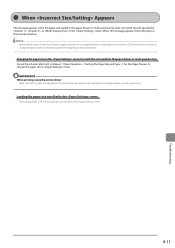
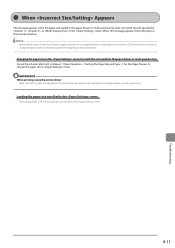
...Operation → Setting the Paper Size and Type → For the Paper Drawer, to print on paper currently set in menu.
NOTE
Ignore the message and proceed to change the paper...in the menu. When this may cause unexpected print results, for example, a part of the image may not be printed at all.
IMPORTANT When printing using the printer driver
Make sure that this message appears, follow...
imageCLASS MF5960dn/MF5950dw Basic Operation Guide - Page 160
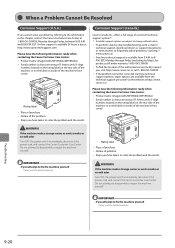
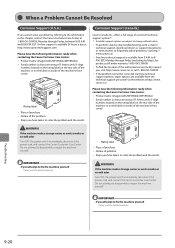
... to fix the machine yourself
It may void the limited warranty. IMPORTANT If you have the following information ready when contacting the Canon Customer Care Center: • Product name (imageCLASS MF5960dn/MF5950dw) • Serial number (a character string of 3 letters and a 5-digit number; WARNING
If the machine makes strange noises or emits smoke or...
Similar Questions
How To Print Fax Confirmation From A Imageclass D1350
(Posted by latinmia 9 years ago)
Canon Imageclass Mf5950dw Errors Cant Print Rx Data When Trying To Fax
(Posted by muDo 9 years ago)
Does The Imageclass 5950 Print A Confirmation Page
(Posted by sampavel 10 years ago)
Printing Fax Confirmation Reports
Every now and then we need to print confirmation of fax reports. Can you tell me the procedure of do...
Every now and then we need to print confirmation of fax reports. Can you tell me the procedure of do...
(Posted by cmyers2186 10 years ago)

