Canon imageCLASS MF5770 Support Question
Find answers below for this question about Canon imageCLASS MF5770.Need a Canon imageCLASS MF5770 manual? We have 9 online manuals for this item!
Current Answers
There are currently no answers that have been posted for this question.
Be the first to post an answer! Remember that you can earn up to 1,100 points for every answer you submit. The better the quality of your answer, the better chance it has to be accepted.
Be the first to post an answer! Remember that you can earn up to 1,100 points for every answer you submit. The better the quality of your answer, the better chance it has to be accepted.
Related Canon imageCLASS MF5770 Manual Pages
imageCLASS MF5770 Set-Up Instructions for Networking and Printing - Page 1


... imageCLASS MF5770. G Manuals (PDF)
Software Guide
Explains how to process scanned documents in many ways.
For details, see the Software Guide. PageManager enables you to install and use the machine as a printer.... For details, see the Readme file and Online Help for this document for Networking and Printing set up . NOTE
G To view the manuals in PDF format, Adobe Reader/Acrobat Reader...
imageCLASS MF5770 Set-Up Instructions for Networking and Printing - Page 8
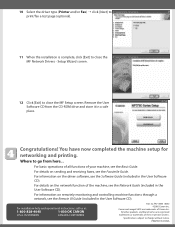
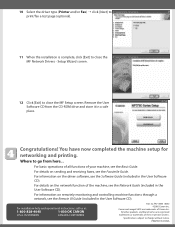
10 Select the driver type (Printer and/or Fax) ➝ click [Next] to print/fax a test page (optional).
11 When the installation is complete, click [Exit] to change without notice.
For basic operations of all functions of Canon Inc.
Canon and imageCLASS are registered
trademarks or trademarks of the machine, see the Facsimile Guide...
imageCLASS MF5770 Network Guide - Page 19


... the network board.
• [DHCP]:
The IP address is not displayed, select [imageCLASS MF5770].
7 Specify the TCP/IP protocol.
[IP Address Settings with]:
[IP Address]: [Gateway Address]:
Select the method for Protocol Settings If the product name of your printer is automatically obtained via DHCP (a DHCP server needs to the network board.
Enter...
imageCLASS MF5750/MF5770 Facsimile Guide - Page 34


...; You can also fax the documents from the machine:
- "To Use the Machine as a Local Printer (USB Connection)," or "To Use the Machine as
a Network Printer (Network Connection)," in the Set-Up Instructions for Networking and Printing (MF5770 Model Only) - If is displayed, the machine cannot scan the documents. Memory Sending
You should normally...
imageCLASS MF5750/MF5770 Facsimile Guide - Page 58
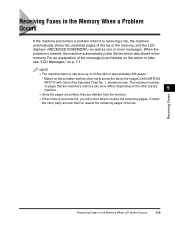
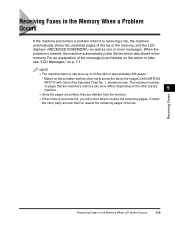
...machine's memory can store differs depending on the other party's machine.
5
• Once the pages are printed, they are deleted from the memory.
• If the memory becomes full, you will not be ... as well as one or more messages. Contact the other party sends the fax by the imageCLASS MF5750/
MF5770 with Canon Fax Standard Chart No. 1, standard mode. When the problem is receiving a fax...
imageCLASS MF5700 Series Software Guide - Page 7


.../MF5770 Models Only)
Sending a Fax 4-1 Characters and Symbols for Fax Numbers 4-3 Fax Sending Settings 4-3 Sending Settings Tab 4-4 Edit Address Book Tab 4-6 Cover Sheet Tab 4-7
Changing Fax Settings 4-13 From a Windows Application 4-13 Opening the Canon MF5700 Series (FAX) Printing Preferences or Canon MF5700 Series (FAX) Properties Dialog Box 4-13 From the [Printers and...
imageCLASS MF5700 Series Software Guide - Page 15


... Computer
1
This section provides installation procedure of drivers to use the Canon imageCLASS MF5700 Series as a network or a local printer, fax and a local
scanner (connected directly to log on as a member...MF5730/MF5750 users) or
Set-Up Instructions for the Machine (for the
MF5750/MF5770 models only.)
Installation
When installing the drivers, follow the steps shown in the [MF5700 Series ...
imageCLASS MF5700 Series Software Guide - Page 38
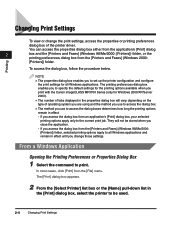
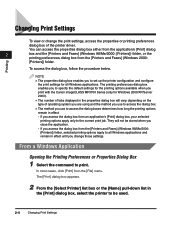
... box, select the printer to access the dialog boxes determines how long the printing options remain in effect until you change the print settings, access the properties or printing preferences
dialog box of operating system you are using and the method you use to be stored when you print with the Canon imageCLASS MF5700 Series (only...
imageCLASS MF5700 Series Software Guide - Page 91
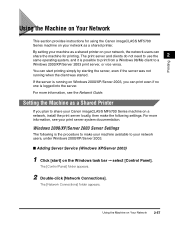
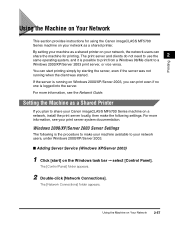
... 2003)
1 Click [start] on your machine as a shared printer. The [Control Panel] folder appears.
2 Double-click [Network Connections].
Printing
Using the Machine on Your Network
This section provides instructions for printing.
By setting your network, the network users can
share the machine for using the Canon imageCLASS MF5700 Series machine on Your Network 2-57
imageCLASS MF5700 Series Software Guide - Page 98


...
When the imageCLASS MF5700 Series machine is Windows 2000/XP/Server 2003, you can use [Add Printer Wizard]. Using the Shared Printer on Your Network... If your network using network download. Network Download
The following is the procedure to connect to restart your computer is added.
In that case, use it via network. Printing...
imageCLASS MF5700 Series Software Guide - Page 157
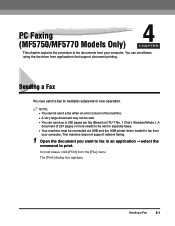
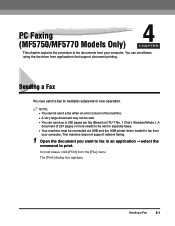
...be connected via USB and the USB printer driver loaded to fax from your computer.
In most cases, click [Print] from applications that support document printing.
Sending a Fax
You can send up...Your machine must be sent. • You can send a fax to print. Sending a Fax
4-1
PC Faxing (MF5750/MF5770 Models Only)
4
CHAPTER
This chapter explains the procedure to fax documents ...
imageCLASS MF5700 Series Software Guide - Page 158


... [Canon Canon MF5700 Series (FAX)].
4
3 Click [Print] or [OK]. Click [Add to 85 characters can be entered in the [Fax Number] edit box. • Up to Address Book] after entering the recipient name and fax number in the Address Book first.
PC Faxing (MF5750/MF5770 Models Only)
4 In the [Fax Sending Settings...
imageCLASS MF5700 Series Software Guide - Page 169
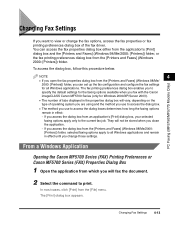
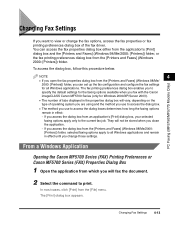
... when you fax with the Canon
imageCLASS Canon MF5700 Series (only for all Windows applications and remain in effect:
- Changing Fax Settings 4-13
From a Windows Application
Opening the Canon MF5700 Series (FAX) Printing Preferences or Canon MF5700 Series (FAX) Properties Dialog Box
1 Open the application from the [Printers and Faxes] (Windows 98/Me...
imageCLASS MF5700 Series Software Guide - Page 170
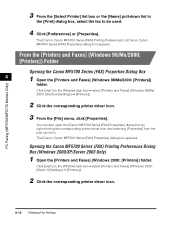
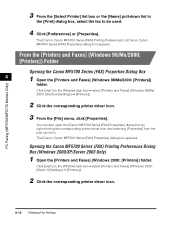
... [start ] on the Windows task bar ➞ select [Printers and Faxes] (Windows 98/Me/ 2000: [Start] ➞ [Settings] ➞ [Printers]).
2 Click the corresponding printer driver icon.
The [Canon Canon MF5700 Series (FAX) Printing Preferences] or [Canon Canon MF5700 Series (FAX) Properties] dialog box appears. PC Faxing (MF5750/MF5770 Models Only)
3 From the [File] menu, click...
imageCLASS MF5700 Series Software Guide - Page 171


The [Canon Canon MF5700 Series (FAX) Printing Preferences] dialog box appears.
4
Changing Fax Settings 4-15 You can also open the [Canon MF5700 Series (FAX) Printing Preferences] dialog box by right-clicking the corresponding printer driver icon and selecting [Printing Preferences] from the pop-up menu. PC Faxing (MF5750/MF5770 Models Only)
3 From the [File] menu, click...
imageCLASS MF5700 Series Software Guide - Page 185
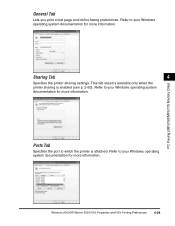
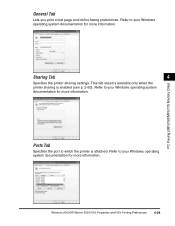
... information. Windows 2000/XP/Server 2003 FAX Properties and FAX Printing Preferences 4-29 PC Faxing (MF5750/MF5770 Models Only)
General Tab
Lets you print a test page and define faxing preferences.
Refer to your Windows operating system documentation for more information.
Sharing Tab
4
Specifies the printer sharing settings.
Ports Tab
Specifies the port to your...
imageCLASS MF5700 Series Software Guide - Page 186


... to your color printer.
PC Faxing (MF5750/MF5770 Models Only)
4-30 Windows 2000/XP/Server 2003 FAX Properties and FAX Printing Preferences Refer to your Windows operating system documentation for more information.
4
NOTE
[Spool print documents so program finishes printing faster] and [Start printing
immediately] are set automatically when you install the printer driver.
Advanced...
imageCLASS MF5700 Series Basic Guide - Page 3
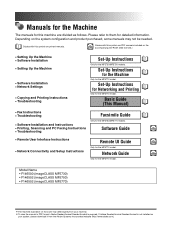
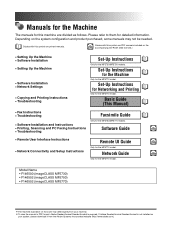
... Instructions • Troubleshooting
Set-Up Instructions
Only for the MF5770 model. Set-Up Instructions for Networking and Printing
Only for detailed information. Model Name • F146500 (imageCLASS MF5730) • F146502 (imageCLASS MF5750) • F146502 (imageCLASS MF5770)
• The machine illustration on
your system, please download it from the Adobe Systems Incorporated website...
MF5770_spec.pdf - Page 1
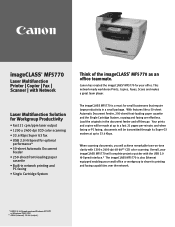
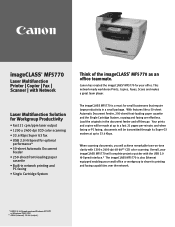
This network-ready workhorse Prints, Copies, Faxes, Scans and makes a great team player. imageCLASS® MF5770
Laser Multifunction Printer | Copier | Fax | Scanner | with Network
Laser Multifunction Solution for Workgroup Productivity
• Fast 21 cpm/ppm laser output • 1200 x 2400 dpi CCD color scanning &#...
MF5770_spec.pdf - Page 2
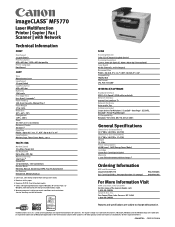
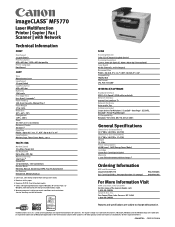
imageCLASS® MF5770
Laser Multifunction Printer | Copier | Fax | Scanner | with exchange 5
Ordering Information
MFP and Accessories imageCLASS MF5770 X25 Cartridge (yields 2,...Warranty 1 year limited warranty with Network
Technical Information
PRINT
Print Speed 21 ppm (letter) Print Resolution 600 x 600 dpi, 1200 x 600 dpi quality Printer Language Host-based
COPY
Type Monochrome Laser Copy ...
Similar Questions
How To Install Imageclass Mf5770 Drivers In Windows 7
(Posted by twisofth 9 years ago)
Why Does Print Come Out Green Instead Of Black On 6220
why does print come out green instead of black o mg6220 printer
why does print come out green instead of black o mg6220 printer
(Posted by lisajoyoung 9 years ago)
Prints Come Out Super Dark
I have a Mac computer and a Canon Pixma MG 6220 printer. When I print anything on photo paper and se...
I have a Mac computer and a Canon Pixma MG 6220 printer. When I print anything on photo paper and se...
(Posted by sjhally 11 years ago)
Mf5770 Won't Print
Printer display says "check paper size". I cannot clear the settings. Tried unplugging but same mess...
Printer display says "check paper size". I cannot clear the settings. Tried unplugging but same mess...
(Posted by cholt 12 years ago)

