Canon imageCLASS MF5770 Support Question
Find answers below for this question about Canon imageCLASS MF5770.Need a Canon imageCLASS MF5770 manual? We have 9 online manuals for this item!
Question posted by cholt on March 31st, 2012
Mf5770 Won't Print
Printer display says "check paper size". I cannot clear the settings. Tried unplugging but same message comes up
Current Answers
There are currently no answers that have been posted for this question.
Be the first to post an answer! Remember that you can earn up to 1,100 points for every answer you submit. The better the quality of your answer, the better chance it has to be accepted.
Be the first to post an answer! Remember that you can earn up to 1,100 points for every answer you submit. The better the quality of your answer, the better chance it has to be accepted.
Related Canon imageCLASS MF5770 Manual Pages
imageCLASS MF5770 Network Guide - Page 5


.../IP Network Setup Procedures 2-1 Preparation for Protocol Settings 2-3
Settings from the Operation Panel 2-4 Checking the Current Network Settings 2-6
Settings Using ARP/PING Commands 2-6 Settings Using NetSpot Device Installer 2-7 Protocol Settings 2-10 Settings Using a Web Browser (Remote UI 2-10 Setting Up a Computer for Printing 2-15 Printer Connection Method (LPD/Raw 2-16
Windows 98...
imageCLASS MF5750/MF5770 Facsimile Guide - Page 70


... feeding correctly.
This message is displayed when you need more space, wait for the machine to send any remaining faxes.
Remedy Reduce the length of the paper in memory you no longer needed. Remedy
When sending the document, divide it . CHECK PAPER SIZE
Cause
The size of the document to even the stack. Also print or delete any...
imageCLASS MF5750/MF5770 Facsimile Guide - Page 78
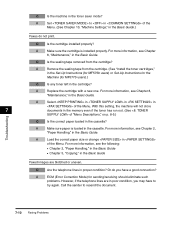
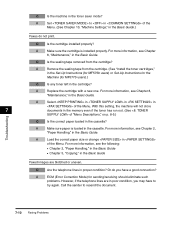
... the Basic Guide
• Chapter 5, "Copying," in the Basic Guide
Faxed images are in the Basic Guide. A
Set to resend the document.
7-10 Faxing Problems A
Make sure paper is installed properly. For more information, see Chapter
8, "Maintenance," in poor condition, you have to
try again.
A
Load the correct paper size or change in the cassette.
imageCLASS MF5750/MF5770 Facsimile Guide - Page 91


MACHINE MODE, 5-4 AUTO REDIAL setting, 8-4
C
CHANGE PAPERSIZE message, 7-1 CHECK DOCUMENT message, 7-1 CHECK PAPER SIZE message, 7-2 Clear key, 1-3 Coded Dial key, 1-2 CODED DIAL LIST
description, 6-1 printing, 3-8 sample, 3-9 CODED SPD DIAL setting, 8-6 Coded speed dialing
changing, deleting, 3-5 description, 3-1 registering, 3-4 using, 4-8 Customer support, 1-1
D
Date & Time, entering, 2-4 ...
imageCLASS MF5700 Series Software Guide - Page 45
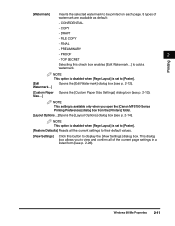
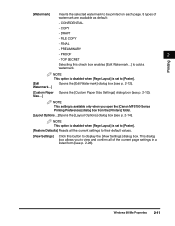
...
- TOP SECRET
Selecting this button to [Poster].
[Edit Watermark...]
Opens the [Edit Watermark] dialog box (see p. 2-12).
[Custom Paper Opens the [Custom Paper Size Settings] dialog box (see p. 2-26). CONFIDENTIAL
- Printing
[Watermark]
Inserts the selected watermark to add a watermark. COPY
- Size...]
NOTE This setting is set to display the [View Settings] dialog box.
imageCLASS MF5700 Series Software Guide - Page 48


...
Specifies the width and height of the custom paper. NOTE You can share the custom paper sizes with a page frame, header, and footer.
Selects if the date is set to [Poster] (see p. 2-10).
[Edging] [Print Date]
Adds a page frame to 50 sizes can create a custom paper size. [Paper List]
Displays the paper sizes actually available. Printing
[Register]
NOTE Be sure that [Width] does...
imageCLASS MF5700 Series Software Guide - Page 50


... confirm all of the printer.
[Restore Defaults] Resets all the current settings to display the [View Settings] dialog box. Printing
[Gutter]
Specifies the gutter width in a range between 0.0 and 1.2 in (0 and 30 mm).
■ Advanced Settings
Clicking [Advanced Settings...] in the [Finishing] tab sheet opens the [Gutter Settings] dialog
box. [Advanced
Settings...]
Click this button to...
imageCLASS MF5700 Series Software Guide - Page 158


...p. 4-5. PC Faxing (MF5750/MF5770 Models Only)
4 In the [Fax Sending Settings] dialog box, enter the [Recipient
Name] and [Fax Number], or select them in the future.
2 From the [Select Printer] list box or the [Name...recipient name and fax number in
the [Print] dialog box, select [Canon Canon MF5700 Series (FAX)].
4
3 Click [Print] or [OK]. The [Fax Sending Settings] dialog box appears.
imageCLASS MF5700 Series Software Guide - Page 170
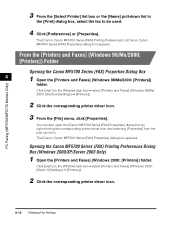
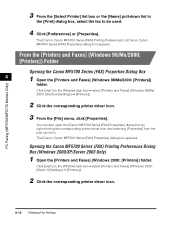
....
PC Faxing (MF5750/MF5770 Models Only)
3 From the [File] menu, click [Properties]. Click [start ] on the Windows task bar ➞ select [Printers and Faxes] (Windows 2000: [Start] ➞ [Settings] ➞ [Printers]).
2 Click the corresponding printer driver icon.
4-14 Changing Fax Settings 3 From the [Select Printer] list box or the [Name] pull-down list in
the [Print] dialog box...
imageCLASS MF5700 Series Software Guide - Page 181


...the page settings including the paper size, orientation, and resolution. PC Faxing (MF5750/MF5770 Models Only)
4
Default settings depend on the country/region of the fax. ([Ultra Fine] or [Fine])
[Outside Dialing Prefix]
Enables you dial through a switchboard. Preview image Displays the image with the currently selected settings reflected.
[Page Size]
Selects the original page size to work...
imageCLASS MF5700 Series Software Guide - Page 194


... the fax. ([Ultra Fine] or [Fine])
[Outside Dialing Enables you dial through a switchboard.
4
PC Faxing (MF5750/MF5770 Models Only)
Default settings depend on the country/region of purchase. Special Tab
Specifies the page settings including the paper size, orientation, and resolution. You can also specify the outside dialing prefix if you to enter the prefix...
imageCLASS MF5700 Series Software Guide - Page 238


Appendix
6
CHAPTER
Printer Specifications
Hardware
Printing Speed Resolution Paper Sizes
Cassette
Multi-purpose Feeder
Paper Delivery (Face Down Output Way) Host Interface
21 pages per minute (letter-size paper) Approx. 600 dpi × 600 dpi
LTR, LGL, Executive, A4, B5, A5, Envelope Monarch, Envelope COM10, Envelope DL, Envelope C5 Plain paper, transparencies, envelopes, and heavy paper (up ...
imageCLASS MF5700 Series Basic Guide - Page 30


...MF5770 models. When paper jams occur - When receiving print jobs from the energy saver mode, wait about 2 seconds before pressing [Energy Saver]. Setting the Energy Saver Mode Manually
l
1 Press [Energy Saver].
When no paper...when the collate copy or other pages - When receiving faxes* - When the message appears*
• The machine will be specified in the multi-purpose feeder -...
imageCLASS MF5700 Series Basic Guide - Page 33
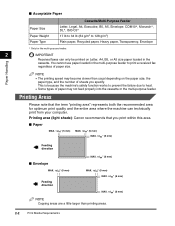
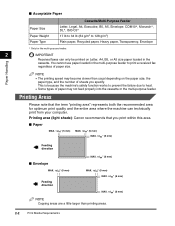
...-C5*
17 lb to 34 lb (64 g/m2 to 128 g/m2)
Plain paper, Recycled paper, Heavy paper, Transparency, Envelope
* Only for optimum print quality and the entire area where the machine can only be printed on the paper size, the paper type, and the number of paper may become slower than usual depending on Letter, A4, B5, or A5...
imageCLASS MF5700 Series Basic Guide - Page 42
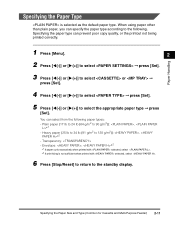
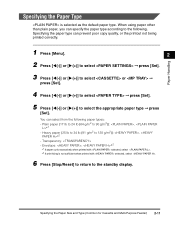
... lb (64 g/m2 to select the appropriate paper type ➞ press
[Set]. Specifying the Paper Size and Type (Common for Cassette and Multi-Purpose Feeder)
2-11 Specifying the paper type can prevent poor copy quality, or the printout not being printed correctly.
1 Press [Menu].
2
2 Press [((-)] or [)(+)] to select ➞ press [Set].
3 Press [((-)] or [)(+)] to select or ➞...
imageCLASS MF5700 Series Basic Guide - Page 54


...].
● On Windows 98/Me/2000: ❑ Click [Start] on the Windows task bar ➞ select [Settings] ➞ [Printers].
Before Printing
4-1 Check if the machine is selected as the default printer. • You can check if your machine is set as the default printer when you open the [Print] dialog box in an application and your computer using the...
imageCLASS MF5700 Series Basic Guide - Page 110
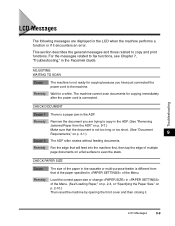
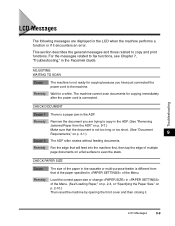
... immediately after the power cord is a paper jam in the ADF.
Remedy Remove the document you have just connected the power cord to the machine. For the messages related to copy and print functions. CHECK PAPER SIZE
Cause
The size of the paper in of the Menu. (See"Loading Paper," on p. 2-3, or "Specifying the Paper Size," on p. 3-1.)
9
Cause 2 The ADF roller...
imageCLASS MF5700 Series Basic Guide - Page 112


... the cartridge. (See "When to distribute toner evenly.
REC. Remedy Load paper in again. Remedy
Unplug the machine from the power supply and wait approximately 3 minutes to clear the error message. Troubleshooting
PRINTER DATA ERROR
Cause
When you load paper while making copies, do not load a different paper size. Disconnect the USB cable and connect it again, or...
imageCLASS MF5700 Series Basic Guide - Page 135
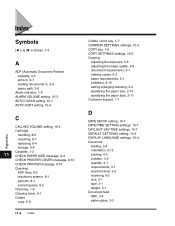
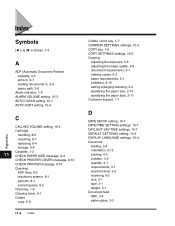
...jams in, 9-7 loading documents in, 3-4 paper path, 3-6
Alarm indicator, 1-6 ALARM VOLUME setting, 10-3 AUTO CLEAR setting, 10-7 AUTO SORT setting, 10-5
C
CALLING VOLUME setting, 10-4 Cartridge
handling, 8-6 recycling, 8-7 replacing, 8-4 storage, 8-6 Cassette, 1-3
11 CHECK PAPER SIZE message, 9-9
CHECK PRINTER COVER message, 9-10 CHECK PRINTER message, 9-10 Cleaning
ADF Area, 8-2 machine's exterior...
imageCLASS MF5700 Series Basic Guide - Page 137
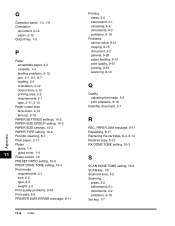
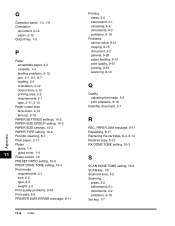
...
PAPER SIZE GROUP setting, 10-5
PAPER SIZE settings, 10-2
PAPER TYPE setting, 10-2
Appendix
Periodic cleaning, 8-1
Plain paper, 2-11
Platen
glass, 1-4
11
glass cover, 1-4 Power socket, 1-5
PRESET RATIO setting, 10-5
PRINT DONE TONE setting, 10-3
Print media
requirements, 2-1
size, 2-2
type, 2-2
weight, 2-2
Print quality problems, 9-16
Print yield, 8-5
PRINTER DATA ERROR message...
Similar Questions
We Have Just Bought This Printer. It Says Add Paper When The Paper Drawer Is Ful
(Posted by Anonymous-150361 9 years ago)
How To Install Imageclass Mf5770 Drivers In Windows 7
(Posted by twisofth 9 years ago)
How To Setup Scan Function In Mf5770 In Order To Scan Document To Computer?
Nowadays, the printing and faxing functions are working well in our Cannon imageclass MF5770. May I ...
Nowadays, the printing and faxing functions are working well in our Cannon imageclass MF5770. May I ...
(Posted by kina43168 11 years ago)

