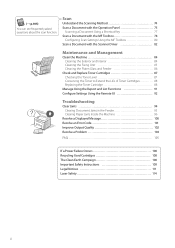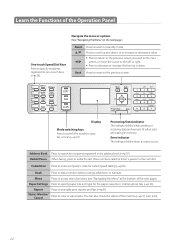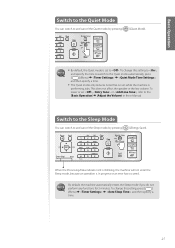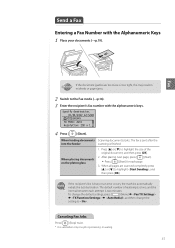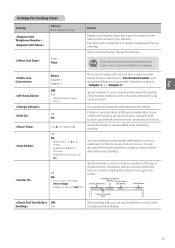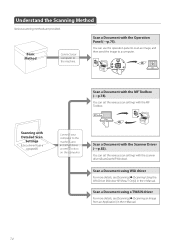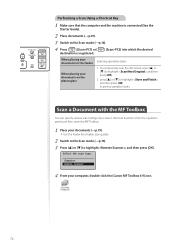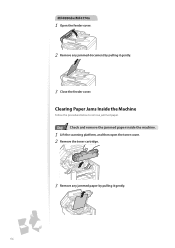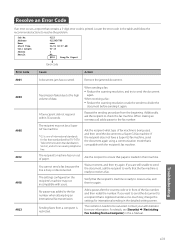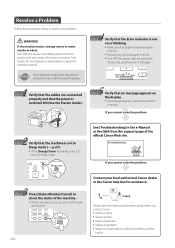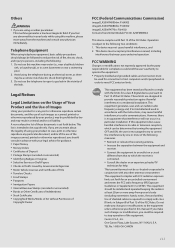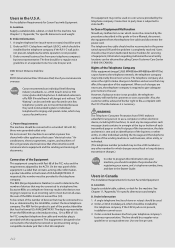Canon imageCLASS MF4770n Support Question
Find answers below for this question about Canon imageCLASS MF4770n.Need a Canon imageCLASS MF4770n manual? We have 1 online manual for this item!
Question posted by JBEERS on January 24th, 2014
Scanner Error
Hello, Ive Been Scanning Right Along And All Of A Sudden Every Time I Ask It To Scan..i Get An Error Message And It Wont Scan...would You Possibley Be Able To Help Me?
Current Answers
Answer #1: Posted by TommyKervz on January 24th, 2014 10:08 AM
Greetings. If you are not able to make a copy either then you have a machenical failing scan mechanism. If you are able to make a copy, then try and scan using paint and observe. To scan a document using Paint in Windows7, follow these steps:
- Click the Windows icon ( ), click All Programs , click Accessories , and then click Paint .
- Click the Paint button ( ), and then click From Camera or Scanner .
- Make any desired setting changes, and then click Scan
Related Canon imageCLASS MF4770n Manual Pages
Similar Questions
I Can't Get Scanner To Work On Imageclass Mf4700n Printer
I am lacking MF toolbox and cannot download this application to allow me to use my scanner on the Im...
I am lacking MF toolbox and cannot download this application to allow me to use my scanner on the Im...
(Posted by docdee 9 years ago)
Scanning Text Issue - Scans Too Light
My new Canon imageclass MF4770n is scanning my document text too light. I have never had this proble...
My new Canon imageclass MF4770n is scanning my document text too light. I have never had this proble...
(Posted by deliabei 9 years ago)
Scanner Error Message Using Mac
What do I need to do when I get the error message 2.1.0, cannot communicate with scanner when using ...
What do I need to do when I get the error message 2.1.0, cannot communicate with scanner when using ...
(Posted by dklein25 9 years ago)
We Use Canon Pixma Mp170. In The Screen There Are 'scanner Error'.
I use a Canon Pixma MP170 printer. In the screen says "Scanner Error". How do I fix the printer.In N...
I use a Canon Pixma MP170 printer. In the screen says "Scanner Error". How do I fix the printer.In N...
(Posted by didikyunianto 10 years ago)