Canon imageCLASS MF4570dn Support Question
Find answers below for this question about Canon imageCLASS MF4570dn.Need a Canon imageCLASS MF4570dn manual? We have 3 online manuals for this item!
Question posted by stanM3 on October 9th, 2014
Is It Ok To Use Replacement Cartridges For Canon Imageclass
The person who posted this question about this Canon product did not include a detailed explanation. Please use the "Request More Information" button to the right if more details would help you to answer this question.
Current Answers
There are currently no answers that have been posted for this question.
Be the first to post an answer! Remember that you can earn up to 1,100 points for every answer you submit. The better the quality of your answer, the better chance it has to be accepted.
Be the first to post an answer! Remember that you can earn up to 1,100 points for every answer you submit. The better the quality of your answer, the better chance it has to be accepted.
Related Canon imageCLASS MF4570dn Manual Pages
imageCLASS MF4570dn Basic Operation Guide - Page 10
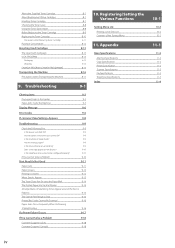
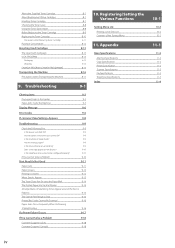
... Specifications Machine Specifications Copy Specifications Printer Specification Scanner Specifications Fax Specifications ...Cartridge About Replacement Toner Cartridge Handling Toner Cartridge Checking the Toner Level Using the Toner Saver Mode Before Replacing the Toner Cartridge Replacing the Toner Cartridge
Precautions when Replacing Toner Cartridge Purchase Consumables
Recycling Used Cartridges...
imageCLASS MF4570dn Basic Operation Guide - Page 15


... burns.
• When removing jammed paper or replacing a toner cartridge, be careful not to the power cord by ...cartridge carefully so as to prevent the toner from the fixing unit and its surroundings directly, as this will dirty your local authorized Canon dealer or the Canon...computer, and unplug the interface cables and power plug. Do not use . The blade on the power plug.
- In damp, dusty...
imageCLASS MF4570dn Basic Operation Guide - Page 16


... move away from scattering, and then dispose of the toner cartridge according to come into direct contact with soap.
Consumables
WARNING • Do not dispose of used toner cartridges in a location exposed
to spill out. CAUTION • Keep the toner cartridges and other parts are using the telephone during an electrical storm, as this machine...
imageCLASS MF4570dn Basic Operation Guide - Page 18
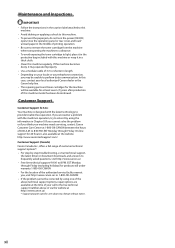
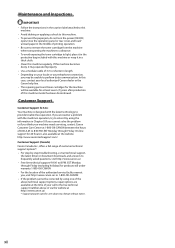
...Use a modular cable of 3 m or shorter in length. • Depending on your locale or your machine needs servicing, contact Canon Customer Care Center at the time of your local authorized Canon dealer or the Canon help line. • The repairing parts and toner cartridges... support 9 A.M. If you , visit http://www.canon.ca/ or 1-800-OK-CANON • If the problem cannot be available for 24...
imageCLASS MF4570dn Basic Operation Guide - Page 19


....
Trademarks
Canon, the Canon logo, and imageCLASS are registered trademarks, trademarks or service marks of Microsoft Corporation in other conditions, as computers, displays, printers, facsimiles, and copiers. Third Party Software
A. ACCEPTANCE THE TERMS OF THIS THIRD PARTY SOFTWARE STATED HERE OR IN RELATED WARRANTY PROVISIONS SHALL BE DEEMED ACCEPTED UPON YOUR USE OF THE PRODUCT...
imageCLASS MF4570dn Basic Operation Guide - Page 20


...
Copyright Owner
FCC (Federal Communications Commission)
imageCLASS MF4570dn: F159302
This device complies with Part 15 of the FCC Rules. If you should be used.
2. Operation is connected. • ...Rules. CANON INC. These limits are designed to radio communications. However, there is intended to be used in accordance with the instructions, may apply.
TEL No. 1-800-OK-CANON
Users in...
imageCLASS MF4570dn Basic Operation Guide - Page 21


... Also, the customer will notify the customer as soon as determined by calling Canon Customer Care Center (1-800-OK-CANON).
See Chapter 11, "Appendix," for the machine. Order a normal business ...signals to the telephone network or premise wiring using a compatible modular jack that may affect the operation of this equipment (imageCLASS MF4570dn) causes harm to the telephone network, the...
imageCLASS MF4570dn Basic Operation Guide - Page 66


... machine enables you to output print data at an optimum speed by dividing the workload using a computer and the printer. • As well as providing faster and more stable printing than conventional models, the printer driver for this machine uses less memory to operate. • In addition to the conversion of print data, the...
imageCLASS MF4570dn Basic Operation Guide - Page 73
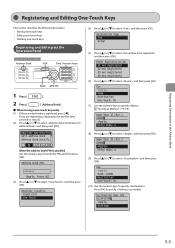
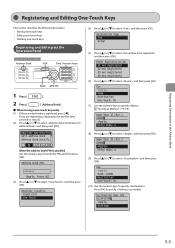
... step (2). (2) Press [ ] or [ ] to select , and then press [OK]. Press [OK] to specify . Fax Name: CANON Destination: One-Touch: 01
(10) Use the numeric keys to specify as needed.
Destination (Max 40) 0123456789 Settings
5-3 Address Book PIN
*******
(Apply: Press OK)
(3) Press [ ] or [ ] to select , and then press [OK].
Register Location Coded Dial One-Touch
(4) Press [ ] or...
imageCLASS MF4570dn Basic Operation Guide - Page 74


... Book Details Delete From Address
All A-Z When the address book PIN is specified Use the numeric keys to enter the PIN, and then press [OK].
Register New Destin... One-Touch: 01
(5) When you want to select ,
and then press [OK]. CANON 0123456789
All A-Z 0-9 (4) Press [ ] or [ ] to select an item that you want to select...
imageCLASS MF4570dn Basic Operation Guide - Page 76


... Operation Panel
Keys to select , and then press [OK].
Destination (Max 40) 0123456789 Settings
(10) Press [ ] or [ ] to specify .
Fax Name: CANON Destination: Coded Dial: 001
(9) Use the numeric keys to select , and then press [OK]. Press [OK] to select , and then press [OK].
Name (Max 16 char.) CANON Entry Mode: A
(8) Press [ ] or [ ] to specify as needed...
imageCLASS MF4570dn Basic Operation Guide - Page 77


... Book Address Book Details Delete From Address
All A-Z When the address book PIN is specified Use the numeric keys to enter the PIN, and then press [OK].
CANON 0123456789
All A-Z 0-9 (4) Press [ ] to select , and then press [OK]. Fax Name: CANON Destination: 0123456...
Edit Address Book Address Book Details
All A-Z When the address book PIN is...
imageCLASS MF4570dn Basic Operation Guide - Page 121


...-function devices that contain printer components" issued by ISO (International Organization for Standardization).
Replace the toner cartridge according to the description in burns.
If the toner comes into your local authorized Canon dealer. If toner gets into its original condition even if it to come in the marketplace. Use of counterfeit toner cartridges may cause toner...
imageCLASS MF4570dn Basic Operation Guide - Page 125


....
Fit the protrusions (A) on each side of the toner cartridge into the guides located on each side of a used toner cartridge in the machine.
Precautions when Replacing Toner Cartridge
See "Maintenance and Inspections" (ˠP.ix) in burns or fire. 5 Remove the toner cartridge.
9 Insert the toner cartridge. You can open flames
This may damage the machine.
11...
imageCLASS MF4570dn Basic Operation Guide - Page 126


...local authorized Canon dealer. When Toner Is Nearly Out" (ˠP.6-22) Collecting used toner cartridges
"Recycling Used Cartridges" (ˠ...Canon genuine toner cartridge
MF4570dn
Canon Cartridge 128
Shake the toner cartridge before setting If toner is erased when the documents are not sure, contact the Canon help line.
8-12 You will be added or removed without replacing a toner cartridge...
imageCLASS MF4570dn Basic Operation Guide - Page 127


... landfill waste. When your new cartridge. Recycling Used Cartridges
Canon has instituted a worldwide recycling program for cartridges called "The Clean Earth Campaign". Seal the box.
8-13
Maintenance The Clean Earth Campaign
˔ THE Canon CARTRIDGE RECYCLING PROGRAM The Canon Cartridge Recycling Program fulfills the first initiative of Canon's Clean Earth Campaign, which supports...
imageCLASS MF4570dn Basic Operation Guide - Page 128


... above limits, please call 1-800-OK-Canon for replacement. Maximum weight = 70 lb. (31.8 kg) Maximum length = 108" (2,743 mm) Maximum girth (length + 2 x width + 2 x height) = 130" (3,302 mm) If your next regular delivery; (UPS may charge a fee for customers who
call 1-800-OK-Canon to ship cartridges. • Place as many cartridges as possible into one box...
imageCLASS MF4570dn Basic Operation Guide - Page 150


...; Product name (imageCLASS MF4570dn) • Serial number (a character string which consists of three
alphabets and a 5-digit number and is also available 24 hours a day at http://www.canon.ca/ * Support program specifics are subject to change without notice. • For step-by using one of 8:00 A.M. Troubleshooting
9-18
If You Cannot Solve a Problem
Customer...
imageCLASS MF4570dn Starter Guide - Page 3
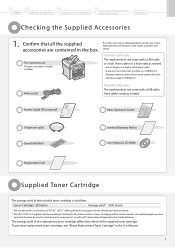
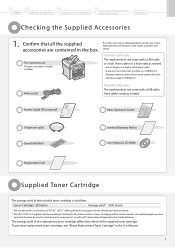
...the supplied toner cartridge. The average yield of the replacement toner cartridge differs from which of toner cartridge yield for monochromatic electrophotographic printers
and multi-...Use a Category 5 or higher twisted pair cable. • If you want to connect the machine to a 100BASE-TX
Ethernet network, all the supplied accessories are contained in the e-Manual.
1 Canon Cartridge...
imageCLASS MF4570dn Starter Guide - Page 27


... translated into any form or by Canon Inc. CANON INC.
Trademarks Canon, the Canon logo, and imageCLASS are registered trademarks of Microsoft Corporation in... Canon Authorized Service Facilities or the Canon Customer Care Center at www.canon.ca or by calling 1-800-OK-CANON ...ANY NATURE, OR LOSSES OR EXPENSES RESULTING FROM THE USE OF THIS MATERIAL. Microsoft, Windows and Windows Vista are...
Similar Questions
Imageclass Mf4570dw How To Replace Cartridge
(Posted by Lindwazzer 9 years ago)
How To Scan Instructions For Canon Imageclass Mf4570dn Printer
(Posted by tocpu 9 years ago)
How To Reset Canon Imageclass D880 Replace Cartridge Reset
(Posted by dimaddmgab 10 years ago)
How To Change A Cartridge. I Need To Take A Old Cartridge And Replace A New .
(Posted by johnjulia2011 11 years ago)

