Canon imageCLASS MF4450 Support Question
Find answers below for this question about Canon imageCLASS MF4450.Need a Canon imageCLASS MF4450 manual? We have 4 online manuals for this item!
Question posted by pvparmar2006 on December 25th, 2012
Trun The Main Power On E000-0000 This Err
trun the main power on E000-0000 this err
Current Answers
There are currently no answers that have been posted for this question.
Be the first to post an answer! Remember that you can earn up to 1,100 points for every answer you submit. The better the quality of your answer, the better chance it has to be accepted.
Be the first to post an answer! Remember that you can earn up to 1,100 points for every answer you submit. The better the quality of your answer, the better chance it has to be accepted.
Related Canon imageCLASS MF4450 Manual Pages
imageCLASS D550 Starter Guide - Page 3


Toner cartridge
Power cord
Basic Operation Guide
Starter Guide (This manual)
Limited Warranty ... The average yield is on the basis of the supplied toner cartridge. Confirm that contain printer components" issued by ISO (International Organization for monochromatic electrophotographic printers
and multi-function devices that all the supplied accessories are contained in the e-Manual.
1...
imageCLASS D550 Starter Guide - Page 12
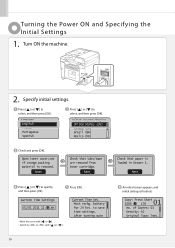
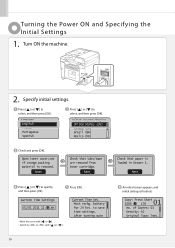
...is finished.
01 Copy: Press Start
100% 1 LTR No.
After turning main
10
An initial screen appears, and initial setting is removed. Turn ON the ... that tabs/tape are removed from toner cartridge. Press [ ] or [ ] to save time settings. Must rechg. Turning the Power ON and Specifying the Initial Settings
1. to select, and then press [OK]. Next
Check that paper is loaded in Drawer 1.
...
imageCLASS D550 Starter Guide - Page 14


...2. Click.
12
Click.
[Easy Installation] performs the installation of the following software. • Printer driver • Scanner driver • MF Toolbox
To add the following software and manual to a...61623; Connect the USB cable after installing the software. Ensure that the power of the machine is indicated as a user with administrative privileges. Connecting the Machine...
imageCLASS D550 Basic Operation Guide - Page 6


... Marks of the Setting Menu
8-2
9. Are the settings proper? 5. Has the power switch been just turned ON? Does a message appear on or blinking? PROGRAM
Packaging...Clearing Jams Document Jams in Sleep mode? Appendix
9-1
Main Specifications
9-2
Machine Specifications
9-2
Copy Specifications
9-2
Printer Specification
9-2
Scanner Specifications
9-3
For Macintosh Users
9-4...
imageCLASS D550 Basic Operation Guide - Page 15


...STAR® Partner, Canon U.S.A., Inc. Trademarks
Canon, the Canon logo, and imageCLASS are registered trademarks of Canon Inc. All rights reserved. No part of this ...third-party software modules. Use and distribution of these other countries. Except as computers, displays, printers, facsimiles, and copiers.
Notwithstanding A above, in case any third party without the prior written ...
imageCLASS D550 Basic Operation Guide - Page 37


...a burnt odor, however, immediately turn OFF the machine, unplug the power plug from the AC power outlet, and then contact your local authorized Canon dealer or the Canon ...
The available paper types are as good when
[Plain Paper L] is likely to 60 % RH. Paper Type
Printer Driver Setting
Paper Source
Paper Capacity (Paper Cassette)
Paper Capacity (Multi-purpose Tray)
Plain paper *1
16 to ...
imageCLASS D550 Basic Operation Guide - Page 70
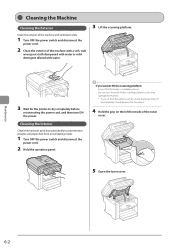
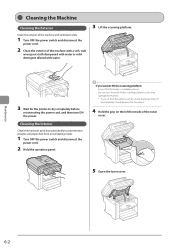
...with water or mild detergent diluted with water.
3 Lift the scanning platform.
3 Wait for the printer to forcefully lift the scanning platform, as this may damage the machine. * If you cannot lift ... the Exterior
Clean the exterior of the machine and ventilation slots.
1 Turn OFF the power switch and disconnect the
power cord.
2 Clean the exterior of the toner
cover.
5 Open the toner cover. Do...
imageCLASS D550 Basic Operation Guide - Page 85
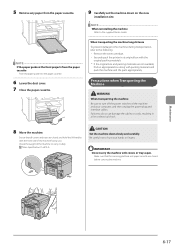
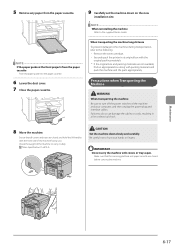
...of the machine and your hands or fingers. "Main Specifications" (ˠP.9-2)
CAUTION Set the machine down...Precautions when Transporting the Machine
WARNING When transporting the machine Be sure to turn off the power switches of the machine to carry it safely. NOTE If the paper guide at the...cartridge. • Securely pack the printer in a fire or electrical shock.
8 Move the machine.
imageCLASS D550 Basic Operation Guide - Page 98


...OFF the power switch immediately, disconnect the power cord, and contact Canon Customer Care Center. Please have the following information ready when you contact Canon: • Product name (imageCLASS D550)...Steps you have the following information ready when you contact Canon: • Product name (imageCLASS D550) • Serial number (a character string which consists of the above or via ...
imageCLASS D550 Basic Operation Guide - Page 109
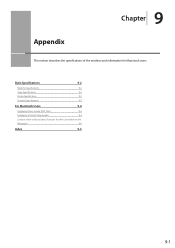
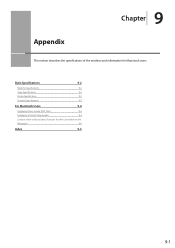
Main Specifications
9-2
Machine Specifications
9-2
Copy Specifications
9-2
Printer Specification
9-2
Scanner Specifications
9-3
For Macintosh Users
9-4
Displaying Driver Guides (PDF Files)
9-4
Displaying a Driver's Help System
9-4
Content of the machine and information for Macintosh users. 9 Chapter
...
imageCLASS D550 Basic Operation Guide - Page 110
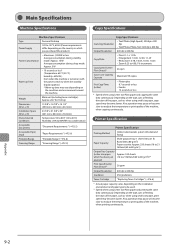
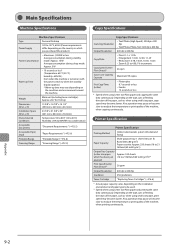
... environment around the machine.
Main Specifications
Machine Specifications
Machine Specifications
Type
Personal Desktop
Power Supply
120 to 127 V, 60 Hz (Power requirements differ depending on the... small size paper, copy speed may become slower. Appendix
9-2 Printer Specification
Printer Specification
Printing Method
Indirect electrostatic system (On-demand fixing)
Paper ...
imageCLASS D550 Basic Operation Guide - Page 113
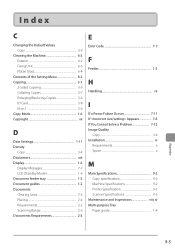
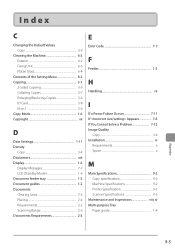
... Requirements 2-2
E
Error Code 7-7
F
Feeder 1-2
H
Handling vii
I
If a Power Failure Occurs 7-11 If Appears 7-8 If You Cannot Solve a Problem 7-12 Image Quality
Copy 3-4 Installation vi
Requirements x Space x
M
Main Specifications 9-2 Copy specifications 9-2 Machine Specifications 9-2 Printer Specification 9-2 Scanner Specifications 9-3
Maintenance and Inspections viii, xi Multi...
imageCLASS MF4570dn/MF4450 Starter Guide - Page 3


...follows.
The average yield of the replacement toner cartridge differs from which of toner cartridge yield for monochromatic electrophotographic printers
and multi-function devices that all the devices to be connected to a 100BASE-TX
Ethernet network, all the...Canon Authorized Service Facilities or the Canon Customer Care Center. Toner cartridge
Power cord
If an item is already installed.
imageCLASS MF4570dn/MF4450 Starter Guide - Page 13
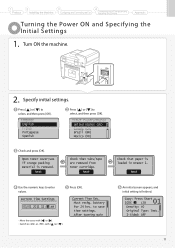
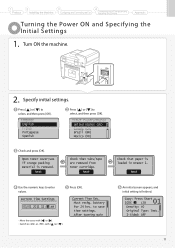
...or with [ ] or [ ]. • Switch to a Computer and Installing the Drivers
Appendix
Turning the Power ON and Specifying the Initial Settings
1. Specify initial settings. Current Time Set.
Select Country/Region United States ... 2011 12:52 AM
• Move the cursor with [ ] or [ ]. After turning main
An initial screen appears, and initial setting is finished.
01 Copy: Press Start
100% 1...
imageCLASS MF4570dn/MF4450 Starter Guide - Page 17


... faxes automatically (receives faxes manually) to connect an external telephone with fax functions
Configure the external telephone so that it ON again.
15 Turn the main power OFF and ON. Connect a telephone line. Yes
No
Press [OK].
Setting is finished, press [OK].
(B) (A)
Telephone line connector
Telephone
If you want to invalidate the...
imageCLASS MF4570dn/MF4450 Starter Guide - Page 20


Installing via the network. The power of the License Agreement. If you have already logged on the computer you are....
The computer and machine are using.
[Easy Installation] performs the installation of the following software. • Printer driver • Fax driver • Scanner driver • MF Toolbox
To add the following dialog box appears
Click. 18...
imageCLASS MF4570dn/MF4450 Basic Operation Guide - Page 10


...Message
9-6
Error Codes
9-6
If Appears
9-8
Troubleshooting
Check the Following First Is the power switched ON?
PROGRAM
Packaging Shipping CANADA PROGRAM-CANADA PROGRAMME
Transporting the Machine
Precautions when ...10-2 10-2
11. Appendix
11-1
Main Specifications
11-2
Machine Specifications
11-2
Copy Specifications
11-2
Printer Specification
11-2
Scanner Specifications
11-3
Fax...
imageCLASS MF4570dn/MF4450 Basic Operation Guide - Page 131
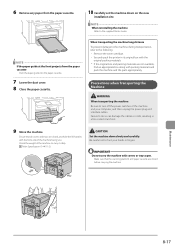
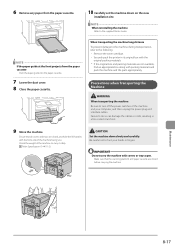
... When transporting the machine Be sure to hurt your computer, and then unplug the power plug and interface cables. Failure to the supplied Starter Guide. "Main Specifications" (ˠP.11-2)
CAUTION Set the machine down on the new
installation site....to the following. • Remove the toner cartridge. • Securely pack the printer in a fire or electrical shock.
9 Move the machine.
imageCLASS MF4570dn/MF4450 Basic Operation Guide - Page 158


... and environment around the machine. Printer Specification
Printer Specification
Printing Method
Indirect electrostatic system...power switch to when the standby display appears) * Warm-up Time
• 12 seconds or less* (Temperature: 68 °F (20 °C), humidity: 65% RH ; Weight
• MF4570dn Main unit (including toner cartridge): Approx. 27.1 lb (12.3 kg)
• MF4450 Main...
imageCLASS MF4570dn/MF4450 Basic Operation Guide - Page 162


... Requirements 2-6
Paper Cassette 1-2, 1-4 Paper Requirements 2-6 Platen glass 1-2 Power Supply vii
Requirements xi Printable Range 2-8 Printing a User Data List 10-2 Printing from a Computer 4-1
M
Main Specifications 11-2 Copy specifications 11-2 Fax Specifications 11-3 Machine Specifications 11-2 Printer Specification 11-2 Scanner Specifications 11-3 Telephone Specifications 11...
Similar Questions
Canon Printer Imageclass Mf4450 How Do I Get A Fax Report
(Posted by heodes 10 years ago)
How To Scan And Email A Document With Canon Printer Imageclass D420
(Posted by wscol 10 years ago)
How To Up Load Printer Canon Mf4450 To Mac Computer
(Posted by dannianage 10 years ago)
What Does It Mean When Your Printer Imageclass D420 Is In Bios Mode
(Posted by BASAtige 10 years ago)
Canon Mf4450 Turn On Main Power On Error E000-0000
I HAVE CANON MF4450 I HAVE TURN ON MAIN POWER ON ERROR E000-0000 WHAT IS THE PROBLEM ?
I HAVE CANON MF4450 I HAVE TURN ON MAIN POWER ON ERROR E000-0000 WHAT IS THE PROBLEM ?
(Posted by omsystem1 11 years ago)

