Canon imageCLASS MF4450 Support Question
Find answers below for this question about Canon imageCLASS MF4450.Need a Canon imageCLASS MF4450 manual? We have 4 online manuals for this item!
Question posted by omsystem1 on December 15th, 2012
Canon Mf4450 Turn On Main Power On Error E000-0000
I HAVE CANON MF4450 I HAVE TURN ON MAIN POWER ON ERROR E000-0000 WHAT IS THE PROBLEM ?
Current Answers
There are currently no answers that have been posted for this question.
Be the first to post an answer! Remember that you can earn up to 1,100 points for every answer you submit. The better the quality of your answer, the better chance it has to be accepted.
Be the first to post an answer! Remember that you can earn up to 1,100 points for every answer you submit. The better the quality of your answer, the better chance it has to be accepted.
Related Canon imageCLASS MF4450 Manual Pages
imageCLASS D550 Starter Guide - Page 2
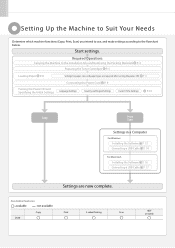
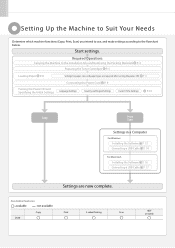
... the Machine to the flowchart below.
Available Features
: available
: not available
D550
Copy
Print
2-sided Printing
Scan
ADF (2-sided)
2 P. 11
Turning the Power ON and Specifying the Initial Settings
Connecting the Power Cord P. 9
Language Settings
Country and Region Settings
Current Time Settings
P. 10
Copy
Print Scan
Settings in a Computer
For Windows
Installing the...
imageCLASS D550 Starter Guide - Page 12
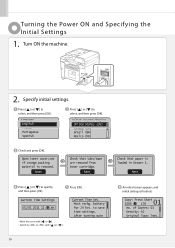
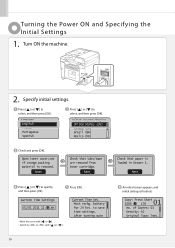
... or [ ] to or with [ ] or [ ]. battery for 24 hrs.
Must rechg. After turning main
10
An initial screen appears, and initial setting is removed.
Next
Check that tabs/tape are removed from toner... French Portuguese Spanish
Press [ ] or [ ] to select, and then press [OK]. Turning the Power ON and Specifying the Initial Settings
1. of Copies: 01 Density: +-0 Original Type: Text......
imageCLASS D550 Basic Operation Guide - Page 6


...Printer Specification
9-2
Scanner Specifications
9-3
For Macintosh Users
9-4
Displaying Driver Guides (PDF Files)
9-4
Displaying a Driver's Help System
9-4
Content of the e-Manual about Features that Are Unavailable on or blinking? 5. Has the power switch been just turned ON?
If You Cannot Solve a Problem...Setting Menu
8-2
9. Is the Error indicator on the
Macintosh
9-4
Index...
imageCLASS D550 Basic Operation Guide - Page 9
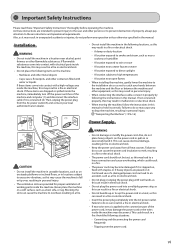
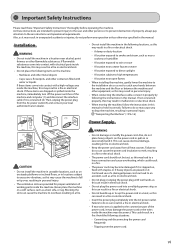
...or spilled inside the machine, immediately turn off the power switches of the machine and computer (1) and disconnect the interface cable if it may damage the power cord or the wires inside the...the machine, gently lower the machine to
the installation site so as not to catch your local authorized Canon dealer.
(1)
OFF
(3)
(2) (1) OFF (3)
CAUTION
• Do not install the machine in unstable...
imageCLASS D550 Basic Operation Guide - Page 10
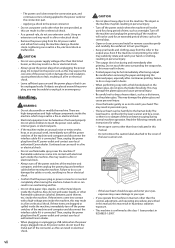
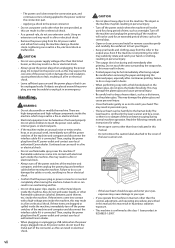
...feeder forcefully. This may result in a fire or electrical shock.
• Always turn off the power switch when the machine will not be unplugged easily. Never open covers other flammable ... your local authorized Canon dealer. vii If objects are high-temperature and high-voltage components inside the machine, immediately turn off the machine and unplug the power plug if the...
imageCLASS D550 Basic Operation Guide - Page 14


...still under warranty 1-800-OK-CANON • For the location of the authorized service facility nearest you, visit http://www.canon.ca/ or 1-800-OK-CANON • If the problem cannot be available for the... shaking or applying a shock to this machine. • To prevent a paper jam, do not turn the power ON/OFF,
open/close the operation panel or rear cover, and load/ unload paper in the middle...
imageCLASS D550 Basic Operation Guide - Page 21
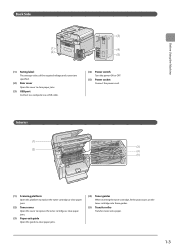
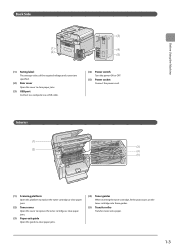
...
Back Side
(3)
(1)
(4)
(2)
(5)
(1) Rating label The average values of the required voltage and current are specified.
(2) Rear cover Open this guide to a computer via a USB cable.
(4) Power switch Turn the power ON or OFF.
(5) Power socket Connect the...
imageCLASS D550 Basic Operation Guide - Page 95
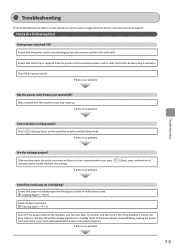
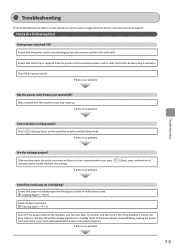
... that the power cord is no problem
] (Start), your local authorized Canon dealer or the Canon help line.
If there is broken using a voltmeter. Recheck the settings.
If the Error indicator keeps blinking, unplug the power cord and contact your combination of
Is the Error indicator on the operation panel to standby mode. Turn ON the power switch. Press...
imageCLASS MF4570dn/MF4450 Starter Guide - Page 2


... (2-sided) Start settings. Available Features
: available
: not available
Copy
Print
MF4570dn MF4450
2-sided Printing
Fax (PC Fax)
* You may use network scan function only...network scan function only in the Windows environment.
P. 12
Turning the Power ON and Specifying the Initial Settings
Connecting the Power Cord P. 10
Language Settings
Country and Region Settings
Current Time...
imageCLASS MF4570dn/MF4450 Starter Guide - Page 13
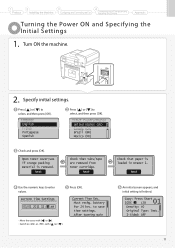
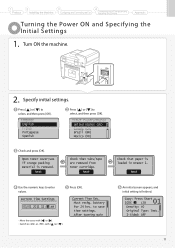
...
100% 1 LTR Density: +-0 Original Type: Text... 2-Sided: Off
11
After turning main
An initial screen appears, and initial setting is removed. ON
2.
Next
Check that ...with [ ] or [ ]. • Switch to a Computer and Installing the Drivers
Appendix
Turning the Power ON and Specifying the Initial Settings
1. 1
Preface
2
Installing the Machine
3
Configuring and Connecting the Fax...
imageCLASS MF4570dn/MF4450 Starter Guide - Page 17


...].
OK
Fax settings and connections have been completed.
Restart the machine to a Computer and Installing the Drivers
Appendix
3. Follow illustrations on the specified receive mode. Turn the main power OFF and ON. 1
Preface
2
Installing the Machine
3
Configuring and Connecting the Fax
4
Connecting to activate the settings. Phone line to A
Connect telephone cables to...
imageCLASS MF4570dn/MF4450 Basic Operation Guide - Page 10


... settings proper? If You Cannot Solve a Problem If a Power Failure Occurs
9-9
9-9 9-9 9-9 9-9 9-9 9-9 9-10 9-10 9-10 9-11
If You Cannot Solve a Problem
9-12
Customer Support (U.S.A.)
9-12
Customer Support... power switch been just turned ON? Is the Error indicator on the display? Appendix
11-1
Main Specifications
11-2
Machine Specifications
11-2
Copy Specifications
11-2
Printer...
imageCLASS MF4570dn/MF4450 Basic Operation Guide - Page 18
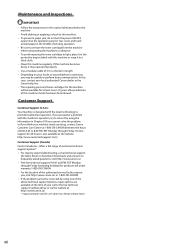
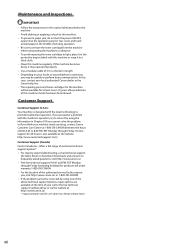
...asked questions, visit http://www.canon.ca/ • Free live...problem with this machine or wrap it in a thick cloth. • Clean this machine regularly. to 8:00 P.M. Maintenance and Inspections
IMPORTANT • Follow the instructions in the caution label attached to this
machine. • Avoid shaking or applying a shock to this machine. • To prevent a paper jam, do not turn the power...
imageCLASS MF4570dn/MF4450 Basic Operation Guide - Page 20


...Owner
FCC (Federal Communications Commission)
imageCLASS MF4570dn: F159302 imageCLASS MF4450: F159502
This device complies with the instructions, may cause a facsimile error. One Canon Plaza, Lake Success, NY 11042...intended to be used .
2.
This equipment generates, uses and can be determined by turning the equipment off a PBX (Private Branch eXchange) unit without "Call Waiting" can be...
imageCLASS MF4570dn/MF4450 Basic Operation Guide - Page 21


...line if you should contact Canon Authorized Service Facilities for the machine. Air conditioners, electric typewriters, copiers, and machines of this equipment (imageCLASS MF4570dn/MF4450) causes harm to make changes...be reconnected or the power switch turned ON until the problem is provided with Part 68 of documents. The line should be connected to an outlet or power line shared with ...
imageCLASS MF4570dn/MF4450 Basic Operation Guide - Page 27


...jams.
(3) USB port Connect to a computer via a LAN cable.
(5) Power switch Turn the power ON or OFF.
(6) External device jack Connect an external telephone.
(7) Telephone line jack Connect a telephone line.
(8) Power socket Connect the power cord.
(3)
HSEATND EXT. Before Using the Machine
Back Side
˔ MF4570dn
˔ MF4450
(3)
(4)
(1) (2)
HSEATND EXT.
(5) (6)
(1)
HSEATND EXT.
imageCLASS MF4570dn/MF4450 Basic Operation Guide - Page 104
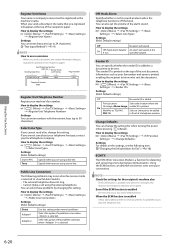
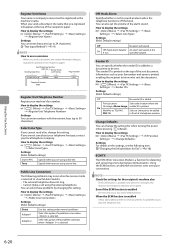
...Number Mark
CANON
P.0001
...problem occurs with the numeric keys (up to use a username
When you send a document, the sender information that you are not sure about your telephone line type, contact your local telephone company.
Change Defaults
You can change this setting. "Changing the Default Values for when turning the power...You can diminish send errors even over poor connections...
imageCLASS MF4570dn/MF4450 Basic Operation Guide - Page 141


... the machine, wait for the machine starts and warm up. If there is no problem
9-9 Turn ON the power switch. Ensure that cord is jammed. If the Error indicator keeps blinking, unplug the power cord and contact your combination of the following problems occurs during use, try the actions suggested here before contacting technical support. Troubleshooting...
imageCLASS MF4570dn/MF4450 Basic Operation Guide - Page 144


... to solve the problem and the results
WARNING
If the machine makes strange noises or emits smoke or odd odor
Turn OFF the power switch immediately, disconnect the power cord, and contact Canon Customer Care Center. EST Monday through Friday between the hours of 8:00 A.M.
IMPORTANT If you contact Canon:
• Product name (imageCLASS MF4570dn/MF4450)
• Serial...
imageCLASS MF4570dn/MF4450 Basic Operation Guide - Page 158


...turned on with the power switch to when the standby display appears) * Warm-up Time
• 12 seconds or less* (Temperature: 68 °F (20 °C), humidity: 65% RH ;
Printer Specification
Printer... print speed may become slower. Weight
• MF4570dn Main unit (including toner cartridge): Approx. 27.1 lb (12.3 kg)
• MF4450 Main unit (including toner cartridge): Approx. 25.8 lb ...
Similar Questions
Canon Printer Imageclass Mf4450 How Do I Get A Fax Report
(Posted by heodes 10 years ago)
How To Scan And Email A Document With Canon Printer Imageclass D420
(Posted by wscol 10 years ago)
What Does It Mean When Your Printer Imageclass D420 Is In Bios Mode
(Posted by BASAtige 10 years ago)
Trun The Main Power On E000-0000 This Err
trun the main power on E000-0000 this err
trun the main power on E000-0000 this err
(Posted by pvparmar2006 11 years ago)
Cannon 4450 Error Coade E000:0000
cannon4450error Turn the main power ON. E000-0000 If problem persists contact dealer or service rep
cannon4450error Turn the main power ON. E000-0000 If problem persists contact dealer or service rep
(Posted by rooneypusi 12 years ago)

