Canon imageCLASS MF4450 Support Question
Find answers below for this question about Canon imageCLASS MF4450.Need a Canon imageCLASS MF4450 manual? We have 4 online manuals for this item!
Question posted by gflu on May 19th, 2014
How To Set Up Wireless On Mf4450
The person who posted this question about this Canon product did not include a detailed explanation. Please use the "Request More Information" button to the right if more details would help you to answer this question.
Current Answers
There are currently no answers that have been posted for this question.
Be the first to post an answer! Remember that you can earn up to 1,100 points for every answer you submit. The better the quality of your answer, the better chance it has to be accepted.
Be the first to post an answer! Remember that you can earn up to 1,100 points for every answer you submit. The better the quality of your answer, the better chance it has to be accepted.
Related Canon imageCLASS MF4450 Manual Pages
imageCLASS D550 Starter Guide - Page 3


...Toner Cartridge" in the box. Confirm that contain printer components" issued by ISO (International Organization for monochromatic electrophotographic printers
and multi-function devices that all the supplied accessories...cable.
About the USB cable The machine does not come with the default print density setting. *2 "ISO/IEC 19752" is as needed.
Toner cartridge
Power cord
Basic Operation...
imageCLASS D550 Starter Guide - Page 17


... the driver software and information about options are added as follows. Software Printer driver
Scanner driver
Location
Icon
Printer folder
Windows 2000 From the [Start] menu, select [Settings] → [Printers].
Windows XP Professional/Server 2003 From the [Start] menu, select [Printers and Faxes].
Windows XP Home Edition From the [Start] menu, select...
imageCLASS D550 Basic Operation Guide - Page 15


... are uniform among participating nations. Trademarks
Canon, the Canon logo, and imageCLASS are registered trademarks, trademarks or service marks of Microsoft Corporation in any ...") are trademarks or registered trademarks of computers and other conditions, as computers, displays, printers, facsimiles, and copiers. All rights reserved. Third Party Software
A. Use and distribution...
imageCLASS D550 Basic Operation Guide - Page 16


...See http://www.dtsc.ca.gov/hazardouswaste/perchlorate/ for details.
This list is set forth below. These limits are uncertain about the legality of using your product... Use of Images
Using your product to change without Permission of
Copyright Owner
FCC (Federal Communications Commission)
imageCLASS D550: F159400
This device complies with Part 15 of the FCC Rules. MAKES NO WARRANTY OF ANY ...
imageCLASS MF4570dn/MF4450 Starter Guide - Page 2


... to a Network*1 Checking the IP Address*1 P. 23
P. 17 P. 18
Settings are now complete.
*1 The network function is available only for paper sizes and paper types are required after turning the power ON. Available Features
: available
: not available
Copy
Print
MF4570dn MF4450
2-sided Printing
Fax (PC Fax)
* You may use network scan function...
imageCLASS MF4570dn/MF4450 Starter Guide - Page 6
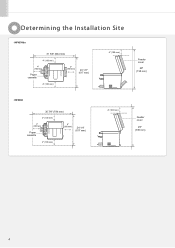
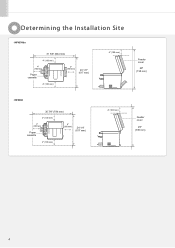
Determining the Installation Site
• MF4570dn
31 5/8" (804 mm)
4" (100 mm)
4" (100 mm)
Paper cassette
4" (100 mm)
24 1/4" (617 mm)
4" (100 mm)
4" (100 mm)
Feeder cover
29" (735 mm)
• MF4450
30 7/8" (784 mm)
4" (100 mm)
4" (100 mm)
Paper cassette
4" (100 mm)
24 1/4" (617 mm)
4" (100 mm)
4" (100 mm)
Feeder cover
29" (735 mm)
4
imageCLASS MF4570dn/MF4450 Starter Guide - Page 8
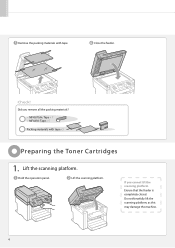
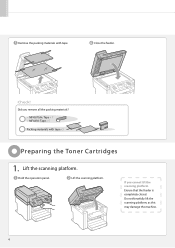
... the scanning platform Ensure that the feeder is completely closed. Lift the scanning platform.
If you remove all the packing materials?
• MF4570dn: Tape x 7 • MF4450: Tape x 5
Packing materials with tape. Lift the scanning platform. Check!
Do not forcefully lift the scanning platform, as this may damage the machine.
6
Hold the...
imageCLASS MF4570dn/MF4450 Basic Operation Guide - Page 7


... has a built-in network board, you can utilize in the e-Manual. Below is equipped with a computer
Configuring the machine - Subnet mask - Port settings - Sharing settings for the printer
Miscellaneous Settings
Communication mode/ Communication speed Waiting time for communicating with the network function.
H0DQXDOĺ6WDUWLQJWKH5HPRWH8,
3 Log on your everyday use. Basic...
imageCLASS MF4570dn/MF4450 Basic Operation Guide - Page 12


...;: available - : not available
Copy
Print
2-sided Printing Fax (PC Fax)
Scan (USB)
MF4570dn
˓
˓
˓
˓
˓
MF4450
˓
˓
-
˓
˓
* You may use network scan function only in the text, e.g., "MF4450." When there is any difference among the machines, it is the factory preset display for each model, see...
imageCLASS MF4570dn/MF4450 Basic Operation Guide - Page 17
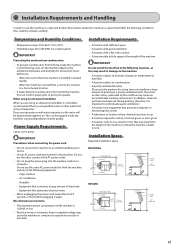
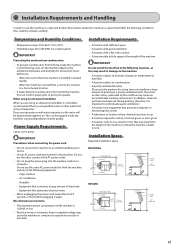
... space
MF4570dn
31 5/8" (804 mm)
4" (100 mm)
4" (100 mm)
Paper cassette
4" (100 mm)
24 1/4" (617 mm)
4" (100 mm)
4" (100 mm)
Feeder cover
29" (735 mm)
MF4450
30 7/8" (783.1 mm)
4" (100 mm)
4" (100 mm)
Paper cassette
4" (100 mm)
24 1/4" (616.2 mm)
4" (100 mm)
4" (100 mm)
Feeder cover
29" (734.7 mm)
xi Also...
imageCLASS MF4570dn/MF4450 Basic Operation Guide - Page 19


...or registered trademarks of Canon Inc.
xiii Trademarks
Canon, the Canon logo, and imageCLASS are registered trademarks, trademarks or service marks of the SOFTWARE.
(5) Notwithstanding the ...and brand names are registered trademarks of Apple Inc. Except as computers, displays, printers, facsimiles, and copiers. The International ENERGY STAR Office Equipment Program is shipped, ...
imageCLASS MF4570dn/MF4450 Basic Operation Guide - Page 20


.... A non-exhaustive list of
Copyright Owner
FCC (Federal Communications Commission)
imageCLASS MF4570dn: F159302 imageCLASS MF4450: F159502
This device complies with the instructions, may cause harmful interference to...because they send nonstandard signals to change without Permission of these documents is set forth below. If you communicate overseas
NOTE
Canon recommends an individual line...
imageCLASS MF4570dn/MF4450 Basic Operation Guide - Page 21


... disconnect the power cord. The CA11A modular jack should complete the procedure for this sort generate electrical noise that may be advised of this equipment (imageCLASS MF4570dn/MF4450) causes harm to the telephone network, the telephone company may affect the operation of his/her right to party lines is used with Part...
imageCLASS MF4570dn/MF4450 Basic Operation Guide - Page 27


... on the toner cartridge into these guides.
(5) Transfer roller Transfers toner onto paper.
1-3 Before Using the Machine
Back Side
˔ MF4570dn
˔ MF4450
(3)
(4)
(1) (2)
HSEATND EXT.
(5) (6)
(1)
HSEATND EXT.
LINE
(5) (6)
(7)
(8)
Interior
(1)
(3)
(2)
(4)
(5)
(1) Scanning platform Open this platform to replace the toner cartridge or clear paper jams.
(2) Toner cover...
imageCLASS MF4570dn/MF4450 Basic Operation Guide - Page 66


... port number of the machine
Change the port number of print finishing can be set such as the preparations for the printer. e-Manual ˠ Security ˠ Restricting Network Connection ˠ Setting the Print Port Number
Change the computer settings. The printer driver for this machine has the following procedures are required as scaling or gutter...
imageCLASS MF4570dn/MF4450 Basic Operation Guide - Page 121


...when printing A4 size paper with the default print density setting.
*2 "ISO/IEC 19752" is on installation environment of...http://www.canon.com/counterfeit.
Model name
MF4570dn MF4450
Supported Canon genuine toner cartridge Canon Cartridge 128
...is on the basis of toner cartridge yield for monochromatic electrophotographic printers and multi-function devices that there are ingested, consult a...
imageCLASS MF4570dn/MF4450 Basic Operation Guide - Page 126


...print quality. Model name
Supported Canon genuine toner cartridge
MF4570dn MF4450
Canon Cartridge 128
Shake the toner cartridge before setting If toner is erased when the documents are not sure,...in print quality. IMPORTANT About replacement toner cartridge
For optimum print quality, replacement is set to You can keep printing fax documents or reports without notice.
The data is not...
imageCLASS MF4570dn/MF4450 Basic Operation Guide - Page 137


For MF4570dn Next, proceed to step 19.
20 Close the toner cover.
For MF4450 Proceed to step 16. The machine is ready to forcefully close the toner cover Ensure that the toner cartridge properly set in the paper cassette.
18 Close the rear cover. 19 Insert the toner cartridge. 11 Remove any jammed...
imageCLASS MF4570dn/MF4450 Basic Operation Guide - Page 144


... 24 hours a day at the website http://www.canontechsupport.com.
IMPORTANT If you have the following information ready when you contact Canon:
• Product name (imageCLASS MF4570dn/MF4450)
• Serial number (a character string which consists of three alphabets and a 5-digit number and is indicated on the rating label located on the rear...
imageCLASS MF4570dn/MF4450 Basic Operation Guide - Page 158


...Speed (Letter Plain Direct)*2
Output Resolution Gradation
• MF4570dn 26 cpm
• MF4450 24 cpm
600 dpi x 600 dpi
256 gradations
Toner Cartridge
"Replacing Toner Cartridges"... type, size, or feeding direction of the machine, when printing continuously. Printer Specification
Printer Specification
Printing Method
Indirect electrostatic system (On-demand fixing)
Paper Capacity
Multi-...
Similar Questions
How To Change Settings On My Canon Imageclass Mf4450 Printer/scanner
(Posted by Hasmsp 10 years ago)
How To Set Up A Canon Imageclass Mf4450 Printer On A Network
(Posted by denjvtd 10 years ago)
How To Set Up My Cannon Imageclass Mf4450 Fax
(Posted by Sujaysp 10 years ago)
Can You Help Me Set Up My Printer/ Fax/copy
can you help me set up my printer
can you help me set up my printer
(Posted by Anonymous-103264 11 years ago)
How Do I Set Up The Printer To My Computer
how do i set up the printer
how do i set up the printer
(Posted by Anonymous-92866 11 years ago)

