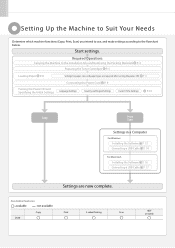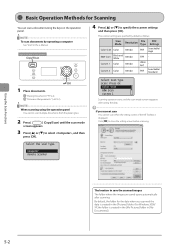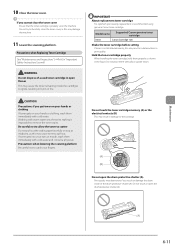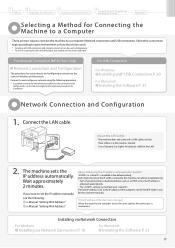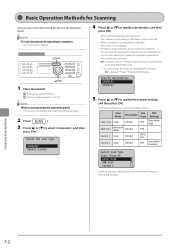Canon imageCLASS MF4450 Support Question
Find answers below for this question about Canon imageCLASS MF4450.Need a Canon imageCLASS MF4450 manual? We have 4 online manuals for this item!
Question posted by Jeffarti on June 20th, 2014
Can't Set Canon Imageclass D550 As Default In Windows 8
The person who posted this question about this Canon product did not include a detailed explanation. Please use the "Request More Information" button to the right if more details would help you to answer this question.
Current Answers
Related Canon imageCLASS MF4450 Manual Pages
Similar Questions
Can The Cannon D1350 Be Set With A Default To Fax Mode.
This machine is being used as our primary fax and it would be helpful if we could defaut the machine...
This machine is being used as our primary fax and it would be helpful if we could defaut the machine...
(Posted by linda91160 9 years ago)
How To Print On Both Sides With The Canon Imageclass D550
(Posted by Shortbb 9 years ago)
How To Up Load Printer Canon Mf4450 To Mac Computer
(Posted by dannianage 10 years ago)
I Have A Canon Mx882 Printer Which Printer Should Be Set As My Default
(Posted by dg119kres 10 years ago)
Could Not Set Printer As Default Printer.
just bought a new printer. after trying few times loading some document file can print and some cann...
just bought a new printer. after trying few times loading some document file can print and some cann...
(Posted by wctsb 11 years ago)