Canon imageCLASS MF4450 Support Question
Find answers below for this question about Canon imageCLASS MF4450.Need a Canon imageCLASS MF4450 manual? We have 4 online manuals for this item!
Question posted by Shortbb on May 19th, 2014
How To Print On Both Sides With The Canon Imageclass D550
The person who posted this question about this Canon product did not include a detailed explanation. Please use the "Request More Information" button to the right if more details would help you to answer this question.
Current Answers
There are currently no answers that have been posted for this question.
Be the first to post an answer! Remember that you can earn up to 1,100 points for every answer you submit. The better the quality of your answer, the better chance it has to be accepted.
Be the first to post an answer! Remember that you can earn up to 1,100 points for every answer you submit. The better the quality of your answer, the better chance it has to be accepted.
Related Canon imageCLASS MF4450 Manual Pages
imageCLASS D550 Basic Operation Guide - Page 5


...Printer Driver Printing from a Computer
Scaling Documents Printing Multiple Pages on 1) Collating Copies Emphasize the Outline of the Machine
Front Side Back Side...the Machine 1-1
Names and Functions on Envelopes
Setting a Paper Size and Type Setting a Custom Paper Size
Selecting Print Side When setting this item to (the default setting) When setting this item to the Default Screen
Text Input ...
imageCLASS D550 Basic Operation Guide - Page 16


... cable is subject to change without Permission of
Copyright Owner
FCC (Federal Communications Commission)
imageCLASS D550: F159400
This device complies with Part 15 of the FCC Rules. If you should ...specified in a residential installation. One Canon Plaza, Lake Success, NY 11042, U.S.A. If you could be determined by your product to scan, print or otherwise reproduce any changes or ...
imageCLASS D550 Basic Operation Guide - Page 31
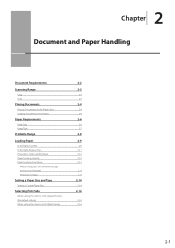
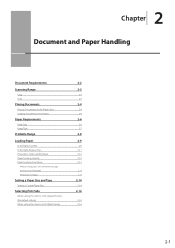
... Paper Cassette In the Multi-Purpose Tray Precautions when Loading Paper Paper Loading Capacity Paper Loading Orientation
When printing paper with a letterhead or logo (previously printed paper) Printing on Envelopes
Setting a Paper Size and Type
Setting a Custom Paper Size
Selecting Print Side
When setting this item to (the default setting) When setting this item to...
imageCLASS D550 Basic Operation Guide - Page 32
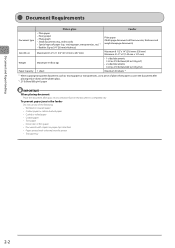
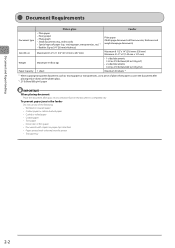
...14" (216 mm x 356 mm) Minimum 5 1/2" x 5" (140 mm x 127 mm) • 1-sided documents
13.3 to 27.9 lb Bond (50 to 105 g/m²) • 2-sided documents
16.0 to 27.9 lb Bond (60 to 105 g/m2) Maximum 50 sheets *2
*1 When copying transparent ...or thin paper • Documents with staples or paper clips attached • Paper printed with a thermal transfer printer • Transparency
2-2
imageCLASS D550 Basic Operation Guide - Page 37


...; Torn paper • Damp paper • Very thin paper • Paper printed with a thermal transfer printer (Do not copy on a flat surface until ready for laser printers. *4 You can result in a fire or electrical shock.
2-7
Continued use . Store all paper wrapped and on the reverse side.) The following problems may be not as follows.
imageCLASS D550 Basic Operation Guide - Page 39


... register the paper size in the setting menu. "Setting a Paper Size and Type" (ˠP.2-14)
3 Gently load the paper into the paper cassette
with the print side face up, until the edge of the paper stack meets the back of the paper to be loaded, be sure to change the size of...
imageCLASS D550 Basic Operation Guide - Page 40


... on a flat surface.
7 Pull out the output tray extension, and then lift
the paper stopper.
(5) Gently load the envelopes into the paper cassette with the print side face up, until the edge of the envelope stack meets the back of the paper cassette.
4 Adjust the paper guides to the length of the...
imageCLASS D550 Basic Operation Guide - Page 41


...from what is in the figure.
(3) Gently insert the envelope into the multi-purpose
tray with the print side face up . Document and Paper Handling
In the Multi-Purpose Tray
Before loading paper in the multi-purpose...stopper.
(2)
2 Gently insert the paper into the multi-purpose tray with the print side face up .
2-11
You can load a single sheet of the envelope and flatten curls as shown in...
imageCLASS D550 Basic Operation Guide - Page 43


... as shown below. ( : Feeding direction)
Portrait layout Landscape layout
1-sided printing *1
(with the printed side (with the printed side
face up)
face up)
1-sided printing *2
(with the printed side (with the printed side
face down)
face down)
Automatic 2-sided printing
(with the front side face down)
(with the front side face down)
*1 When is set to (the default setting) "Selecting...
imageCLASS D550 Basic Operation Guide - Page 46
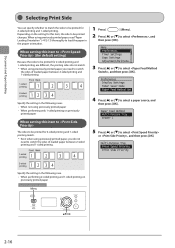
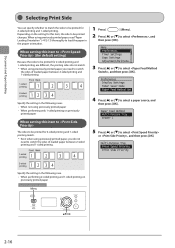
... to be used for 2-sided printing and 1-sided printing. Front Back
1-sided printing
2-sided
printing
Specify the setting in the following case. • When performing 2-sided printing and 1-sided printing on the setting for this item, the side to be printed for this item to
The sides to be printed for 2-sided printing and 1-sided printing match.
* Even when using...
imageCLASS D550 Basic Operation Guide - Page 47


... procedure for loading paper is the same for 2-sided printing and 1-sided printing. • When performing 1-sided printing, load
paper with the printed side face down .
When performing 2-sided printing
Load paper with the front side (first page) face down . • When performing 2-sided printing, load
paper with the printed side face up. When specifying , load paper as follows...
imageCLASS D550 Basic Operation Guide - Page 98


...
alphabets and a 5-digit number and is indicated on the rating label located on the rear side of the machine)
Rating label
• Place of purchase • Nature of problem • Steps you contact Canon: • Product name (imageCLASS D550) • Serial number (a character string which consists of three
alphabets and a 5-digit number and is...
imageCLASS D550 Basic Operation Guide - Page 107
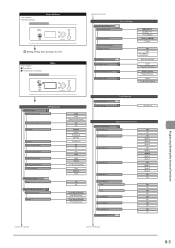
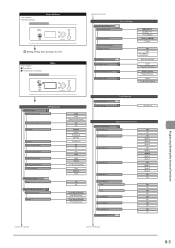
... Off On English French Portuguese Spanish -2 to 0 to +2 Off On mm Inch Gram Pound 1 to 2 to 5 (seconds) Slow Normal Fast
Off On
Print Speed Priority Print Side Priority
Print Speed Priority Print Side Priority
Change Defaults Correct Density
Copy Settings
P.3-9
CD-ROM
-4 to 0 to +4
Special Processing Special Mode U
Special Mode V
Adjustment/Maintenance
CD-ROM
Special Mode...
imageCLASS D550 Basic Operation Guide - Page 114


...1-2, 1-4 Paper Requirements 2-6 Platen glass 1-2 Power Supply vi
Requirements x Printable Range 2-8 Printing a User Data List 8-2 Printing from a Computer 4-1
T
Text Input Method 1-9 Time Settings 1-11 Toner Cartridge 6-6
... 8-1
S
Scan Functions 5-1 Scan Mode 1-6 Scanning area 1-2 Scanning Range 2-3 Selecting Print Side 2-16 Sharpness
Copy 3-7 Sleep Timer 1-10
Appendix
9-6
imageCLASS MF4570dn/MF4450 Basic Operation Guide - Page 8
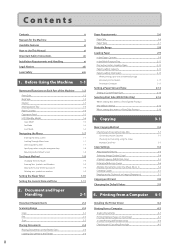
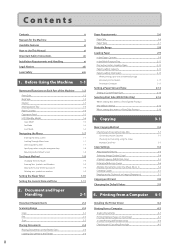
... the Printer Driver
4-2
Scanning Range
2-2
Printing from a Computer
4-3
Copy FAX Scan Placing Documents
2-2
Scaling Documents
4-3
2-3
Printing Multiple Pages on One Sheet
4-3
2-3
2-sided Printing (MF4570dn Only)
4-4
2-4
Checking and Canceling Print Jobs
4-5
Placing Documents on Envelopes
Setting a Paper Size and Type Setting a Custom Paper Size
Selecting Print Side (MF4570dn...
imageCLASS MF4570dn/MF4450 Basic Operation Guide - Page 12


... model.
˓: available - : not available
Copy
Print
2-sided Printing Fax (PC Fax)
Scan (USB)
MF4570dn
˓
˓
˓
˓
˓
MF4450
˓
˓
-
˓
˓
*...Manual
Illustrations used in this manual The display used in the text, e.g., "MF4450." Indicates operational requirements and restrictions. Depending on the standard features for the MF4570dn....
imageCLASS MF4570dn/MF4450 Basic Operation Guide - Page 37


... In the Multi-Purpose Tray Precautions when Loading Paper Paper Loading Capacity Paper Loading Orientation
When printing paper with a letterhead or logo (previously printed paper) Printing on Envelopes
Setting a Paper Size and Type
Setting a Custom Paper Size
Selecting Print Side (MF4570dn Only)
When setting this item to (the default setting) When setting this item to...
imageCLASS MF4570dn/MF4450 Basic Operation Guide - Page 43


...Canon dealer or the Canon help line.
Make sure to [Plain Paper L]. CAUTION
If you smell a burnt odor, however, immediately turn OFF the machine, unplug the power plug from dust, lint, and oil stains. Paper Type
Printer...paper • Very thin paper • Paper printed with a thermal transfer printer (Do not copy on the reverse side.) The following problems may be not as follows....
imageCLASS MF4570dn/MF4450 Basic Operation Guide - Page 126


... if the sealing tape stops at your local authorized Canon dealer. This may result in print quality. IMPORTANT About replacement toner cartridge
For optimum print quality, replacement is not distributed evenly, this may become difficult to the machine.
Model name
Supported Canon genuine toner cartridge
MF4570dn MF4450
Canon Cartridge 128
Shake the toner cartridge before setting...
imageCLASS MF4570dn/MF4450 Basic Operation Guide - Page 162


...xi Printable Range 2-8 Printing a User Data List 10-2 Printing from a Computer 4-1
M
Main Specifications 11-2 Copy specifications 11-2 Fax Specifications 11-3 Machine Specifications 11-2 Printer Specification 11-2 Scanner ...Output tray 1-2
Scan Functions 7-1 Scan Mode 1-6 Scanning area 1-2 Scanning Range 2-2 Selecting Print Side 2-16 Sequential Broadcast 6-9
Appendix
11-6
Similar Questions
Can't Set Canon Imageclass D550 As Default In Windows 8
(Posted by Jeffarti 9 years ago)
How To Print Canon Imageclass D1150 Network Configuration Page
(Posted by VocLhyn 10 years ago)
Can Canon Imageclass Mf4450 Print Double Sided?
(Posted by Watcmcn 10 years ago)
How To Up Load Printer Canon Mf4450 To Mac Computer
(Posted by dannianage 10 years ago)

