Canon imageCLASS MF4450 Support Question
Find answers below for this question about Canon imageCLASS MF4450.Need a Canon imageCLASS MF4450 manual? We have 4 online manuals for this item!
Question posted by trjpj on November 24th, 2012
Mf4450 Laser Multifunction Printer
Does the MF4450 have an OCR capability?
Current Answers
There are currently no answers that have been posted for this question.
Be the first to post an answer! Remember that you can earn up to 1,100 points for every answer you submit. The better the quality of your answer, the better chance it has to be accepted.
Be the first to post an answer! Remember that you can earn up to 1,100 points for every answer you submit. The better the quality of your answer, the better chance it has to be accepted.
Related Canon imageCLASS MF4450 Manual Pages
imageCLASS D550 Starter Guide - Page 3


...the replacement toner cartridge differs from which of toner cartridge yield for monochromatic electrophotographic printers
and multi-function devices that all the supplied accessories are contained in the ... Authorized Service Facilities or the Canon Customer Care Center. Confirm that contain printer components" issued by ISO (International Organization for Standardization). About the USB cable...
imageCLASS D550 Starter Guide - Page 4


...in an application, attach the scanned image to easily open an image scanned by installing the printer driver on your computer.
MF Toolbox MF Toolbox*
MF Toolbox is software for managing scanned... You can print from an application using the computer's processing capabilities. Additional Software Programs
Presto! PageManager
This is a program which allows you install the scanner driver on...
imageCLASS D550 Starter Guide - Page 14


... with USB Connec tion (For Macintosh)
Connect the USB cable after installing the software. Ensure that the power of the following software. • Printer driver • Scanner driver • MF Toolbox
To add the following software and manual to a computer via the USB connection.
• For Windows
Installing with...
imageCLASS D550 Starter Guide - Page 17


... and Cameras].
Windows XP From the [Start] menu, select [Control Panel], and then click [Printers and Other Hardware] → [Scanners and Cameras].
Windows Vista From the [Start] menu, select... [File] → [Print] from the menu bar in the application.
(2) Select the printer in [Select Printer] or [Name] in [Search programs and files] under the [Start] menu.
2.
How...
imageCLASS D550 Starter Guide - Page 19


Remove the cap plug.
Remove by pulling the string. Connect the cable.
• Flat end (A): Connect to the USB port on the machine.
(B)
(A)
Registering the Printer P. 18
17
1
Preface
2
Installing the Machine
3
Connecting the Machine To a Computer
Appendix
Connec ting a USB Cable (For Macintosh)
Perform the following procedure only ...
imageCLASS D550 Starter Guide - Page 20


... Mac OS X 10.6.x, select the corresponding driver from a Macintosh, you are using Mac OS X 10.4.x, select [Default Browser].
Click the [+] icon. Click.
Select. Registering the Printer (For Macintosh)
To print from the separate dialog box, and then click [OK].
Open [System Preferences].
If you need to the [Print & Fax] dialog box...
imageCLASS D550 Starter Guide - Page 23


Click.
Delete the software. Click. Click. A-3 For Windows For the printer/scanner driver
From the [Start] menu, click [(All) Programs] → [Canon] →... the Machine To a Computer
Appendix
If You Want to Uninstall the Installed Software
If you do not need the printer driver, scanner driver, or MF Toolbox, you can uninstall them with the following points.
• You must have...
imageCLASS D550 Starter Guide - Page 24


... on the model.)
Close all print queues set from this driver. Open [System Preferences], and then click [Print & Fax]. Start the Mac OS X Finder. Software Printer Driver
Scanner Driver / MF Toolbox
Location of the folder below, click [Go], and then delete a file or folder. For Macintosh If the machine is connected...
imageCLASS D550 Starter Guide - Page 25


... DIRECT, INCIDENTAL, OR CONSEQUENTIAL DAMAGES OF ANY NATURE, OR LOSSES OR EXPENSES RESULTING FROM THE USE OF THIS MATERIAL. Trademarks Canon, the Canon logo, and imageCLASS are trademarks or registered trademarks of Canon Inc. Apple, Mac OS, and Macintosh are registered trademarks of Apple Inc. A-5 and 9:00 A.M. All rights reserved. All...
imageCLASS D550 Basic Operation Guide - Page 5


Printing from a Computer
Installing the Printer Driver Printing from a Computer
Scaling Documents Printing Multiple Pages on 1)...When setting this item to Use This Manual
v
Important Safety Instructions
vi
Installation Requirements and Handling
x
Legal Notices
xii
Laser Safety
xiv
1. Contents
Contents
ii
Manuals for the Machine
iv
Available Features
v
How to
3. Before Using the ...
imageCLASS D550 Basic Operation Guide - Page 15


... HAS BEEN NO OTHER PRIOR EXPRESS ACCEPTANCE. Trademarks
Canon, the Canon logo, and imageCLASS are trademarks or registered trademarks of these software modules (the "SOFTWARE") are office... stack included in the United States and/or other conditions, as computers, displays, printers, facsimiles, and copiers. All other license conditions accompany third-party software modules, these...
imageCLASS D550 Basic Operation Guide - Page 37


...you print on a flat surface until ready for laser printers. *4 You can result in a fire or electrical shock.
2-7 Paper Type
Printer Driver Setting
Paper Source
Paper Capacity (Paper Cassette... 2-sided print is available. *2 If printed paper curls when [Plain Paper] is free from the printer output area.
• Water droplets form on the reverse side.) The following types of paper. •...
imageCLASS MF4570dn/MF4450 Basic Operation Guide - Page 8
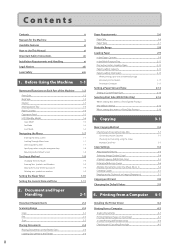
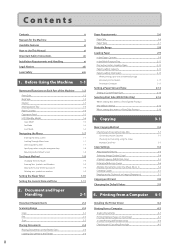
...
1-9
1-9 1-9 1-9 1-9
1-10
1-11
2. Printing from a Computer 4-1
Document Requirements
2-2
Installing the Printer Driver
4-2
Scanning Range
2-2
Printing from a Computer
4-3
Copy FAX Scan Placing Documents
2-2
Scaling Documents
4-3...Safety Instructions
vii
Installation Requirements and Handling
xi
Legal Notices
xiii
Laser Safety
xvii
1. Before Using the Machine 1-1
Names and ...
imageCLASS MF4570dn/MF4450 Basic Operation Guide - Page 19


...code) of Microsoft Corporation in the event that effectively reduce energy consumption. Except as computers, displays, printers, facsimiles, and copiers. xiii Microsoft, Windows and Windows Vista are registered trademarks of Canon Inc..... Trademarks
Canon, the Canon logo, and imageCLASS are either trademarks or registered trademarks of the SOFTWARE is hereby conveyed or granted by Canon...
imageCLASS MF4570dn/MF4450 Basic Operation Guide - Page 20


... Canon Facsimile Equipment
A. This list is intended to radio communications. If you are designed to Part 15 of
Copyright Owner
FCC (Federal Communications Commission)
imageCLASS MF4570dn: F159302 imageCLASS MF4450: F159502
This device complies with the instructions, may cause a facsimile error. Use of the equipment. One Canon Plaza, Lake Success, NY 11042, U.S.A. Order Information...
imageCLASS MF4570dn/MF4450 Basic Operation Guide - Page 21


... party lines is subjected to program this number must be installed by the total RENs, contact the local telephone company. In Case of this equipment (imageCLASS MF4570dn/MF4450) causes harm to the telephone network, the telephone company may result in the devices not ringing in the Starter Guide. WARNING
The Telephone Consumer...
imageCLASS MF4570dn/MF4450 Basic Operation Guide - Page 43


...to 60 % RH. Store all paper wrapped and on a flat surface until ready for laser printers. *4 You can result in MF4570dn, auto 2-sided print is available. *2 If printed ... paper type to [Plain Paper L]. However, the toner fixation may occur.
• Steam is emitted from the printer output area.
• Water droplets form on damp paper
The following types of paper do not print well: &#...
imageCLASS MF4570dn/MF4450 Basic Operation Guide - Page 121


... for the determination of toner cartridge yield for monochromatic electrophotographic printers and multi-function devices that contain printer components" issued by ISO (International Organization for the toner ... may result in poor print quality or machine performance.
Model name
MF4570dn MF4450
Supported Canon genuine toner cartridge Canon Cartridge 128
Handling Toner Cartridge
Note the...
imageCLASS MF4570dn/MF4450 Basic Operation Guide - Page 144


.... Do not attempt to 8:00 P.M. to disassemble or repair the machine yourself. Please have the following information ready when you contact Canon:
• Product name (imageCLASS MF4570dn/MF4450)
• Serial number (a character string which consists of three alphabets and a 5-digit number and is also available 24 hours a day at http://www.canon...
imageCLASS MF4570dn/MF4450 Basic Operation Guide - Page 158


... Depending on the condition and environment around the machine. Printer Specification
Printer Specification
Printing Method
Indirect electrostatic system (On-demand fixing)... become slower.
Weight
• MF4570dn Main unit (including toner cartridge): Approx. 27.1 lb (12.3 kg)
• MF4450 Main unit (including toner cartridge): Approx. 25.8 lb (11.7 kg)
Dimensions (W x L x H)
15 3/8" x...
Similar Questions
Canon Imageclass Mf4150 Multifunction Printer Does It Do Double Sided Printing
2/2
2/2
(Posted by signgmakaro 10 years ago)
Canon Printer Imageclass Mf4450 How Do I Get A Fax Report
(Posted by heodes 10 years ago)
How To Find Ip Address On Mf4450 Cannon Multifunctional Unit
(Posted by sjlh6skett 10 years ago)
Canon Imageclass Mf4450 Printer Drivers Won't Install On Windows 7
(Posted by jessemast 10 years ago)
Canon Imageclass Mf8380cdw Laser Multi Printer; Need To Change Settings...
1. Need to change defaul to Bl & White (2) need one sided printing and it won't let me change (3...
1. Need to change defaul to Bl & White (2) need one sided printing and it won't let me change (3...
(Posted by sharon89369 12 years ago)

