Canon imageCLASS MF4450 Support Question
Find answers below for this question about Canon imageCLASS MF4450.Need a Canon imageCLASS MF4450 manual? We have 4 online manuals for this item!
Question posted by sjlh6skett on January 28th, 2014
How To Find Ip Address On Mf4450 Cannon Multifunctional Unit
The person who posted this question about this Canon product did not include a detailed explanation. Please use the "Request More Information" button to the right if more details would help you to answer this question.
Current Answers
There are currently no answers that have been posted for this question.
Be the first to post an answer! Remember that you can earn up to 1,100 points for every answer you submit. The better the quality of your answer, the better chance it has to be accepted.
Be the first to post an answer! Remember that you can earn up to 1,100 points for every answer you submit. The better the quality of your answer, the better chance it has to be accepted.
Related Canon imageCLASS MF4450 Manual Pages
imageCLASS D550 Starter Guide - Page 3


...toner cartridges, see "About Replacement Toner Cartridge" in the box. Confirm that contain printer components" issued by ISO (International Organization for Standardization).
Toner cartridge
Power cord
Basic... our Canon Authorized Service Facilities or the Canon Customer Care Center.
The machine unit
The toner cartridge is the global standard relating to "Method for the determination ...
imageCLASS D550 Starter Guide - Page 25


...CANON Monday through Friday. to 8:00 P.M. CANON INC.
Trademarks Canon, the Canon logo, and imageCLASS are registered trademarks of 8:00 A.M. A-5 to 8:00 P.M. and 9:00 A.M. SHALL NOT ...Windows Vista are registered trademarks, trademarks or service marks of Canon Inc. in the United States and may be trademarks or registered trademarks in any means, electronic, mechanical, ...
imageCLASS D550 Basic Operation Guide - Page 15


... country.
(2) Rights holders of Apple Inc. in the United States and/or other office equipment. Microsoft, Windows and ...of Canon Inc.
Trademarks
Canon, the Canon logo, and imageCLASS are trademarks or registered trademarks of the SOFTWARE retain in ... you . and/or other conditions, as computers, displays, printers, facsimiles, and copiers. Copyright
© 2010 by all ...
imageCLASS MF4570dn/MF4450 Starter Guide - Page 2


... P. 21
For Macintosh
Installing the Software Connecting a USB Cable P. 24
Connecting to a Network*1 Checking the IP Address*1 P. 23
P. 17 P. 18
Settings are required after turning the power ON. Available Features
: available
: not available
Copy
Print
MF4570dn MF4450
2-sided Printing
Fax (PC Fax)
* You may use network scan function only in the Windows environment...
imageCLASS MF4570dn/MF4450 Starter Guide - Page 19
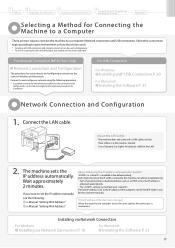
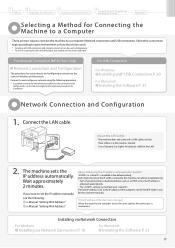
...cables or a hub ready as the IP address of the machine is prioritized over . The machine sets the IP address automatically.
If a fixed IP address is enabled in the default setting.... Network connection and USB connection. Wait approximately 2 minutes. If you do not set the IP address manually, this machine manually. 1
Preface
2
Installing the Machine
3
Configuring and Connecting the Fax...
imageCLASS MF4570dn/MF4450 Starter Guide - Page 20


... which are using.
[Easy Installation] performs the installation of the following software. • Printer driver • Fax driver • Scanner driver • MF Toolbox
To add the ... Windows 2000, XP, and Server 2003
1. From the [Start] menu, select [Run]. 2.
"Checking the IP Address" (P.A-3)
2. Enter "D:\Minst.exe", and then click [OK].
• Windows Vista, 7, and Server 2008
...
imageCLASS MF4570dn/MF4450 Starter Guide - Page 21
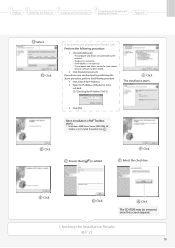
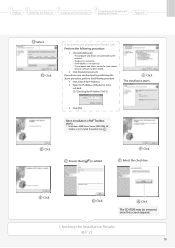
... MF Toolbox starts.
* In Windows 2000 Server/ Server 2003/2008, MF Toolbox is not installed.
Click. If no devices are on . • The IP address is added.
Click [OK]. Ensure that [ ] is set correctly. • The computer and device are displayed in [Device List]
Perform the following procedure.
1. Click. The ...
imageCLASS MF4570dn/MF4450 Starter Guide - Page 28
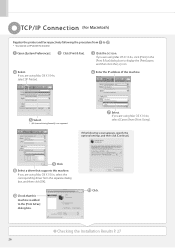
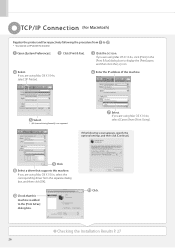
... & Fax] dialog box. Open [System Preferences]. Click [Print & Fax]. Select. Select. Click. TCP/IP Connec tion (For Macintosh)
Register the printer and fax respectively following screen appears, specify the optional settings, and then click [Continue]. Click.
Checking the... click [OK]. If you are using Mac OS X 10.4.x, select [IP Printer]. Enter the IP address of this machine.
imageCLASS MF4570dn/MF4450 Starter Guide - Page 32


...Status/Hist... IPv4 IP Address Subnet Mask Gateway Address Host Name
Check the IP address.
Checking the IP Address
Press [
]
(Status Monitor/Cancel).
Enter "http:///" in the address field, and then...to
close the screen. This enables the installer to a network even though your keyboard.
IP Address 192.168.0.215
Press [
] (Status
Monitor/Cancel) to select, and then press...
imageCLASS MF4570dn/MF4450 Basic Operation Guide - Page 7


... the machine - LPD, RAW, WSD
As needed Setting the IP address (IPv6)
Configuration for connection DNS
Security Settings
Administration Settings
System administrator settings - Gateway address
As needed Configuring a computer - Copy
Print
Quick View- Sharing settings for the printer
Miscellaneous Settings
Communication mode/ Communication speed Waiting time for communicating with...
imageCLASS MF4570dn/MF4450 Basic Operation Guide - Page 19


... of their respective owners. Trademarks
Canon, the Canon logo, and imageCLASS are uniform among participating nations. Apple, Mac OS, and Macintosh ...STAR Office Equipment Program is an open system in the United States and/or other office equipment. The program backs ... No part of Canon Inc. Except as computers, displays, printers, facsimiles, and copiers.
ACCEPTANCE THE TERMS OF THIS THIRD ...
imageCLASS MF4570dn/MF4450 Basic Operation Guide - Page 20


...subject to change without Permission of
Copyright Owner
FCC (Federal Communications Commission)
imageCLASS MF4570dn: F159302 imageCLASS MF4450: F159502
This device complies with Part 15 of these documents is not possible...Perchlorate Material - TEL No. 1-800-OK-CANON
Users in advance with your facsimile unit. A single telephone line (touch-tone or rotary) should consult in the U.S.A.
...
imageCLASS MF4570dn/MF4450 Basic Operation Guide - Page 21


...Part 68 of this guide or the e-Manual, disconnect the equipment from your facsimile unit. In most, but not all areas, the sum of equipment, Information regarding Authorized ... equipment is a label that is part of the Telephone Company
If this equipment (imageCLASS MF4570dn/MF4450) causes harm to program this product is thermostatically controlled. The REN (Ringer Equivalence Number...
imageCLASS MF4570dn/MF4450 Basic Operation Guide - Page 75


...touch key (1) Click the number or name. (2) Click [Edit]. (3) Specify the required settings in
the address field, and then press the [ENTER] key on to delete the
number, and then click [Delete].
... or the number which is not
registered.
3 Log on your keyboard.
Registering Destinations in the Address Book
Registering and Editing One-Touch Keys via the Remote UI (MF4570dn Only)
1 Start the web...
imageCLASS MF4570dn/MF4450 Basic Operation Guide - Page 78


... Manager PIN]. (3) Click [OK].
6 Select [Fax] from the drop-down list.
(1)
(1)
(2)
(3)
4 Click [Address] ˠ[Coded Dial].
(1) (2)
7 Specify the required settings, and then click [OK].
(2) (1)
˔ Storing ... number which is not
registered.
3 Log on your keyboard. Registering Destinations in the Address Book
Registering and Editing a coded Dial Code via the Remote UI (MF4570dn Only)...
imageCLASS MF4570dn/MF4450 Basic Operation Guide - Page 82


... Manager PIN]. (3) Click [OK].
******* (Apply: Press OK) (3) Press [ ] or [ ] to select a group that you want to delete, and then press [OK]. Address Book PIN
3 Log on your keyboard. Delete from address book?
GROUP 03 Destina All A-Z 0-9
(4) Press [ ] to Step 5.
5-12 Name (Max 16 char.) GROUP A Entry Mode: A
(7) Press [ ] or [ ] to select , and...
imageCLASS MF4570dn/MF4450 Basic Operation Guide - Page 85


...Setting Items TX Start Speed RX Start Speed Memory Lock Settings Select Country/Region Address Book PIN Restrict New Destinations Allow Driver Faxing Restrict Sending From History Fax No...Specified Using the [Menu] Button)
Setting Procedure for Sending Faxes Setting Items
Register Unit Name Register Unit Telephone Number Select Line Type Public Line Connection Off-Hook Alarm Sender ID Change ...
imageCLASS MF4570dn/MF4450 Basic Operation Guide - Page 155
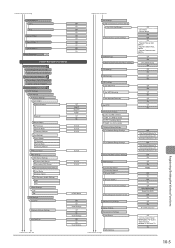
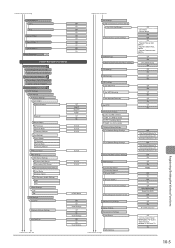
... to 65535 HTTP: 0 to 80 to 65535 SNMP: 0 to 161 to 65535 IP Address Range Settings IPv4 Address Range Settings
IPv6 Address Range Settings
Allowed RX MAC Address Settings
SNMP Settings Community Name 1 Community Name 2 Writable SNMP 1 Writable SNMP 2 Dedicated Community Settings
Printer Management Information From Host
Dedicated Port Settings Startup Settings Ethernet Driver Settings
Auto...
imageCLASS MF4570dn/MF4450 Basic Operation Guide - Page 156
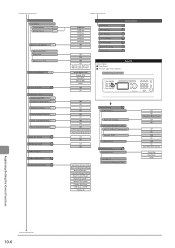
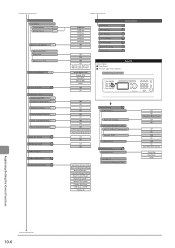
Memory Lock End Time
United States (US) Canada (CA) Brazil (BR) Mexico (MX) Other
Off On
Preferences Timer ... P.6-25
Restrict Sequential Broadcast P.6-25
Display Job History
CD-ROM
USB Device On/Off
CD-ROM
Update Firmware
Initialize Address Book
CD-ROM
Initialize System Settings
CD-ROM
Continues from the previous page
Communication Management Settings
Fax Settings
TX Start Speed...
imageCLASS MF4570dn/MF4450 Basic Operation Guide - Page 158


...size Plain paper and copying the same data continuously.
Printer Specification
Printer Specification
Printing Method
Indirect electrostatic system (On-demand fixing...environment around the machine. Appendix
11-2 Weight
• MF4570dn Main unit (including toner cartridge): Approx. 27.1 lb (12.3 kg)
• MF4450 Main unit (including toner cartridge): Approx. 25.8 lb (11.7 kg)
Dimensions...
Similar Questions
Canon Printer Imageclass Mf4450 How Do I Get A Fax Report
(Posted by heodes 10 years ago)
Where Is The Ip Address On Cannon Mx439 Wireless Printer
(Posted by niykostyk 10 years ago)
How To Find Your Ip Address On Cannon Mx 340 Printer
(Posted by guevacw 10 years ago)
Mf4450 Laser Multifunction Printer
Does the MF4450 have an OCR capability?
Does the MF4450 have an OCR capability?
(Posted by trjpj 11 years ago)
Scanning From Mf4570d Connected To Network
I have a Canon imageCLASS MF4570dn printer, which is connected to the company network. I supplied an...
I have a Canon imageCLASS MF4570dn printer, which is connected to the company network. I supplied an...
(Posted by administrator96900 11 years ago)

