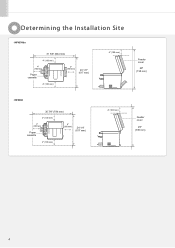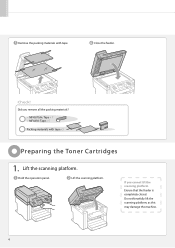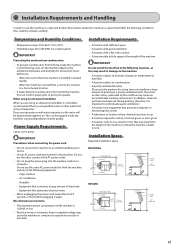Canon imageCLASS MF4450 Support Question
Find answers below for this question about Canon imageCLASS MF4450.Need a Canon imageCLASS MF4450 manual? We have 4 online manuals for this item!
Question posted by Sotony91 on December 23rd, 2013
Does Imageclass Mf4450 Work On Macs
The person who posted this question about this Canon product did not include a detailed explanation. Please use the "Request More Information" button to the right if more details would help you to answer this question.
Current Answers
Related Canon imageCLASS MF4450 Manual Pages
Similar Questions
My Server Is Working, My Printer Has Ink, My Bluetooth Is Turned On, But I Can't
My server is working, my printer has ink, my bluetooth is turned on, but I can't get it to print. He...
My server is working, my printer has ink, my bluetooth is turned on, but I can't get it to print. He...
(Posted by kmorter3 8 years ago)
How Do I Get My Canon Imageclass Mf4450 To Work With My Mac
(Posted by Bassmbartt 9 years ago)
Will Printer Driver For Canon Imageclass Mf4450 Work For Mf4350d
(Posted by cibru 9 years ago)
Canon Imageclass Mf4450 Printer Drivers Won't Install On Windows 7
(Posted by jessemast 10 years ago)
Can A Mac Hook Up To A Canon Imageclass Mf4450 Black And White Multifunction
laser printer
laser printer
(Posted by sun45 10 years ago)