Canon imageCLASS MF4450 Support Question
Find answers below for this question about Canon imageCLASS MF4450.Need a Canon imageCLASS MF4450 manual? We have 4 online manuals for this item!
Question posted by sun45 on September 3rd, 2013
Can A Mac Hook Up To A Canon Imageclass Mf4450 Black And White Multifunction
laser printer
Current Answers
There are currently no answers that have been posted for this question.
Be the first to post an answer! Remember that you can earn up to 1,100 points for every answer you submit. The better the quality of your answer, the better chance it has to be accepted.
Be the first to post an answer! Remember that you can earn up to 1,100 points for every answer you submit. The better the quality of your answer, the better chance it has to be accepted.
Related Canon imageCLASS MF4450 Manual Pages
imageCLASS D550 Starter Guide - Page 20


... check that this machine is completed. Register the printer respectively following the procedure from [Print Using].
If you are using Mac OS X 10.4.x, click [Print] in the following...If the following locations, the installation of your Mac OS X. If you are using Mac OS X 10.4.x, select [Canon] from to be registered. Select. When [Canon D500 Series] appears in the [Print & ...
imageCLASS D550 Starter Guide - Page 24


... to enter /Library/Printers/Canon/ /Library/LaunchAgents/ • When using Mac OS X 10.4.x: /Library/Printers/PPDs/Contents/Resources/en.Iproj/ • When using Mac OS X 10.5 or later: /Library/Printers/PPDs/Contents/Resources/ /Applications/Canon MF Utilities/ /Library/Application Support/Canon/ /Library/Application Support/Canon/ /Library/Application Support/Canon/ /Library/Image Capture...
imageCLASS D550 Starter Guide - Page 25


...Mac OS, and Macintosh are either trademarks or registered trademarks of their respective owners. and 9:00 A.M. No part of this document is available on-line at 1-800-OK-CANON between the hours of Canon..., or otherwise, without notice. All rights reserved. Trademarks Canon, the Canon logo, and imageCLASS are registered trademarks, trademarks or service marks of Microsoft Corporation...
imageCLASS D550 Basic Operation Guide - Page 15


...The human-readable portion (the source code) of Canon Inc. Apple, Mac OS, and Macintosh are either trademarks or registered ...the SOFTWARE to be bound by Canon Inc.
and/or other conditions, as computers, displays, printers, facsimiles, and copiers. Microsoft,...Third Party Software
A. Trademarks
Canon, the Canon logo, and imageCLASS are uniform among participating nations. The standards and ...
imageCLASS D550 Basic Operation Guide - Page 16


...Copyright Owner
FCC (Federal Communications Commission)
imageCLASS D550: F159400
This device complies with the instructions, may result in criminal and/or civil liability. Canon U.S.A., Inc. See http://www.dtsc... below. Use of the equipment. Disclaimers
The information in a particular installation. CANON INC.
These limits are uncertain about the legality of using your product to scan...
imageCLASS D550 Basic Operation Guide - Page 66
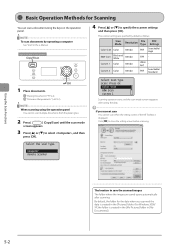
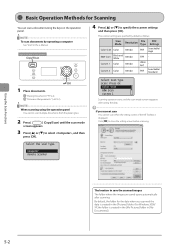
... displayed.
NOTE To scan documents by default as follows. Scan Mode
Resolution
File Type
PDF Settings
Color Scan Color
300 dpi
PDF
Searchable/ High
B&W Scan
Black and White
300 dpi
TIFF -
By default, the folder for this operation
Copy/Scan
4 Press [ ] or [ ] to specify the scanner settings
and then press [OK].
Select...
imageCLASS D550 Basic Operation Guide - Page 74


... different from those of toner cartridge yield for monochromatic electrophotographic printers and multi-function devices that contain printer components" issued by ISO (International Organization for the determination ...Toner Cartridge
Purchase the toner cartridge at your local authorized Canon dealer.
Replace the toner cartridge when white streaks appear on the basis of "ISO/IEC 19752"*2...
imageCLASS D550 Basic Operation Guide - Page 98


... support,
the latest driver or document downloads, and answers to frequently asked questions, visit http://www.canon.ca/ • Free live technical support 9 A.M. Please have the following information ready when you contact Canon: • Product name (imageCLASS D550) • Serial number (a character string which consists of three
alphabets and a 5-digit number and is...
imageCLASS MF4570dn/MF4450 Starter Guide - Page 4


... allows you can print from an application, select the Canon fax driver as follows. MF Toolbox MF Toolbox*
MF...hard disk.
Supported Operating Systems
: available
: not available
Printer driver Fax driver
Windows 2000/XP
Scanner driver
Network Scan Utility
...*
2 pt
Windows Server 2003/ Server 2008
*
2 pt
*
2 pt
Mac OS X (version 10.4.9 or later)
(Only for USB connection)
(Only for...
imageCLASS MF4570dn/MF4450 Starter Guide - Page 27


....4.x, select [Canon] from [Print Using]. Select a method according to your environment.
* The scanning function does not need to register this machine is displayed in the Macintosh. Open [System Preferences].
Select. Check that this machine in the [Kind] or [Connection] column.
If you are using Mac OS X 10.4.x, select [Default Browser]. Select a printer name...
imageCLASS MF4570dn/MF4450 Starter Guide - Page 28
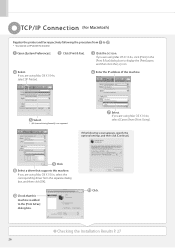
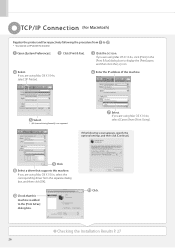
... X 10.6.x, select the corresponding driver from [Print Using].
If you are using Mac OS X 10.4.x, select [IP Printer]. Select. Select.
* [IPP (Internet Printing Protocol)] is added to the [Print & Fax] dialog box. If you are using Mac OS X 10.4.x, select [Canon] from the separate dialog box, and then click [OK]. Check that supports this...
imageCLASS MF4570dn/MF4450 Starter Guide - Page 29


... fax respectively following the procedure from the separate dialog box, and then click [OK]. If you are using Mac OS X 10.4.x, select [Canon] from [Print Using]. Open the Image Capture application of the printer driver and fax driver.
If the following locations, the installation of this section, check that this machine is completed...
imageCLASS MF4570dn/MF4450 Starter Guide - Page 34


...
Location of the folder to enter /Library/Printers/Canon/ /Library/LaunchAgents/ • When using Mac OS X 10.4.x: /Library/Printers/PPDs/Contents/Resources/en.Iproj/ • When using Mac OS X 10.5 or later: /Library/Printers/PPDs/Contents/Resources/ /Library/Printers/Canon/ /Library/LaunchAgents/ • When using Mac OS X 10.4.x: /Library/Printers/PPDs/Contents/Resources/en.Iproj/ •...
imageCLASS MF4570dn/MF4450 Starter Guide - Page 35


..., mechanical, magnetic, optical, chemical, manual, or otherwise, without notice.
Apple, Mac OS, and Macintosh are registered trademarks of Apple Inc.
MAKES NO WARRANTY OF ANY...from 9:00 A.M. CANON INC. and/or other countries. and 9:00 A.M. EST for U.S.A. Trademarks Canon, the Canon logo, and imageCLASS are trademarks or registered trademarks of Canon Inc. in any...
imageCLASS MF4570dn/MF4450 Basic Operation Guide - Page 9


...8-4
Precautions When Cleaning the Machine
8-4
Replacing Toner Cartridges
8-6
When a Message Appears
8-6
When White Streaks Appear On the Printouts or Some Parts Are
Faded
8-6
iii Registering Destinations in Memory Checking ... Unit Name Register Unit Telephone Number Select Line Type Public Line Connection Off-Hook Alarm Sender ID Change Defaults ECM TX Pause Time Auto Redial Check Dial ...
imageCLASS MF4570dn/MF4450 Basic Operation Guide - Page 19


...by Canon Inc. in case any other conditions, as well. No part of Canon Inc. Except as computers, displays, printers, facsimiles...more detail and corresponding license conditions.
Trademarks
Canon, the Canon logo, and imageCLASS are office equipment, such as expressly provided... STAR Program for use of Apple Inc. Apple, Mac OS, and Macintosh are uniform among participating nations. ...
imageCLASS MF4570dn/MF4450 Basic Operation Guide - Page 20


...: F159302 imageCLASS MF4450: F159502
This device complies with Part 15 of shielded cable is not possible.
3.
If you make any interference received, including interference that may not cause harmful interference, and
(2) This device must accept any changes or modifications to comply with class B limits in Subpart B of Part 15 of the equipment. Canon...
imageCLASS MF4570dn/MF4450 Basic Operation Guide - Page 21


...Dial) line -orIDDD (International Direct Distance Dial) line if you should contact Canon Authorized Service Facilities for registering your facsimile unit. xv
Key telephone systems are ... determined by calling Canon Customer Care Center (1-800-OK-CANON). The REN (Ringer Equivalence Number) is used on the first page of this equipment (imageCLASS MF4570dn/MF4450) causes harm to...
imageCLASS MF4570dn/MF4450 Basic Operation Guide - Page 104
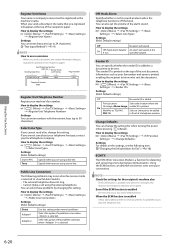
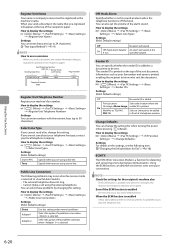
...FAX, TEL
in front of the sent document. Even if the ECM function is off the hook. Off-Hook Alarm
Specify whether or not to sound an alarm when the telephone handset is enabled An error... Date/Time
(Unit Name)
Page Number
01/01/2011 02:07 PM FAX 123XXXXXXX
Telephone Number Mark
CANON
P.0001
Register Unit Telephone Number
Register your fax number and name is printed on the top of a...
imageCLASS MF4570dn/MF4450 Basic Operation Guide - Page 144


.... to repair the machine by yourself
It may void the limited warranty.
IMPORTANT If you contact Canon:
• Product name (imageCLASS MF4570dn/MF4450)
• Serial number (a character string which consists of the machine)
˔ MF4570dn
˔ MF4450
WARNING If the machine makes strange noises or emits smoke or odd odor Turn OFF the power...
Similar Questions
Color Ink Has Run Out, But Why I Can't We Print With Black & White Too?
I just replaced black & white ink cartridge and would like to print with black white. However, t...
I just replaced black & white ink cartridge and would like to print with black white. However, t...
(Posted by nasuhadif 8 years ago)
How Do I Get My Canon Imageclass Mf4450 To Work With My Mac
(Posted by Bassmbartt 9 years ago)
Black & White Printing Vs Colorb
I have changed my ink settings to print only in black and white. Why does the ink in my color cartri...
I have changed my ink settings to print only in black and white. Why does the ink in my color cartri...
(Posted by waynomaria 10 years ago)
Mf4450 Laser Multifunction Printer
Does the MF4450 have an OCR capability?
Does the MF4450 have an OCR capability?
(Posted by trjpj 11 years ago)

