Canon imageCLASS MF4370dn Support Question
Find answers below for this question about Canon imageCLASS MF4370dn.Need a Canon imageCLASS MF4370dn manual? We have 6 online manuals for this item!
Question posted by Kalihalexf on July 29th, 2014
How To Fix Paper Jam On Canon Mf4370dn
The person who posted this question about this Canon product did not include a detailed explanation. Please use the "Request More Information" button to the right if more details would help you to answer this question.
Current Answers
There are currently no answers that have been posted for this question.
Be the first to post an answer! Remember that you can earn up to 1,100 points for every answer you submit. The better the quality of your answer, the better chance it has to be accepted.
Be the first to post an answer! Remember that you can earn up to 1,100 points for every answer you submit. The better the quality of your answer, the better chance it has to be accepted.
Related Canon imageCLASS MF4370dn Manual Pages
imageCLASS D460/D440/D420 Basic Operation Guide - Page 6


... D460 8-23 For D440/D420 8-26
9 Troubleshooting 9-1
Clearing Jams 9-2 Document Jams 9-2 Paper Jams 9-5
Contents The Canon Cartridge Return Program 8-17 U.S.A. PROGRAM 8-18 Canadian Program -... 2 to 2-Sided Copying (D460 Only 3-20 2 to 1-Sided Copying (D460 Only 3-21 Selecting Paper Size Group 3-22 Changing Standard Mode 3-23 Printing a Sample Page 3-24 Viewing Copy Settings 3-25
...
imageCLASS D460/D440/D420 Basic Operation Guide - Page 11
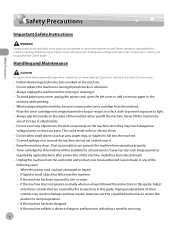
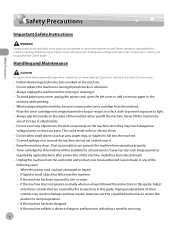
... are covered by the instructions in the
machine while printing. - Handling and Maintenance
Be careful when removing printed paper from the machine. - Follow all service, contact your local authorized Canon dealer in any objects into the machine. - To avoid paper jams, never unplug the power cord, open the left cover or add or remove...
imageCLASS D460/D440/D420 Basic Operation Guide - Page 43


... paper • Curled or rolled paper • Coated paper • Torn paper • Damp paper • Very thin paper • Paper which has been printed on using a thermal transfer printer (Do not copy on a flat surface until ready for laser printers. Canon recommends you need to change the paper size settings. (See "Setting Paper Size and Type," on p. 2-14.)
˔ To prevent paper jams...
imageCLASS D460/D440/D420 Basic Operation Guide - Page 139
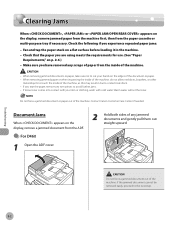
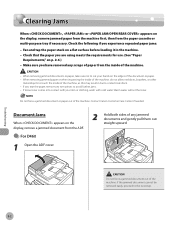
... with your hands on a flat surface before loading it in burns or electrical shock. - Contact Canon Customer Care Center if needed. Fan and tap the paper stack on the edges of the document or paper. - When removing jammed paper or when inspecting the inside of the machine, do not allow necklaces, bracelets, or other
metal...
imageCLASS D460/D440/D420 Basic Operation Guide - Page 148
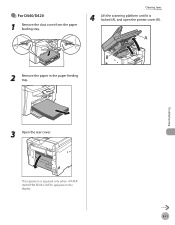
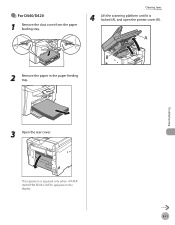
● For D440/D420
1 Remove the dust cover from the paper feeding tray.
Troubleshooting
3 Open the rear cover. This operation is locked (A), and open the printer cover (B).
2 Remove the paper in the paper feeding tray.
Clearing Jams
4 Lift the scanning platform until it is required only when appears on the display.
9-11
imageCLASS D460/D440/D420 Basic Operation Guide - Page 150
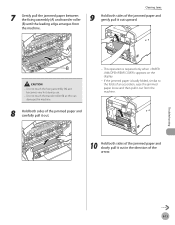
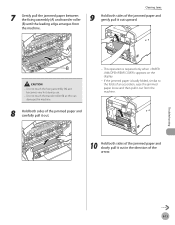
... the transfer roller (B) as it becomes very hot during use.
-
Clearing Jams
9 Hold both sides of the jammed paper and gently pull it out upward.
- If the jammed paper is required only when appears on the display.
- Troubleshooting
9-13 7 Gently pull the jammed paper between the fixing assembly (A) and transfer roller (B) until the leading edge emerges from the...
imageCLASS D460/D440/D420 Basic Operation Guide - Page 172
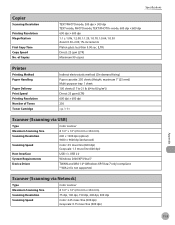
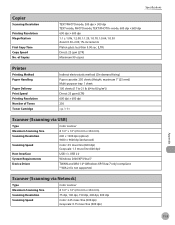
...-2.00, 1% increments Platen glass: less than 9.00 sec. (LTR) Direct: 23 cpm (LTR) Maximum 99 copies
Printer
Printing Method Paper Handling
Paper Delivery Print Speed Printing Resolution Number of Tones Toner Cartridge
Indirect electrostatic method (On-demand fixing) Paper cassette: 250 sheets (Height: maximum 1" (25 mm)) Multi-purpose tray: 1 sheet 100 sheets (17 to 21...
imageCLASS D460/D440/D420 Basic Operation Guide - Page 175


... keys 1-9
O
OK key 1-9 Operation panel 1-3 Output tray 1-3 Output tray extension 1-3 Overview
Machine functions ii
P
Paper Jams 9-5 Loading 2-8 Printable area 2-7 Requirements 2-6
Paper cassette 1-3 Paper guide rail 1-3 Paper Settings key 1-9 Paper Size and type 2-14
11-6
Paper stopper 1-3 Platen glass 1-3 Platen glass cover 1-4 Power socket 1-7 Power supply xiii Printable area 2-7 Printing...
imageCLASS D480 Basic Operation Guide - Page 8


...Canon Cartridge Return Program.......... 10-15 U.S.A. PROGRAM 10-16 Canadian Program - Programme au Canada 10-19 Transporting the Machine 10-21
11 Troubleshooting 11-1
Clearing Jams 11-2 Document Jams 11-2 Paper Jams 11-4
Error Messages 11-10 Error Codes 11-13 If is displayed 11-14
Reloading the Paper 11-14 Changing the Paper... BOOK SETTINGS 12-7 PRINTER SETTINGS 12-7 TIMER ...
imageCLASS D480 Basic Operation Guide - Page 11
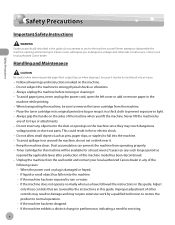
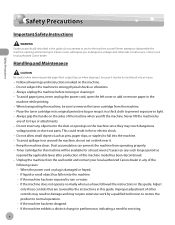
... cartridge for servicing.
Follow all service, contact your local authorized Canon dealer in this guide, do not eat or drink near it in fire or electric shock. - To avoid paper jams, never unplug the power cord, open the left cover or add or remove paper in burn injury.
- When transporting the machine, be available...
imageCLASS D480 Basic Operation Guide - Page 49
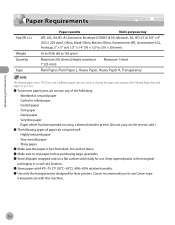
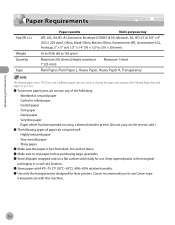
If you use a different paper size, you to use Canon type
transparencies with this machine.
2-6 Canon recommends you need to change the paper size settings. (See "Setting Paper Size and Type," on p. 2-12.)
˔ To prevent paper jams, do not use . Documents and Print Media
Paper Requirements
Paper Requirements
Size (W × L)
Weight Quantity Type
Paper cassette
Multi-purpose tray
...
imageCLASS MF4380dn/MF4370dn/MF4350d Starter Guide - Page 26


... available only for MF4380dn/
MF4370dn.
-
The FAX Driver would then converts this software to use the machine as a scanner on Windows Server 2003 and Windows Server 2008.
MF Toolbox MF Toolbox is not supported on the recipient fax machine(s). bit operating systems.
24 XPS Driver The Canon XPS Printer Driver enables you to...
imageCLASS MF4380dn/MF4370dn/MF4350d Basic Operation Guide - Page 8


...Canon Cartridge Return Program.......... 10-17 U.S.A. Programme au Canada 10-21 Transporting the Machine 10-23 For MF4380dn/MF4370dn 10-23 For MF4350d 10-26
11 Troubleshooting 11-1
Clearing Jams 11-2 Document Jams 11-2 Paper Jams...SETTINGS 12-9
13 Appendix 13-1
Specifications 13-2 General 13-2 Copier 13-3 Printer 13-3 Scanner (Scanning via USB 13-3 Scanner (Scanning via Network 13-3...
imageCLASS MF4380dn/MF4370dn/MF4350d Basic Operation Guide - Page 30
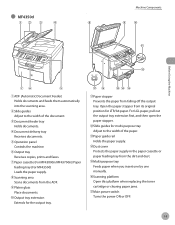
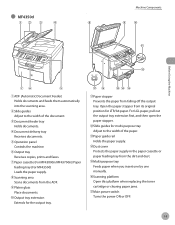
... paper jams.
ᶓMain power switch Turns the power ON or OFF.
1-3 Open the paper stopper from its original position for the output tray.
ᶍPaper stopper Prevents the paper from...7560;Output tray Receives copies, prints and faxes.
ᶉPaper cassette (For MF4380dn/MF4370dn)/Paper feeding tray (For MF4350d) Loads the paper supply.
ᶊScanning area Scans documents from the ADF.
...
imageCLASS MF4380dn/MF4370dn/MF4350d Basic Operation Guide - Page 33
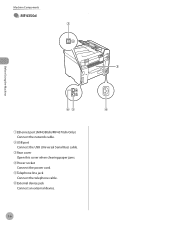
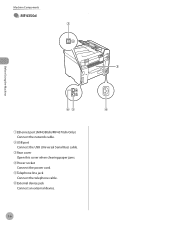
Before Using the Machine
Machine Components
˔ MF4350d
ᶃEthernet port (MF4380dn/MF4370dn Only) Connect the network cable.
ᶄUSB port Connect the USB (Universal Serial Bus) cable.
ᶅRear cover Open this cover when clearing paper jams.
ᶆPower socket Connect the power cord.
ᶇTelephone line jack Connect the telephone cable.
ᶈ...
imageCLASS MF4380dn/MF4370dn/MF4350d Basic Operation Guide - Page 51
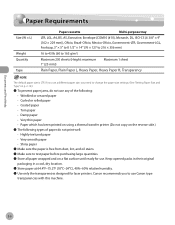
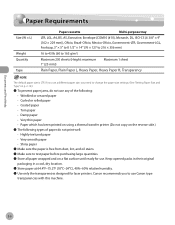
... and Type," on p. 2-14.)
˔ To prevent paper jams, do not use any of the following: • Wrinkled or creased paper • Curled or rolled paper • Coated paper • Torn paper • Damp paper • Very thin paper • Paper which has been printed on using a thermal transfer printer (Do not copy on the reverse side.)
˔ The following...
imageCLASS MF4380dn/MF4370dn/MF4350d Basic Operation Guide - Page 56
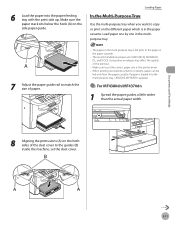
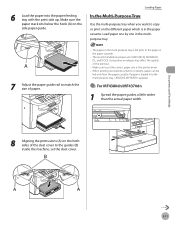
..., appears.
˔ For MF4380dn/MF4370dn
1 Spread the paper guides a little wider than the actual paper width.
8 Aligning the protrusions (A) on the both sides of the dust cover to copy or print on the side paper guide. Load paper one by one in the printer driver. - When printing received documents or reports, paper can be
fed only from...
imageCLASS MF4380dn/MF4370dn/MF4350d Basic Operation Guide - Page 149


...)" in the Starter Guide, or "Network Connection (MF4380dn/MF4370dn Only)" in the e-Manual.
˔ Printer Driver
Using the printer driver, the various data processing tasks conventionally executed within the printer are using the Canon XPS Printer Driver, it is recommended to use the Canon XPS Printer Driver, see the Readme file and Help."
- You can be delegated to...
imageCLASS MF4380dn/MF4370dn/MF4350d Basic Operation Guide - Page 208


.... (You will hear an audible "click.")
Troubleshooting
11-5
Clearing Jams
Paper Jams
When or appears on the display, remove jammed paper from the inside of the machine first, then from the paper cassette or multi-purpose tray if necessary.
˔ MF4380dn/MF4370dn
1 Hold the front side of any jammed documents and gently pull them out.
6 Close the ADF...
imageCLASS MF4380dn/MF4370dn/MF4350d Basic Operation Guide - Page 225


... customer technical support options*: * Support program specifics are subject to the live technical support 9 A.M.
Do not attempt to 8 P.M. Product name (imageCLASS MF4380dn/imageCLASS MF4370dn/imageCLASS MF4350d) - Customer Support (Canada)
Canon Canada Inc., offers a full range of your call to change without notice. If the problem cannot be corrected by -step troubleshooting...
Similar Questions
How I Can Fix Canon Imageclass Mf4370dn System Error E225
(Posted by nonabse 10 years ago)
Can't Clear Paper Jam Error Message
Went thru all access doors, feeder, cartridge, unplugged & plugged back in. still get error
Went thru all access doors, feeder, cartridge, unplugged & plugged back in. still get error
(Posted by jeffmenard 11 years ago)

