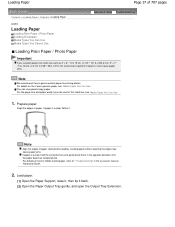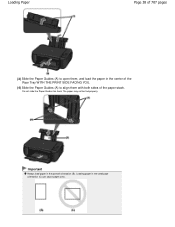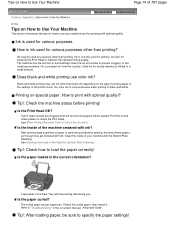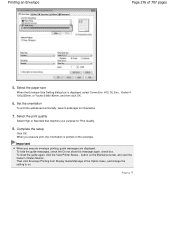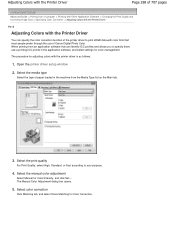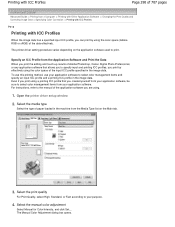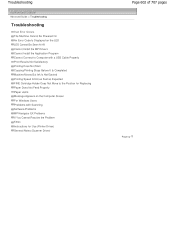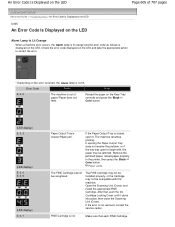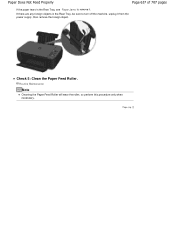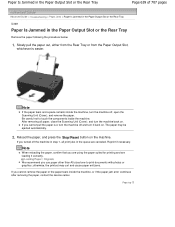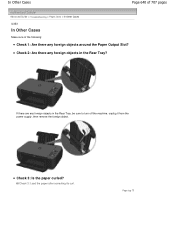Canon PIXMA MP280 Support Question
Find answers below for this question about Canon PIXMA MP280.Need a Canon PIXMA MP280 manual? We have 2 online manuals for this item!
Question posted by kenmancbucc on April 19th, 2014
How To Fix Paper Jam On Canon Printer Mp280
The person who posted this question about this Canon product did not include a detailed explanation. Please use the "Request More Information" button to the right if more details would help you to answer this question.
Current Answers
Answer #1: Posted by LawBasu on April 20th, 2014 12:32 AM
To Fix Paper Jam On Canon Printer Mp280:
watch video link
www.youtube.com/watch?v=g_57Jogak1I;
thanks
Related Canon PIXMA MP280 Manual Pages
Similar Questions
How To Remove A Jammed Paper From Canon Mp280 Printer
(Posted by amjrzygi 10 years ago)
How Can I Fix Paper Jam On My Printer Canon Pixma Mp280
(Posted by AraosStei 10 years ago)
Hoe Do I Fix 'paper Jams'?
After pulling the first sheet through, it cannot pull the second sheet therefore triggering a "paper...
After pulling the first sheet through, it cannot pull the second sheet therefore triggering a "paper...
(Posted by anne1822 11 years ago)