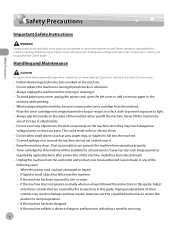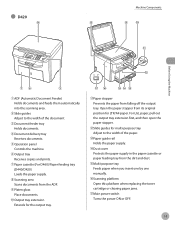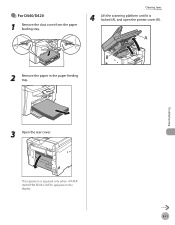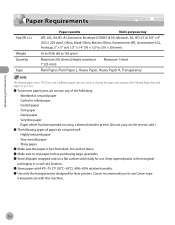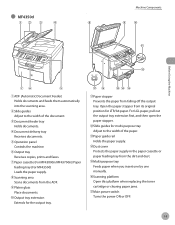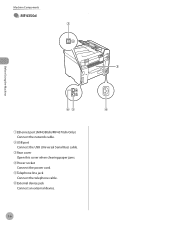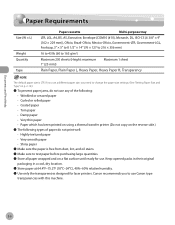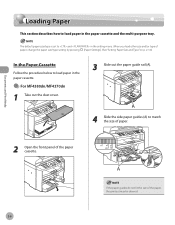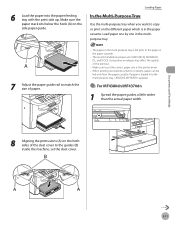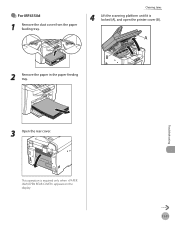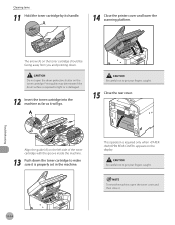Canon imageCLASS MF4370dn Support Question
Find answers below for this question about Canon imageCLASS MF4370dn.Need a Canon imageCLASS MF4370dn manual? We have 6 online manuals for this item!
Question posted by valensv on October 14th, 2011
Paper Jam
The person who posted this question about this Canon product did not include a detailed explanation. Please use the "Request More Information" button to the right if more details would help you to answer this question.
Current Answers
Related Canon imageCLASS MF4370dn Manual Pages
Similar Questions
Paper Jam Error On Printer Display
Im having a problem i cannot figure out how to fix the paper jam error on my printer pixma mx 420 th...
Im having a problem i cannot figure out how to fix the paper jam error on my printer pixma mx 420 th...
(Posted by gentragarcia 9 years ago)
Paper Keeps Getting Jammed Any Suggestions
I have recycled power on printer cleared paper jams but they keep happening
I have recycled power on printer cleared paper jams but they keep happening
(Posted by tdavis35246 9 years ago)
How Do I Remove A Paper Jam?
Printer Is A Canon Pixma Mx512.
(Posted by camholtz 10 years ago)
Can't Clear Paper Jam Error Message
Went thru all access doors, feeder, cartridge, unplugged & plugged back in. still get error
Went thru all access doors, feeder, cartridge, unplugged & plugged back in. still get error
(Posted by jeffmenard 11 years ago)