Canon imageCLASS MF4350d Support Question
Find answers below for this question about Canon imageCLASS MF4350d.Need a Canon imageCLASS MF4350d manual? We have 6 online manuals for this item!
Question posted by manojdas20102010 on April 25th, 2012
Scaner Problem
how can i used scan on mf4350 d in windows server 2008 standard 86 bit?
Current Answers
There are currently no answers that have been posted for this question.
Be the first to post an answer! Remember that you can earn up to 1,100 points for every answer you submit. The better the quality of your answer, the better chance it has to be accepted.
Be the first to post an answer! Remember that you can earn up to 1,100 points for every answer you submit. The better the quality of your answer, the better chance it has to be accepted.
Related Canon imageCLASS MF4350d Manual Pages
imageCLASS D480 Starter Guide - Page 23


... Microsoft Windows Server 2008* CPU: Intel processor 1 GHz (×86 processor), 1.4 GHz (×64 processor) or faster Memory: 512 MB or more *Network only Microsoft Windows 7 CPU: 1 GHz (×86 processor, ×64 processor) or faster Memory: 1 GB (×86 processor), 2 GB (×64 processor) or more *Network only
About User Software CD-ROM
Printer Driver Using the Printer Driver...
imageCLASS D480 Starter Guide - Page 29
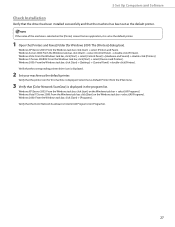
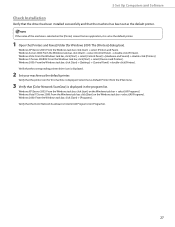
...-click [Printers]. Windows XP/Server 2003: From the Windows task bar, click [start ] → select [Printers and Faxes]. Windows Vista/7/Server 2008: From the Windows task bar, click [Start] on the Windows task bar → select [All Programs]. Windows Server 2008: From the Windows task bar, click [Start] → select [Control Panel] → double-click [Printers]. Windows 7/Server 2008 R2...
imageCLASS D480 Starter Guide - Page 30
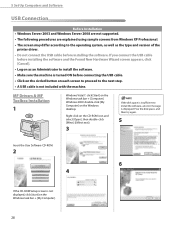
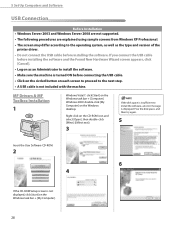
... error message is not included with the machine. 5 Set Up Computers and Software
USB Connection
Before Installation • Windows Server 2003 and Windows Server 2008 are not supported. • The following procedures are explained using sample screens from Windows XP Professional. • The screen may differ according to the operating system, as well as an Administrator to...
imageCLASS D480 Starter Guide - Page 37


...
Contacting Service Center
When you have a problem with your machine and you cannot solve it...USE OF THIS MATERIAL.
to 8:00 P.M. and 9:00 A.M. EST for U.S.A. to change without the prior written permission of Canon Inc. Microsoft, Windows, Windows Server, and Windows Vista are trademarks of Canon Inc. All rights reserved. EST
Trademarks Canon, the Canon logo, imageCLASS...
imageCLASS D460/D440/D420 Basic Operation Guide - Page 9


... system : Windows 2000 Microsoft Windows XP operating system : Windows XP Microsoft Windows Vista operating system : Windows Vista Microsoft Windows 7 operating system : Windows 7 Microsoft Windows Server 2003 operating system : Windows Server 2003 Microsoft Windows Server 2008 operating system : Windows Server 2008 Microsoft Windows operating system : Windows
viii Keys and Buttons Used in This...
imageCLASS D460/D440/D420 Basic Operation Guide - Page 15


... the use of their respective owners.
Trademarks
Canon, the Canon logo, imageCLASS, and NetSpot are trademarks of Microsoft Corporation in the U.S.
It is an international program that effectively reduce energy consumption.
IPv6 Ready Logo
The protocol stack included in which business proprietors can participate voluntarily. Microsoft, Windows, Windows Server, and Windows Vista...
imageCLASS D480 Basic Operation Guide - Page 10


...Microsoft Windows Server 2003 operating system : Windows Server 2003 Microsoft Windows Server 2008 operating system : Windows Server 2008 Microsoft Windows operating system : Windows
ix
Information in the display appears in this manual. - Buttons on the computer operation screen: [Button name]
Example: [OK] - Explains operating restrictions and how to avoid minor difficulties. How to Use...
imageCLASS D480 Basic Operation Guide - Page 15


..., displays, printers, facsimiles, and copiers. Trademarks
Canon, the Canon logo, and imageCLASS are trademarks or registered trademarks of products with functions that this machine has obtained the IPv6 Ready Logo Phase1 established by the IPv6 Forum. All other countries. xiv The targeted products are uniform among participating nations. Microsoft, Windows, Windows Server and Windows Vista...
imageCLASS MF4380dn/MF4370dn/MF4350d Starter Guide - Page 26


... Microsoft Windows Server 2008* CPU: Intel processor 1 GHz (×86 processor), 1.4 GHz (×64 processor) or faster Memory: 512 MB or more *Network only Microsoft Windows 7 CPU: 1 GHz (×86 processor, ×64 processor) or faster Memory: 1 GB (×86 processor), 2 GB (×64 processor) or more *Network only
About User Software CD-ROM
Printer Driver Using the Printer Driver...
imageCLASS MF4380dn/MF4370dn/MF4350d Starter Guide - Page 30
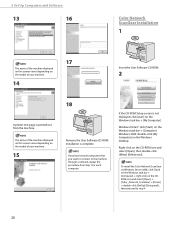
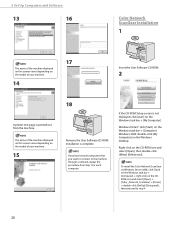
... the procedure from the machine. To install the Color Network ScanGear on Windows Server 2008, click [Start] on the Windows task bar → [Computer] → right-click on the CD...printer test page is printed out from step 1 for each computer.
Windows 2000: double-click [My Computer] on the Windows task bar → [Computer]. Installation is not displayed, click [start] on the Windows...
imageCLASS MF4380dn/MF4370dn/MF4350d Starter Guide - Page 32
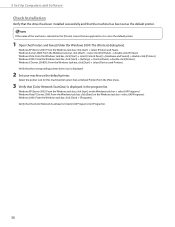
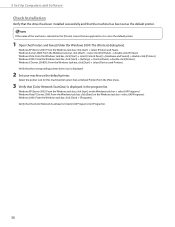
... [Programs]).
30 Windows Server 2008: From the Windows task bar, click [Start] → select [Control Panel] → double-click [Printers]. Windows 7/Server 2008 R2: From the Windows task bar, click [Start] → select [Devices and Printers]. Windows XP/Server 2003: From the Windows task bar, click [start ] → select [Printers and Faxes]. Select the printer icon for Windows 2000: The...
imageCLASS MF4380dn/MF4370dn/MF4350d Starter Guide - Page 33
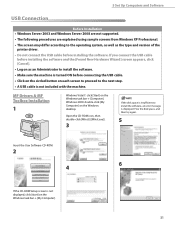
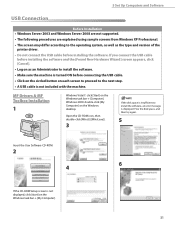
...• Log on as the type and version of the
printer driver. • Do not connect the USB cable before connecting the USB cable. ...Computers and Software
USB Connection
Before Installation • Windows Server 2003 and Windows Server 2008 are not supported. • The following procedures are explained using sample screens from Windows XP Professional. • The screen may differ ...
imageCLASS MF4380dn/MF4370dn/MF4350d Starter Guide - Page 40
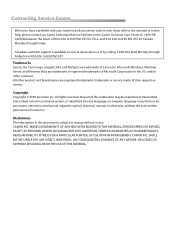
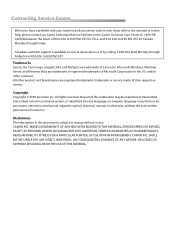
... Center
When you have a problem with your machine and you cannot solve it even if you refer to 8:00 P.M. Microsoft, Windows, Windows Server, and Windows Vista are registered trademarks, trademarks..., MERCHANTABILITY, FITNESS FOR A PARTICULAR PURPOSE OF USE OR NON-INFRINGEMENT. All rights reserved. EST
Trademarks Canon, the Canon logo, imageCLASS, and NetSpot are trademarks of Canon Inc. ...
imageCLASS MF4380dn/MF4370dn/MF4350d Basic Operation Guide - Page 10


... system : Windows XP Microsoft Windows Vista operating system : Windows Vista Microsoft Windows 7 operating system : Windows 7 Microsoft Windows Server 2003 operating system : Windows Server 2003 Microsoft Windows Server 2008 operating system : Windows Server 2008 Microsoft Windows operating system : Windows
ix
How to Use This Guide
How to Use This Guide
How to Use This Guide
Symbols Used in...
imageCLASS MF4380dn/MF4370dn/MF4350d Basic Operation Guide - Page 16


...an international program that promotes energy saving through the use of computers and other office equipment. The standards and logos are trademarks of Microsoft Corporation in which...the Canon logo, imageCLASS, and NetSpot are uniform among participating nations. Microsoft, Windows, Windows Server, and Windows Vista are office equipment, such as computers, displays, printers, facsimiles, and ...
imageCLASS MF4380dn/MF4370dn/MF4350d Basic Operation Guide - Page 37


...sure to press
[FAX] to switch to the following display whenever using fax functions:
12/31/2008 WED 15:50
FaxOnly
STANDARD
NETWORK SCANNING
For MF4350d, press .
[SCAN] to the
following
display whenever using copy functions:
100%
LTR
TEXT/PHOTO
1
Scan Mode
This section describes the scan standby mode. USB SCANNING
ᶃZoom ratio ᶄPaper size ᶅQuantity ᶆ...
imageCLASS D460/D440/D420 Starter Guide - Page 19


...(×86 processor), 2 GB (×64 processor) or more *Network only
About User Software CD-ROM
Printer Driver Using the Printer Driver, the various data processing tasks conventionally executed within the printer are appropriately divided between the host PC and the printer to the maximum extent.
Color Network ScanGear is not supported on Windows Server 2003 and Windows Server 2008.
The...
imageCLASS D460/D440/D420 Starter Guide - Page 25
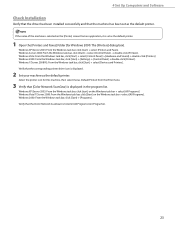
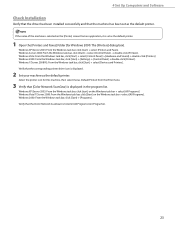
...]).
23 Windows Server 2008: From the Windows task bar, click [Start] → select [Control Panel] → double-click [Printers].
Select the printer icon for this machine, then select [Set as the default printer. Windows Vista/7/Server 2008: From the Windows task bar, click [Start] on the Windows task bar → select [All Programs]. Windows 7/Server 2008 R2: From the Windows task bar...
imageCLASS D460/D440/D420 Starter Guide - Page 26
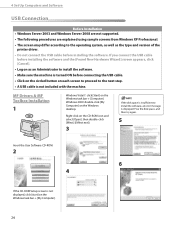
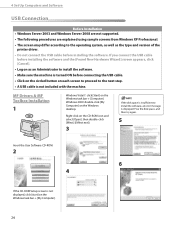
...appears, click [Cancel]. • Log on as the type and version of the
printer driver. • Do not connect the USB cable before connecting the USB cable....and Software
USB Connection
Before Installation • Windows Server 2003 and Windows Server 2008 are not supported. • The following procedures are explained using sample screens from Windows XP Professional. • The screen may ...
imageCLASS D460/D440/D420 Starter Guide - Page 33
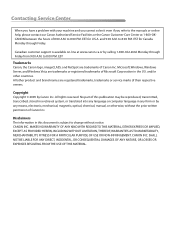
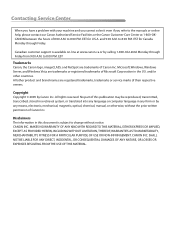
... THE USE OF THIS MATERIAL. to 8:00 P.M. EST
Trademarks Canon, the Canon logo, imageCLASS, and...Windows, Windows Server, and Windows Vista are trademarks or registered trademarks of Canon Inc. All rights reserved.
and 9:00 A.M. and/or other product and brand names are trademarks of Microsoft Corporation in any form or by Canon Inc. Contacting Service Center
When you have a problem...
Similar Questions
Canon Mf4350d Imageclass, Can You Scan When Low On Toner
(Posted by keunsm 9 years ago)
How To Use Scan With Canon Image Class Mf4350d
(Posted by dalejrobl 10 years ago)
Can You Tell Me How To Use Scan? Its Keep Show Up Like A Scan Local(usb)
can you tell me how to use scan? its keep show up like a scan local(usb)
can you tell me how to use scan? its keep show up like a scan local(usb)
(Posted by masterayw 11 years ago)
Running Canon Mf4320 D On Ms Windows Server 2008 Operating System
I am facing problem in installation of Canon MF 4320D driver in my operating system ( microsoft wind...
I am facing problem in installation of Canon MF 4320D driver in my operating system ( microsoft wind...
(Posted by caraghurajpandya 11 years ago)
Printer: Canon Imageclass D1150
Problem: Printer Pause Stays On.
All the PCs connected to the printer shows printer pause when print is selected. The problem occur w...
All the PCs connected to the printer shows printer pause when print is selected. The problem occur w...
(Posted by smotilall 11 years ago)

