Canon imageCLASS MF4350d Support Question
Find answers below for this question about Canon imageCLASS MF4350d.Need a Canon imageCLASS MF4350d manual? We have 6 online manuals for this item!
Question posted by keunsm on April 18th, 2014
Canon Mf4350d Imageclass, Can You Scan When Low On Toner
The person who posted this question about this Canon product did not include a detailed explanation. Please use the "Request More Information" button to the right if more details would help you to answer this question.
Current Answers
There are currently no answers that have been posted for this question.
Be the first to post an answer! Remember that you can earn up to 1,100 points for every answer you submit. The better the quality of your answer, the better chance it has to be accepted.
Be the first to post an answer! Remember that you can earn up to 1,100 points for every answer you submit. The better the quality of your answer, the better chance it has to be accepted.
Related Canon imageCLASS MF4350d Manual Pages
imageCLASS D480 Starter Guide - Page 37


... calling 1-800-652-2666 Monday through Friday. No part of this document is available on-line at 1-800-OKCANON between the hours of Canon Inc. EST
Trademarks Canon, the Canon logo, imageCLASS, and NetSpot are registered trademarks, trademarks or service marks of Microsoft Corporation in any form or by any means, electronic, mechanical, magnetic...
imageCLASS D460/D440/D420 Basic Operation Guide - Page 8


Available Features
The table below shows the available features. : available
-: not available
COPY
PRINT
SCAN
imageCLASS D460
Remote UI (Network
Board)
Simplex ADF Duplex ADF
- vii
imageCLASS D420
-
-
- Before using the machine, please read the following instructions for choosing a Canon product. imageCLASS D440
-
-
Preface
Preface
Preface
Thank you for your safety.
imageCLASS D460/D440/D420 Basic Operation Guide - Page 15


... the use of Canon Inc. The targeted products are trademarks of computers and other countries. IPv6 Ready Logo
The protocol stack included in the U.S.
Legal Notices
Legal Notices
Legal Notices
As an ENERGY STAR Partner, Canon U.S.A., Inc. Trademarks
Canon, the Canon logo, imageCLASS, and NetSpot are office equipment, such as computers, displays, printers, facsimiles, and copiers...
imageCLASS D460/D440/D420 Basic Operation Guide - Page 33
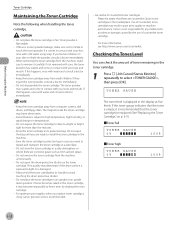
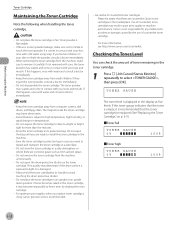
... inhale the powder, consult a doctor immediately.
- Save the toner cartridge's protective bag in temperature.
- Always hold the toner cartridge by shaking the toner cartridge.
- Be careful of counterfeit toner cartridge. Canon is flammable.
- Store the toner cartridge in poor print quality or machine performance. TONER GAUGE
The toner level is recommended that there are corrosive gases...
imageCLASS D460/D440/D420 Basic Operation Guide - Page 34
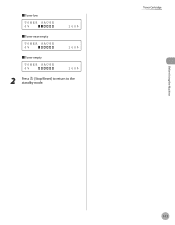
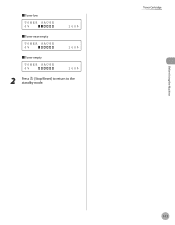
■ Toner low
TONER GAUGE 0%
100%
■ Toner near empty
TONER GAUGE 0%
100%
■ Toner empty
TONER GAUGE 0%
100%
2 Press [Stop/Reset] to return to the standby mode.
Toner Cartridge
Before Using the Machine
1-13
imageCLASS D480 Basic Operation Guide - Page 15


... through the use of computers and other product and brand names are registered trademarks, trademarks or service marks of Canon Inc.
Trademarks
Canon, the Canon logo, and imageCLASS are office equipment, such as computers, displays, printers, facsimiles, and copiers.
The standards and logos are trademarks or registered trademarks of products with functions that this machine...
imageCLASS D480 Basic Operation Guide - Page 37
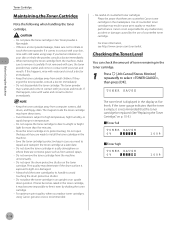
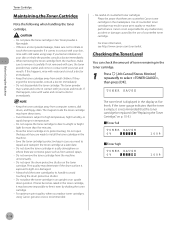
... press [OK]. Be careful of counterfeit toner cartridge may harm these items.
- Use of counterfeit toner cartridges Please be replaced. (See "Replacing the Toner Cartridge," on p. 10-8.)
■ Toner full
TONER GAUGE 0%
100%
■ Toner high
TONER GAUGE 0%
100%
1-10 Canon is displayed in contact with your eyes and mouth.
TONER GAUGE
The toner level is not responsible for more...
imageCLASS D480 Basic Operation Guide - Page 38
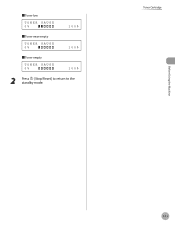
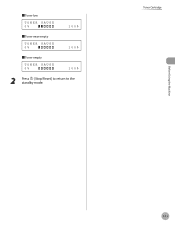
■ Toner low
TONER GAUGE 0%
100%
■ Toner near empty
TONER GAUGE 0%
100%
■ Toner empty
TONER GAUGE 0%
100%
2 Press [Stop/Reset] to return to the standby mode. Toner Cartridge
Before Using the Machine
1-11
imageCLASS D480 Basic Operation Guide - Page 204


... message appears with one of the messages below. Message LOAD CORRECT PAPER LOAD PAPER
LOST IMAGE MEMORY FULL
NOT AVAILABLE NOT REGISTERED OUT OF TONER CHANGE TONER
Error Messages
Description The size of the paper in the paper cassette or multi-purpose tray is loaded in the paper cassette
or multipurpose tray...
imageCLASS MF4380dn/MF4370dn/MF4350d Starter Guide - Page 3


... used in this manual is clearly indicated in the illustration below shows the available features on a product basis.
: available -: not available
COPY
PRINT
SCAN
FAX
imageCLASS MF4380dn imageCLASS MF4370dn imageCLASS MF4350d
Remote UI (Network Board)
Simplex ADF
- Depending on the standard features for the MF4370dn in this manual are the model MF4370dn.
Available Features
The...
imageCLASS MF4380dn/MF4370dn/MF4350d Starter Guide - Page 40
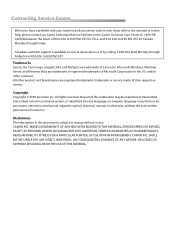
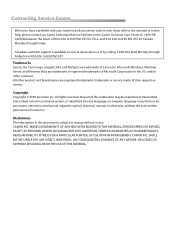
... in this publication may be reproduced, transmitted, transcribed, stored in a retrieval system, or translated into any language or computer language in any form or by Canon Inc.
CANON INC. to 8:00 P.M. EST
Trademarks Canon, the Canon logo, imageCLASS, and NetSpot are registered trademarks, trademarks or service marks of their respective owners. All other countries...
imageCLASS MF4380dn/MF4370dn/MF4350d Basic Operation Guide - Page 8


...23 For MF4350d 10-26...13-2 General 13-2 Copier 13-3 Printer 13-3 Scanner (Scanning via USB 13-3 Scanner (Scanning via Network 13-3 Facsimile 13-4 ...Canon Cartridge Return Program.......... 10-17 U.S.A. Contents
Exterior 10-2 Interior 10-2 Fuser Roller 10-5 Scanning Area 10-6 Replacing the Toner Cartridge 10-9 When a Message Appears 10-9 Redistributing Toner 10-10 Replacing the Toner...
imageCLASS MF4380dn/MF4370dn/MF4350d Basic Operation Guide - Page 9


...not available
COPY
PRINT
SCAN
Remote UI
Simplex Duplex
FAX
(Network
ADF
ADF
Board)
imageCLASS MF4380dn
-
Available Features
The procedures described in the manuals may not be functional. The table below shows the available features on the imageCLASS MF4370dn. imageCLASS MF4370dn
- Preface
Preface
Preface
Thank you for your safety.
viii
imageCLASS MF4350d
-
-
imageCLASS MF4380dn/MF4370dn/MF4350d Basic Operation Guide - Page 16


The standards and logos are office equipment, such as computers, displays, printers, facsimiles, and copiers. and/or other office equipment. All other product and brand names are registered trademarks, trademarks or service marks of Canon Inc. Trademarks
Canon, the Canon logo, imageCLASS, and NetSpot are trademarks or registered trademarks of products with functions that effectively ...
imageCLASS MF4380dn/MF4370dn/MF4350d Basic Operation Guide - Page 37


...Mode)
Display (Standby Mode)
Copy Mode
This section describes the copy standby mode. For
MF4380dn/MF4370dn, press
[SCAN]
repeatedly to the standby mode (Auto Clear Function).
ᶃDate & Time ᶄImage quality ᶅ...2008 WED 15:50
FaxOnly
STANDARD
NETWORK SCANNING
For MF4350d, press .
[SCAN] to the following display whenever using copy functions:
100%
LTR
TEXT/PHOTO...
imageCLASS MF4380dn/MF4370dn/MF4350d Basic Operation Guide - Page 38
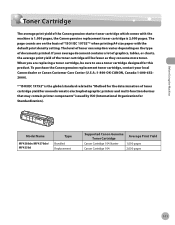
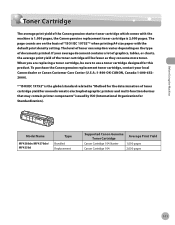
... cartridge will be sure to "Method for the determination of toner cartridge yield for monochromatic electrophotographic printers and multi-function devices that may contain printer components" issued by ISO (International Organization for this product.
If your local Canon dealer or Canon Customer Care Center (U.S.A.:1-800-OK-CANON, Canada:1-800-6522666).
* "ISO/IEC 19752" is 2,000 pages...
imageCLASS MF4380dn/MF4370dn/MF4350d Basic Operation Guide - Page 39
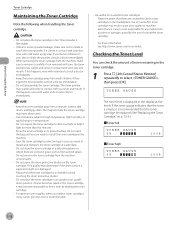
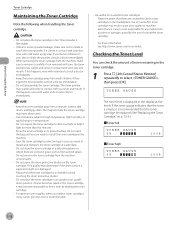
... the drum protective shutter.
- Always hold the toner cartridge by shaking the toner cartridge.
- TONER GAUGE
The toner level is recommended that there are ready to free it carefully. Save the toner cartridge's protective bag in case you are counterfeit Canon toner cartridges in the machine.
- The magnet inside the toner cartridge may become impossible to install the...
imageCLASS MF4380dn/MF4370dn/MF4350d Basic Operation Guide - Page 40
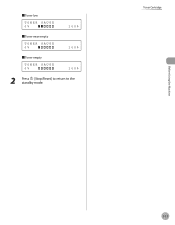
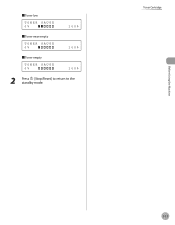
˙Toner low
TONER GAUGE 0%
100%
˙Toner near empty
TONER GAUGE 0%
100%
˙Toner empty
TONER GAUGE 0%
100%
2 Press [Stop/Reset] to return to the standby mode.
Toner Cartridge
Before Using the Machine
1-13
imageCLASS MF4380dn/MF4370dn/MF4350d Basic Operation Guide - Page 174
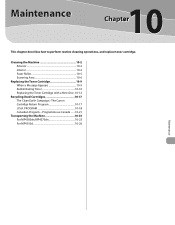
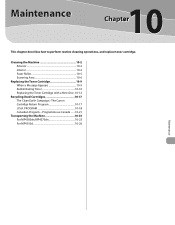
.../MF4370dn 10-23 For MF4350d 10-26
Maintenance Maintenance
10
This chapter describes how to perform routine cleaning operations, and replace toner cartridge. Cleaning the Machine 10-2 Exterior 10-2 Interior 10-2 Fuser Roller 10-5 Scanning Area 10-6
Replacing the Toner Cartridge 10-9 When a Message Appears 10-9 Redistributing Toner 10-10 Replacing the Toner Cartridge with a New...
imageCLASS D460/D440/D420 Starter Guide - Page 33
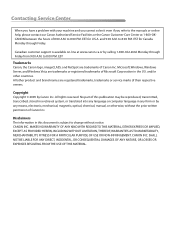
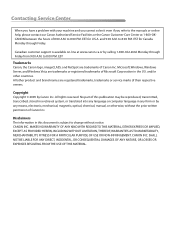
...please contact our Canon Authorized Service Facilities or the Canon Customer Care Center at www.canon.ca or by Canon Inc. to 8:00 P.M. EST for U.S.A. EST
Trademarks Canon, the Canon logo, imageCLASS, and NetSpot...notice. and/or other product and brand names are trademarks or registered trademarks of Canon Inc.
CANON INC. and 9:00 A.M. MAKES NO WARRANTY OF ANY KIND WITH REGARD TO...
Similar Questions
Low Toner
How do you know that your toner is low and it is time to change the cartridge?
How do you know that your toner is low and it is time to change the cartridge?
(Posted by markhb 9 years ago)
How To Open Toner Cartridge For Canon Imageclass Mf4350d
(Posted by tamaJudiC 9 years ago)
Why Does My Canon D420 Say Low Toner On New Cartridge?
(Posted by josfrank 10 years ago)
How To Scan Documents Into Pdf Format From A Imageclass Mf4350d
(Posted by Jujcihts 10 years ago)
How To Change Toner Canon Imageclass Mf4350d
(Posted by aboRICAR 10 years ago)

