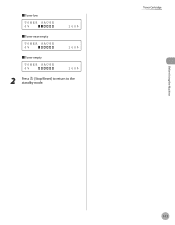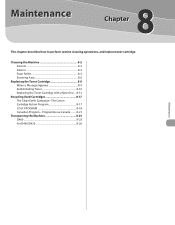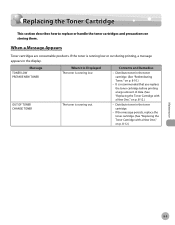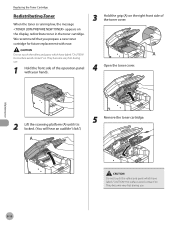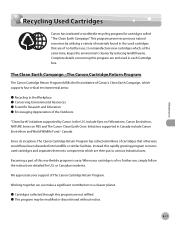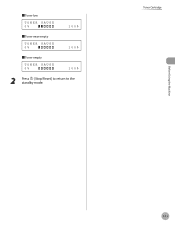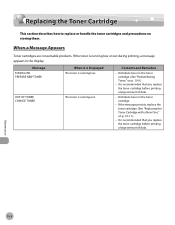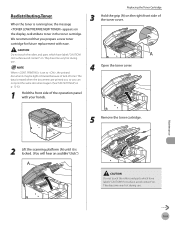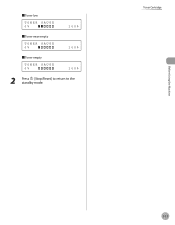Canon imageCLASS D420 Support Question
Find answers below for this question about Canon imageCLASS D420.Need a Canon imageCLASS D420 manual? We have 6 online manuals for this item!
Question posted by josfrank on April 2nd, 2014
Why Does My Canon D420 Say Low Toner On New Cartridge?
The person who posted this question about this Canon product did not include a detailed explanation. Please use the "Request More Information" button to the right if more details would help you to answer this question.
Current Answers
Related Canon imageCLASS D420 Manual Pages
Similar Questions
Need To Factory Reset Since I Am Having Problems
Need To Factory Reset Since I Am Having Problems With 75% To Ltr And Getting two pages each time and...
Need To Factory Reset Since I Am Having Problems With 75% To Ltr And Getting two pages each time and...
(Posted by jonhansen1946 2 years ago)
Printer Keeps Saying 'set Toner Again' Even Though Changed Cartridge
Printer won't print saying "Set Toner Again" although I have done so repeatedly and even changed out...
Printer won't print saying "Set Toner Again" although I have done so repeatedly and even changed out...
(Posted by dowlaw 9 years ago)
How To Scan And Email A Document With Canon Printer Imageclass D420
(Posted by wscol 10 years ago)
What Does It Mean When Your Printer Imageclass D420 Is In Bios Mode
(Posted by BASAtige 10 years ago)
My Printer Is Saying That My Ink Cartridges Are Low But They Are Brand New
My printer is brand new i have tried putting new cartridges but it wont work. I also need a manual b...
My printer is brand new i have tried putting new cartridges but it wont work. I also need a manual b...
(Posted by kmiranda1013 11 years ago)