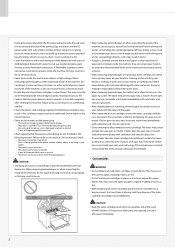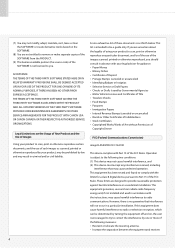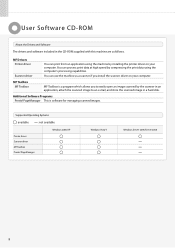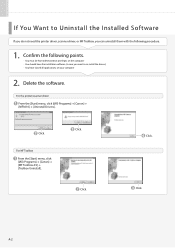Canon imageCLASS MF3010 Support Question
Find answers below for this question about Canon imageCLASS MF3010.Need a Canon imageCLASS MF3010 manual? We have 2 online manuals for this item!
Question posted by karljacobs on April 7th, 2016
I Get A Faded Line About An Inch Wide On The Left Side Of The Page
This happens even when I a printing directly from the computer
Current Answers
Related Canon imageCLASS MF3010 Manual Pages
Similar Questions
I Am Starting To Get A Blank Line About An Inch Wide Toward The Left
big blank line toward the left of each copy- do i need to buy new toner cartridge?
big blank line toward the left of each copy- do i need to buy new toner cartridge?
(Posted by karljacobs 8 years ago)
The Printer Ofcompresses Or Skips Altogether Several Lines At The Top Of The Pag
In almost all pages printed, the printer compresses (vertically) or skips altogether lines at the to...
In almost all pages printed, the printer compresses (vertically) or skips altogether lines at the to...
(Posted by esthergeil 9 years ago)
My Pixma Mp287 Shows A Faded Line Of Print Down The Center Of A Copied Document.
When I photocopy a document, I will often find a line of faded print down the center of the document...
When I photocopy a document, I will often find a line of faded print down the center of the document...
(Posted by lahanezone 9 years ago)
How Do I Send A Fax? It Tells Me The Line Is Busy. My Printer Is A Canon Mx882
(Posted by blanderman 10 years ago)
How I Can Install Canon Imageclass Mf3010 Printer On My Linux Operating System?
plaese send me the steps of how to install a Canon imageCLASS MF3010 printer in my linux os system ...
plaese send me the steps of how to install a Canon imageCLASS MF3010 printer in my linux os system ...
(Posted by patelvip2012 11 years ago)