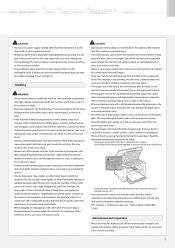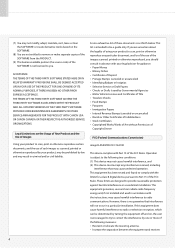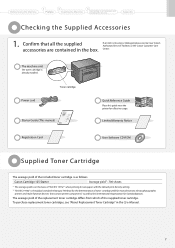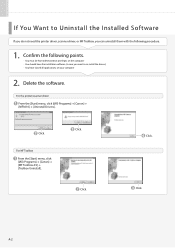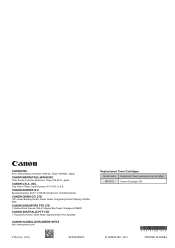Canon imageCLASS MF3010 Support Question
Find answers below for this question about Canon imageCLASS MF3010.Need a Canon imageCLASS MF3010 manual? We have 2 online manuals for this item!
Question posted by Anonymous-145117 on October 15th, 2014
Canon Mf3010 How To Print From Pc
The person who posted this question about this Canon product did not include a detailed explanation. Please use the "Request More Information" button to the right if more details would help you to answer this question.
Current Answers
Related Canon imageCLASS MF3010 Manual Pages
Similar Questions
How Do I Do Double-sided Printing With My Imageclass Mf4770n Printer ?
(Posted by iruok 1 year ago)
The Printer Ofcompresses Or Skips Altogether Several Lines At The Top Of The Pag
In almost all pages printed, the printer compresses (vertically) or skips altogether lines at the to...
In almost all pages printed, the printer compresses (vertically) or skips altogether lines at the to...
(Posted by esthergeil 9 years ago)
Mf3010 Selects An Old Doc To Print. Cancel Docs, Stop/start Print Spool No Help
Canon printer MF 3010 is great, except it usually chooses another doc than the one I want to print o...
Canon printer MF 3010 is great, except it usually chooses another doc than the one I want to print o...
(Posted by mjolson 10 years ago)
Mg3100 Won't Print, Says Printer Offline
MG3100 won't print, says printer offline
MG3100 won't print, says printer offline
(Posted by douglas86811 10 years ago)
How I Can Install Canon Imageclass Mf3010 Printer On My Linux Operating System?
plaese send me the steps of how to install a Canon imageCLASS MF3010 printer in my linux os system ...
plaese send me the steps of how to install a Canon imageCLASS MF3010 printer in my linux os system ...
(Posted by patelvip2012 11 years ago)