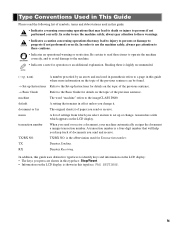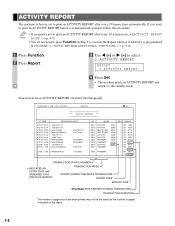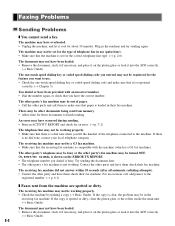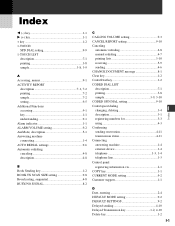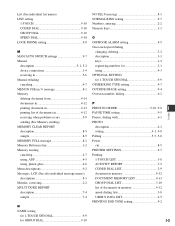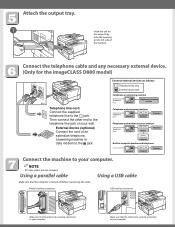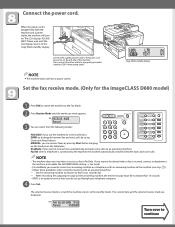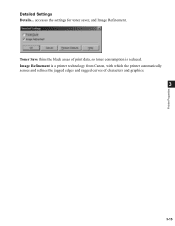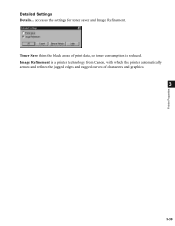Canon imageCLASS D880 Support Question
Find answers below for this question about Canon imageCLASS D880.Need a Canon imageCLASS D880 manual? We have 3 online manuals for this item!
Question posted by acami on August 18th, 2014
How To Turn Off Activity Report On Canon Imageclass D880 Fax
The person who posted this question about this Canon product did not include a detailed explanation. Please use the "Request More Information" button to the right if more details would help you to answer this question.
Current Answers
Related Canon imageCLASS D880 Manual Pages
Similar Questions
How To Fax Pages On Platen Glass Canon Imageclass D880
(Posted by aeonchevy 9 years ago)
How To Remove A Paper Jam From A Canon Imageclass D880 Fuser
(Posted by gmonthari 10 years ago)
How To Reset Canon Imageclass D880 Replace Cartridge Reset
(Posted by dimaddmgab 10 years ago)
Faxing And Getting A Activity Report
How do I get a activity report after you have faxed something? I need to know if my fax went through...
How do I get a activity report after you have faxed something? I need to know if my fax went through...
(Posted by rgiannini 11 years ago)
Fax Activity Report
Why after faxing document the fax activity report that is printed does not have the destination phon...
Why after faxing document the fax activity report that is printed does not have the destination phon...
(Posted by ionie0 11 years ago)