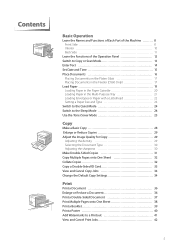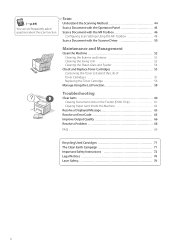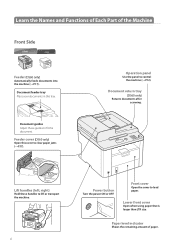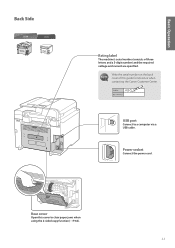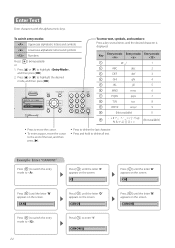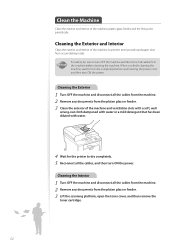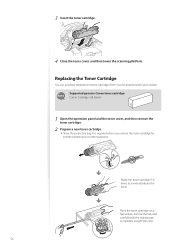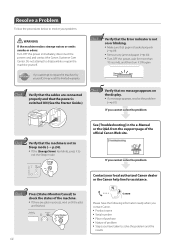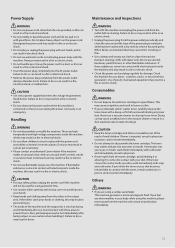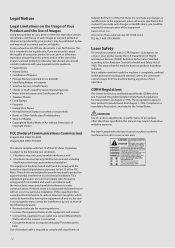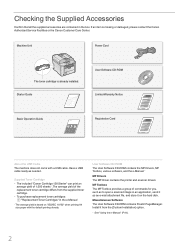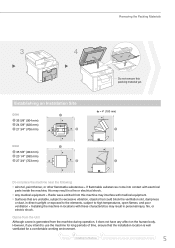Canon imageCLASS D530 Support Question
Find answers below for this question about Canon imageCLASS D530.Need a Canon imageCLASS D530 manual? We have 2 online manuals for this item!
Question posted by diane68041 on November 8th, 2021
Where To Buy Canon D560 On/off Power Assembly
where to buy canon D560 on/off power assembly
Current Answers
Answer #1: Posted by SonuKumar on November 14th, 2021 8:11 AM
https://www.precisionroller.com/all-supplies-and-parts-for-canon-imageclass-d530/products.html
https://printcopy.info/index.php?mod=pc&brand=Canon&model=imageCLASS+D530&page=1
Please respond to my effort to provide you with the best possible solution by using the "Acceptable Solution" and/or the "Helpful" buttons when the answer has proven to be helpful.
Regards,
Sonu
Your search handyman for all e-support needs!!
Related Canon imageCLASS D530 Manual Pages
Similar Questions
Cannon D530
I have a D530 Cannon Printer - Lost Power and when it came back on Says Download Mode Available USB ...
I have a D530 Cannon Printer - Lost Power and when it came back on Says Download Mode Available USB ...
(Posted by loriemk 2 years ago)
How Do I Remove The Displayed Message From My D530: Download Mode Usb Available
how do I remove the displayed message from my D530 printer: Download Mode USB available?
how do I remove the displayed message from my D530 printer: Download Mode USB available?
(Posted by simonwang111 5 years ago)
Canon Imageclass D530 Print Problem.
My Canon Imageclass D530 has no display message, only backlight. It will copy but will not print nor...
My Canon Imageclass D530 has no display message, only backlight. It will copy but will not print nor...
(Posted by eltondudley 7 years ago)
Canon Printer Imageclass Mf4450 How Do I Get A Fax Report
(Posted by heodes 10 years ago)
How To Scan And Email A Document With Canon Printer Imageclass D420
(Posted by wscol 10 years ago)