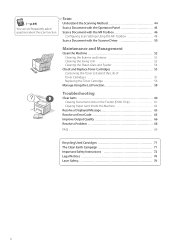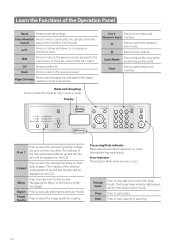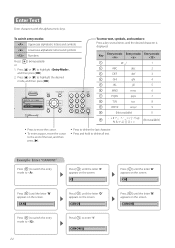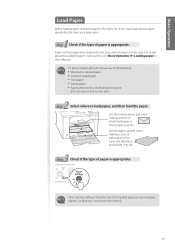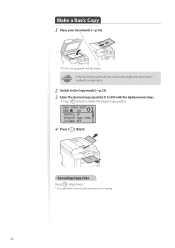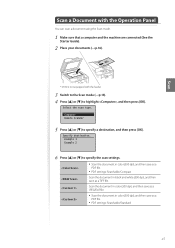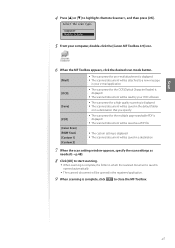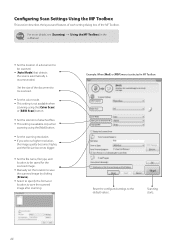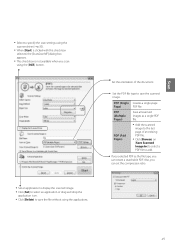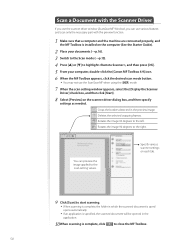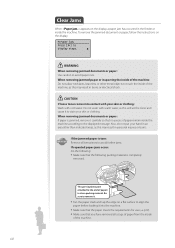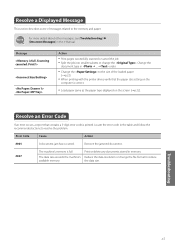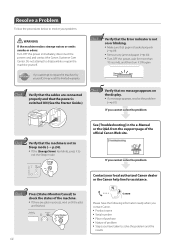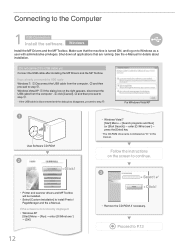Canon imageCLASS D530 Support Question
Find answers below for this question about Canon imageCLASS D530.Need a Canon imageCLASS D530 manual? We have 2 online manuals for this item!
Question posted by simonwang111 on January 21st, 2019
How Do I Remove The Displayed Message From My D530: Download Mode Usb Available
Current Answers
Answer #1: Posted by hzplj9 on January 21st, 2019 1:18 PM
https://community.usa.canon.com/t5/Office-Printers/MF4770N-DOWNLOAD-MODE-USB-AVAILABLE/td-p/185042
It is for a different printer but the likeleyhood is they use the same engine. Installing a firmware upgrade resolved the issue.
This is the link to Canon for your printer.
https://goo.gl/gsKmtRHope that solves your dilemma.
Related Canon imageCLASS D530 Manual Pages
Similar Questions
I have a D530 Cannon Printer - Lost Power and when it came back on Says Download Mode Available USB ...
My Canon Imageclass D530 has no display message, only backlight. It will copy but will not print nor...
printer not working and i have this message on the screen "***download mode*** waiting "
I just bought a brand new Canon D530 printer/copier. When I plugged in and turned on the machine. Th...