Canon imageCLASS D420 Support Question
Find answers below for this question about Canon imageCLASS D420.Need a Canon imageCLASS D420 manual? We have 6 online manuals for this item!
Question posted by coyotesmart2012 on November 17th, 2012
Why Does My Canon D420 Print Two Copies Of A Single Page It's Set For One Copy
My canon d420 makes two copies of a single page document when I setup for just one copy? I use the print setup page, I tick pages '1 to 1' and still get two copies. I am printing labels and it costing me two labels each time I want to print just one. Thanks guys.
Current Answers
There are currently no answers that have been posted for this question.
Be the first to post an answer! Remember that you can earn up to 1,100 points for every answer you submit. The better the quality of your answer, the better chance it has to be accepted.
Be the first to post an answer! Remember that you can earn up to 1,100 points for every answer you submit. The better the quality of your answer, the better chance it has to be accepted.
Related Canon imageCLASS D420 Manual Pages
imageCLASS D460/D440/D420 Basic Operation Guide - Page 18


...Art without notice. CANON INC. This list is... or Other Certificates of Deposit - MAKES NO WARRANTY OF ANY KIND WITH...using your product to scan, print or otherwise reproduce any particular document, and/or of the use of such images as scanned, printed or otherwise reproduced by Governmental
Agencies - Immigration Papers - Disclaimers
The information in advance with this document is set...
imageCLASS D460/D440/D420 Basic Operation Guide - Page 32


... print density setting. Model Name D460/D440/D420
Type
Bundled Replacement
Supported Canon Genuine Toner Cartridge
Canon Cartridge 104 Starter Canon Cartridge 104
Average Print Yield
1,000 pages 2,000 pages
1-11 The page counts are replacing a toner cartridge, be fewer as they consume more toner. To purchase the Canon genuine replacement toner cartridge, contact your average document...
imageCLASS D460/D440/D420 Basic Operation Guide - Page 38


... the Paper Cassette 2-8 In the Multi-Purpose Tray 2-11 Setting Paper Size and Type 2-14 For the Paper Cassette 2-14 For the Multi-Purpose Tray 2-15
Documents and Print Media
2
Documents and Print Media
This chapter describes the types of paper and documents that can be used with the machine and how to load paper in the...
imageCLASS D460/D440/D420 Basic Operation Guide - Page 62


... the
settings, set the density as
[SCAN], all settings, press [Stop/Reset].
- DENSITY -LT
DK+
- [ ]: to make light documents darker - [ ]: to the most appropriate level for each page. If you want to adjust the copy density, then press [OK]. If you want to 99). Adjusting Density
5 Use - [numeric keys] to enter the desired copy quantity (1 to copy multiple documents using
the...
imageCLASS D460/D440/D420 Basic Operation Guide - Page 86


... are using , you may differ according to print on the selected page size and printer model you are two methods for
the selected page size. - The display may not be able to magnify the document to enlarge or reduce the document, configure the settings in the application from a Computer" on p. 4-5 on how to magnify the document. -
Scaling Documents
Scaling Documents
You...
imageCLASS D460/D440/D420 Basic Operation Guide - Page 88
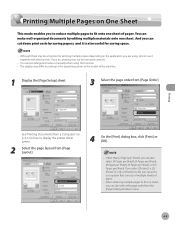
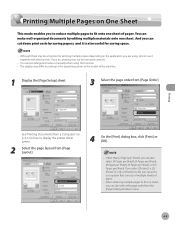
... paper.
- You can make well-organized documents by saving papers, and it together with this function. - You cannot enlarge and reduce manually when using , do not use it is also useful for printing multiple copies depending on the application you are using this function. And you can cut down menu.
4-9 Printing Multiple Pages on One Sheet
Printing Multiple Pages on One Sheet...
imageCLASS D460/D440/D420 Basic Operation Guide - Page 153
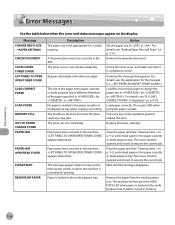
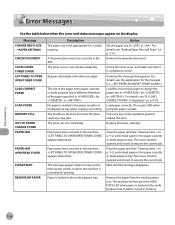
... cassette or multipurpose tray when copying or printing. Paper jams have occurred in the multipurpose tray. Remove the paper from that it is loaded in the machine.
Troubleshooting
9-16 The size of the paper specified in for or .
Remove the jammed document. For details, see the explanation for printing.
appears alternately. Paper is completely...
imageCLASS D480 Basic Operation Guide - Page 18


...list is set forth below. Money Orders - Checks or Drafts Issued by law and may result in criminal and/or civil liability. Food Stamps - Copyrighted Works/Works of Art without notice. CANON INC. ... the Usage of Your Product and the Use of Images
Using your product to scan, print or otherwise reproduce certain documents, and the use of Title
- MAKES NO WARRANTY OF ANY KIND WITH REGARD TO...
imageCLASS D480 Basic Operation Guide - Page 22
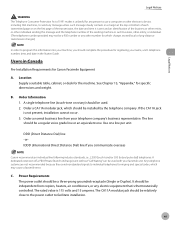
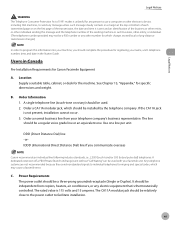
... you communicate overseas
Canon recommends an individual line... be a three-prong grounded receptacle (Single or Duplex).
Location Supply a suitable table...makes it unlawful for any person to use a computer or other electronic device, including FAX machines, to send any message unless such message clearly contains in a margin at the top or bottom of each transmitted page or on the first page...
imageCLASS D480 Basic Operation Guide - Page 36
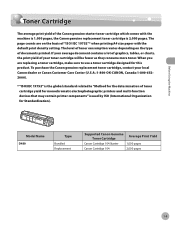
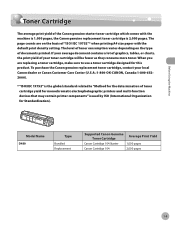
... which comes with the default print density setting. Model Name D480
Type
Bundled Replacement
Supported Canon Genuine Toner Cartridge
Average Print Yield
Canon Cartridge 104 Starter
1,000 pages
Canon Cartridge 104
2,000 pages
1-9 The page counts are replacing a toner cartridge, make sure to "Method for this product. Before Using the Machine
Toner Cartridge
Toner Cartridge...
imageCLASS D480 Basic Operation Guide - Page 44


Documents and Print Media
2
Documents and Print Media
This chapter describes the types of paper and documents that can be used with the machine and how to load paper in the paper cassette and the multi-purpose tray.
Documents Requirements 2-2 Scanning Area 2-3 Placing Documents 2-4
On the Platen Glass 2-4 In the ADF 2-5 Paper Requirements 2-6 Printable Area 2-7 Loading Paper 2-8 In ...
imageCLASS D480 Basic Operation Guide - Page 78
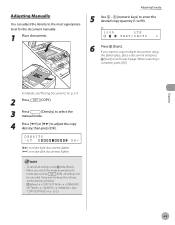
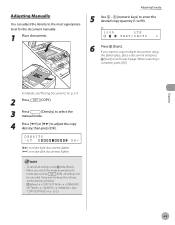
... [OK].
If you want to copy multiple documents using
the platen glass, place a document and press
[Start] once for the document manually.
1 Place documents. When you want to keep the settings,
set the density as
[FAX], all settings, press [Stop/Reset].
-
DENSITY -LT
DK+
[ ]: to make light documents darker [ ]: to 99). To cancel all settings will
be canceled. If you...
imageCLASS D480 Basic Operation Guide - Page 126
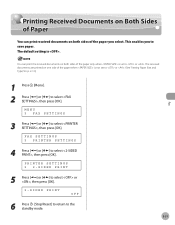
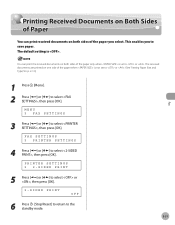
... to select , then press [OK].
FAX SETTINGS 5 PRINTER SETTINGS
4 Press [ ] or [ ] to the standby mode. 5-31 Printing Received Documents on Both Sides of Paper
Printing Received Documents on Both Sides of Paper
You can print the received documents on both sides of the paper only when is set to or . The received documents are printed on one side of the paper when...
imageCLASS D480 Basic Operation Guide - Page 127


... the end of a document that the whole document is printed within the printable area of the area to be cut off is . Reducing a Received Document
Reducing a Received Document
You can set the machine to automatically reduce received documents so that does not fit on the following page without reducing the size.
- : Cuts off .
5-32 FAX SETTINGS 5 PRINTER SETTINGS
4 Press [ ] or [ ] to...
imageCLASS D480 Basic Operation Guide - Page 150
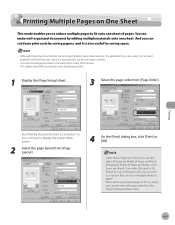
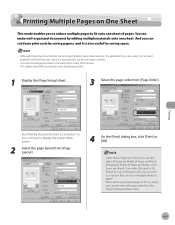
... print costs by editing multiple materials onto one sheet of paper.
- If you do not use it together with this function. - Printing
See "Printing Documents from a Computer" on p. 6-5 on how to display the printer driver screen.
2 Select the page layout from [Page Order]. You can make well-organized documents by saving papers, and it is also useful for printing multiple copies depending...
imageCLASS D480 Basic Operation Guide - Page 203
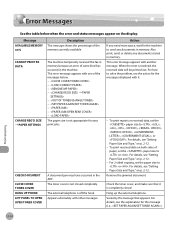
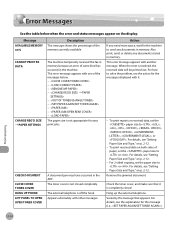
... table below . - - - -
This error message appears with one of some kind has occurred in the machine. Message AVAILABLE MEMORY nn% CANNOT PRINT RX DATA
CHANGE REG'D SIZE → PAPER SETTINGS
CHECK DOCUMENT CLOSE COVER TONER COVER HANG UP PHONE LIFT PANEL TO OPEN OPEN TONER COVER
Description This message shows the percentage of...
imageCLASS MF4380dn/MF4370dn/MF4350d Basic Operation Guide - Page 19
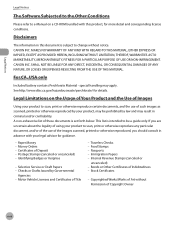
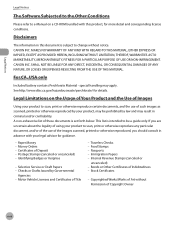
...product, for more detail and corresponding license conditions. CANON INC. Selective Service or Draft Papers - Food Stamps - MAKES NO WARRANTY OF ANY KIND WITH REGARD TO THIS...Use of Images
Using your product to scan, print or otherwise reproduce certain documents, and the use of the images scanned, printed or otherwise reproduced, you should consult in advance with this document is set...
imageCLASS MF4380dn/MF4370dn/MF4350d Basic Operation Guide - Page 38
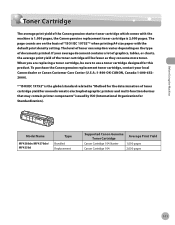
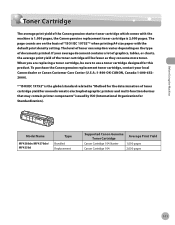
..., Canada:1-800-6522666).
* "ISO/IEC 19752" is 2,000 pages.
Before Using the Machine
Toner Cartridge
Toner Cartridge
The average print yield of the Canon genuine starter toner cartridge which comes with the default print density setting. To purchase the Canon genuine replacement toner cartridge, contact your average document contains a lot of graphics, tables, or charts, the average...
imageCLASS MF4380dn/MF4370dn/MF4350d Basic Operation Guide - Page 154
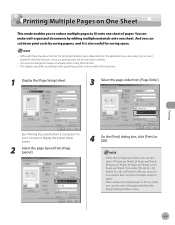
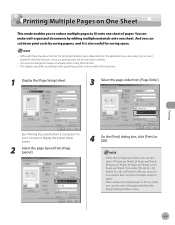
...is also useful for printing multiple copies depending on the application you can make well-organized documents by saving papers, and it together with this function. -
Other than [2 Pages per Sheet], you can print out a poster that consists of multiple sheets of paper.
- When reducing multiple pages to display the printer driver screen.
2 Select the page layout from [Page Layout].
4 On...
imageCLASS MF4380dn/MF4370dn/MF4350d Basic Operation Guide - Page 219
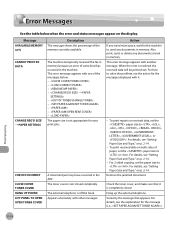
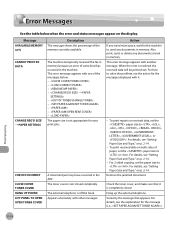
Error Messages
Error Messages
Troubleshooting
See the table below . - - - - Message AVAILABLE MEMORY nn% CANNOT PRINT RX DATA
CHANGE REG'D SIZE ˠ PAPER SETTINGS
CHECK DOCUMENT CLOSE COVER TONER COVER HANG UP PHONE LIFT PANEL TO OPEN OPEN TONER COVER
Description This message shows the percentage of some kind has occurred ...
Similar Questions
How Do I Ajusting The Setting On Printer To Print The Information On Longer Pape
How do I ajust setting on printer to print on longer size paper?
How do I ajust setting on printer to print on longer size paper?
(Posted by niadechausay29 9 years ago)
How To Scan And Email A Document With Canon Printer Imageclass D420
(Posted by wscol 10 years ago)
What Does It Mean When Your Printer Imageclass D420 Is In Bios Mode
(Posted by BASAtige 10 years ago)
If I Print,the Last Page Is On Top. How Can I Have The First On Top?
Thanks!
(Posted by robert37269 12 years ago)

