Canon imageCLASS D340 Support Question
Find answers below for this question about Canon imageCLASS D340.Need a Canon imageCLASS D340 manual? We have 3 online manuals for this item!
Question posted by ryanjmy2b on July 3rd, 2014
How To Print From Macbook Pro To Canon Imageclass D340
The person who posted this question about this Canon product did not include a detailed explanation. Please use the "Request More Information" button to the right if more details would help you to answer this question.
Current Answers
There are currently no answers that have been posted for this question.
Be the first to post an answer! Remember that you can earn up to 1,100 points for every answer you submit. The better the quality of your answer, the better chance it has to be accepted.
Be the first to post an answer! Remember that you can earn up to 1,100 points for every answer you submit. The better the quality of your answer, the better chance it has to be accepted.
Related Canon imageCLASS D340 Manual Pages
imageCLASS D340 Set-Up Sheet - Page 1
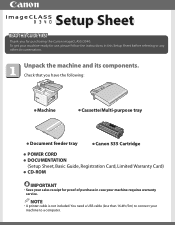
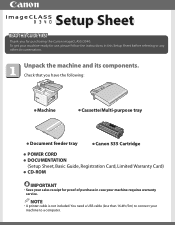
... CORD ● DOCUMENTATION
(Setup Sheet, Basic Guide, Registration Card, Limited Warranty Card) ● CD-ROM
IMPORTANT
• Save your sales receipt for purchasing the Canon imageCLASS D340.
NOTE
• A printer cable is not included.
You need a USB cable (less than 16.4ft./5m) to connect your machine ready for use, please follow the instructions...
imageCLASS D320/D340 Printer Guide - Page 6


...printer information. The word "machine" refers to the Setup Sheet for details on the topic of the previous sentence. A setting that remains in this guide. vi
Reading these cautions.
Your new machine has many advanced features, including CARPS (Canon Advanced Raster Printing... NOTE recommended.
( p. Refer to as the Canon imageCLASS D300, as it has been installed.
Indicates a...
imageCLASS D320/D340 Printer Guide - Page 14


... page 2-11, "Windows 2000" on page 2-20 or "Windows XP" on page 2-29. If the imageCLASS D300 Series is CARPS?
Installing Canon Advanced Raster Printing System
2-2 If you want to start using the Canon imageCLASS D300 Series machine as a local printer (connected
directly to your computer), follow the steps in "Connecting to speed up and simplify...
imageCLASS D320/D340 Printer Guide - Page 39


Installing Canon Advanced Raster Printing System
11 Click Yes if you want to print a test page, or No if you do not want to print a test page click Next.
2
12 When the installation is added to close the dialog box. The Canon imageCLASS D300 icon is complete, the following dialog box appears. Click Finish to the Printers folder.
2-27
imageCLASS D320/D340 Printer Guide - Page 48


... test page is added to the Printers and Faxes folder.
2
13 If you opted to close the dialog box. If the test page is complete, the following dialog appears. The Canon imageCLASS D300 icon is printed after the installation completes, and the following dialog box appears. Installing Canon Advanced Raster Printing System
12 When the installation...
imageCLASS D320/D340 Printer Guide - Page 49


... printer, you can use the Add Printer Wizard. The Printers folder appears.
2 Double-click the Add Printer icon. Installing Canon Advanced Raster Printing System...Printer Wizard
To install CARPS for the imageCLASS D300 Series automatically.
1 Open Explorer browse the network until you can see the Canon imageCLASS D300 printer icon.
2 Double-click the printer icon, or drag the printer...
imageCLASS D320/D340 Printer Guide - Page 52


Printer sharing with the imageCLASS D300 Series requires that both the print server and the client devices are using your Canon imageCLASS D300 Series machine on Windows 2000/XP, you can start printing simply by starting the server, even if the server was not running when the client was started. The print server and client do not need...
imageCLASS D320/D340 Printer Guide - Page 53


...
1 Double-click the Network icon in Control Panel.
2 Select the Configuration tab click Add.
2
Installing Canon Advanced Raster Printing System
3 Select Service click Add.
2-41 Connecting the imageCLASS D300 Series as a Shared Printer
If you plan to share the Canon imageCLASS D300 Series on a network, install the print server locally, then make the following settings. See your...
imageCLASS D320/D340 Printer Guide - Page 56


Installing Canon Advanced Raster Printing System
Printer Settings Share-level Access Control 1 Open the Canon imageCLASS D300 Properties dialog box check Shared As in the Sharing tab.
2
2 Enter Share Name, Comment, and Password as needed. 3 Click OK.
2-44
imageCLASS D320/D340 Printer Guide - Page 57
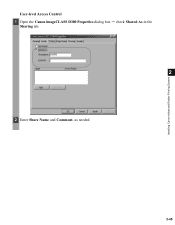
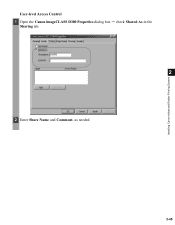
Installing Canon Advanced Raster Printing System
User-level Access Control 1 Open the Canon imageCLASS D300 Properties dialog box check Shared As in the
Sharing tab.
2
2 Enter Share Name and Comment, as needed.
2-45
imageCLASS D320/D340 Printer Guide - Page 61
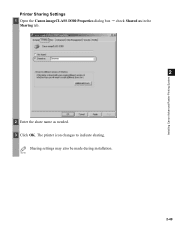
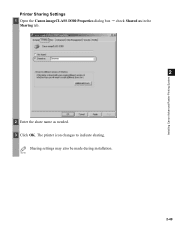
NOTE
2-49 Installing Canon Advanced Raster Printing System
Printer Sharing Settings 1 Open the Canon imageCLASS D300 Properties dialog box check Shared as in the
Sharing tab.
2
2 Enter the share name as needed. 3 Click OK. Sharing settings may also be made during installation.
The printer icon changes to indicate sharing.
imageCLASS D320/D340 Printer Guide - Page 63


...'s File menu, you can select Properties to proceed to the Canon imageCLASS D300 Properties dialog box and its printing options.
• You can also open the Properties dialog box from the Printers folder by rightNOTE clicking the Canon imageCLASS D300 icon and clicking Properties from the Printers folder, the settings apply to all Windows applications and remain...
imageCLASS D320/D340 Printer Guide - Page 78


... Tab
Specifies the settings for the print job according to document content.
(2) Resolution lets you select the printer's resolution in dot per inch (600 dpi or 300 dpi).
(3) Manual Grayscale Settings allows you to provide the print samples with the current grayscale settings when printing the document. For more information on the Canon imageCLASS D300.
3-17
imageCLASS D320/D340 Printer Guide - Page 82


...Printer Properties dialog box and the Default Document Properties dialog box. Printer Properties
Windows 2000/XP Printer Properties and Default Document Properties
CARPS for the printing options available when you print on the imageCLASS...of tabs displayed in the Properties dialog box depends on the Canon imageCLASS D300 icon in the Printers (in the title bar and then select the item of interest...
imageCLASS D320/D340 Printer Guide - Page 100


For information on the Canon imageCLASS D300.
3-39 Checking this checkbox enables Grayscale Settings (5) to access the dialog box which allows you to set the grayscale for print quality including the resolution and contrast. This option is enabled only when the Manual Grayscale Settings (3) checkbox is checked.
(6) Restore Defaults resets all the current ...
imageCLASS D320/D340 Printer Guide - Page 106


... functions. Basic Guide • Reset the printer and computer. • Try the print operation again. • Try a different ...printer but the printer is not paused. • Check that you have a high-quality
system
problem.
Make sure the Canon imageCLASS D300 is selected in Windows XP, Printers and Faxes) folder.
The wrong printer is selected in the Printers (in the Printers...
imageCLASS D320/D340 Printer Guide - Page 107


... driver other than connected to the same different from the Canon imageCLASS
the Canon imageCLASS port as the Canon
D300 printer driver.
4
D300
imageCLASS D300
printer driver. Specify CARPS (Canon imageCLASS D300) as the default driver for imageCLASS D300 Series. Cannot print with a
The printer driver is not supported.
CARPS Problems
Problem
Cause
Solution
CARPS is not working...
imageCLASS D320/D340 Printer Guide - Page 108


... See
basic information about your operating system:
Canon imageCLASS D300, Canon
CARPS USB Printer, or Unknown.)
For Windows 98, select Canon
imageCLASS D300 click Remove. The System Properties dialog box.... For
Windows Me, select Canon CARPS USB
Printer click Delete. For Windows
2000/XP, select USB Printing Support or
Canon CARPS USB Printer uninstall
from the Control ...
imageCLASS D320/D340 Printer Guide - Page 110


... be sure you have the installation software available for installation. To uninstall, "C:\Program Files\Canon\PrnUninstall\CARPS printer
Driver\UNINSTALL.exe".
4
From the Printers folder: 1 From the Start menu, Select Settings click Printers.
2 In the Printers folder, click Canon imageCLASS D300.
3 From File menu, select Delete click Yes.
Before uninstalling the CARPS-software, make...
imageCLASS D320/D340 Printer Guide - Page 116


... example, 12-point Courier bold. Icons, windows, and the taskbar are using its printer driver.
The imageCLASS D300 Series prints at a resolution of measurement for each dot as a shade of grey, rather than...how the computer and an external device interact.
G-2 When you print with the Canon Advanced Raster Printing system, you can use to as black or white.
Desktop
The entire ...
Similar Questions
Cannot Print To Canon Imageclass D340 Shared Printer
(Posted by forka 9 years ago)
How To Make Canon Imageclass D340 Work With A Mac
(Posted by farpetek 9 years ago)
How To Install Imageclass D340 Driver For Windows 8
(Posted by rayjbcs25 10 years ago)
Conect Macbook Pro To Cannon Printer
I have bought a MacBookPro – MAC OS X 10.7.4 – I had a Canon ImageCLASS MF4350d Laser Al...
I have bought a MacBookPro – MAC OS X 10.7.4 – I had a Canon ImageCLASS MF4350d Laser Al...
(Posted by lindaberron 11 years ago)

