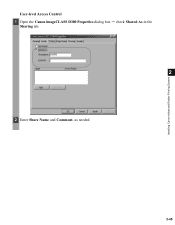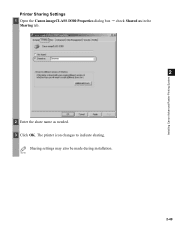Canon imageCLASS D320 Support Question
Find answers below for this question about Canon imageCLASS D320.Need a Canon imageCLASS D320 manual? We have 3 online manuals for this item!
Question posted by forka on October 20th, 2014
Cannot Print To Canon Imageclass D340 Shared Printer
The person who posted this question about this Canon product did not include a detailed explanation. Please use the "Request More Information" button to the right if more details would help you to answer this question.
Current Answers
Related Canon imageCLASS D320 Manual Pages
Similar Questions
How Can I Get My Rca Tablet (maven Pro) To Print To My Canon Printer (model Pixm
Can not get my tablet to print. I have a RCA tablet and a Canon printer that is google cloud ready.
Can not get my tablet to print. I have a RCA tablet and a Canon printer that is google cloud ready.
(Posted by delorisjohnson1960 8 years ago)
How Do I Get My Canon Imageclass D300 Printer To Stop Printing
(Posted by trysywenk 9 years ago)
I Cannot Get My Canon Imageclass D300 Printer To Print Legal Paper
(Posted by backsjdonah 9 years ago)
How To Fix The Problem Of Jam Canon Imageclass D340
(Posted by aaguihk 9 years ago)
Can We Print Canvas On This Printer
Hello, My question is that can i use this printer for canvas printing?
Hello, My question is that can i use this printer for canvas printing?
(Posted by manoooart 12 years ago)