Canon imageCLASS D320 Support Question
Find answers below for this question about Canon imageCLASS D320.Need a Canon imageCLASS D320 manual? We have 3 online manuals for this item!
Question posted by messatao on June 27th, 2014
How To Remove Scan Bar From A Imageclass D320 Canon
The person who posted this question about this Canon product did not include a detailed explanation. Please use the "Request More Information" button to the right if more details would help you to answer this question.
Current Answers
There are currently no answers that have been posted for this question.
Be the first to post an answer! Remember that you can earn up to 1,100 points for every answer you submit. The better the quality of your answer, the better chance it has to be accepted.
Be the first to post an answer! Remember that you can earn up to 1,100 points for every answer you submit. The better the quality of your answer, the better chance it has to be accepted.
Related Canon imageCLASS D320 Manual Pages
imageCLASS D320/D340 Printer Guide - Page 5


... Canon Advanced Raster Printing System (CARPS) What is CARPS 2-2 Installing CARPS 2-2 Installation Procedures 2-3 Installing User Software 2-3 Windows 98/Me 2-11 Windows 2000 2-20 Windows XP 2-29 Network Users 2-37 Connecting to the imageCLASS D300 Series Already on Your Network 2-37 Printer Sharing 2-40 Connecting the imageCLASS D300 Series as a Shared Printer 2-41
Chapter 3: Printer...
imageCLASS D320/D340 Printer Guide - Page 48


...
12 When the installation is printed correctly click OK.
2-36 The Canon imageCLASS D300 icon is printed after the installation completes, and the following dialog box appears. Click Finish to print a test page, the test page is added to the Printers and Faxes folder.
2
13 If you opted to close the dialog box...
imageCLASS D320/D340 Printer Guide - Page 53


...
1 Double-click the Network icon in Control Panel.
2 Select the Configuration tab click Add.
2
Installing Canon Advanced Raster Printing System
3 Select Service click Add.
2-41
Connecting the imageCLASS D300 Series as a Shared Printer
If you plan to share the Canon imageCLASS D300 Series on a network, install the print server locally, then make the following settings.
imageCLASS D320/D340 Printer Guide - Page 56


Installing Canon Advanced Raster Printing System
Printer Settings Share-level Access Control 1 Open the Canon imageCLASS D300 Properties dialog box check Shared As in the Sharing tab.
2
2 Enter Share Name, Comment, and Password as needed. 3 Click OK.
2-44
imageCLASS D320/D340 Printer Guide - Page 61
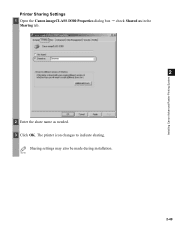
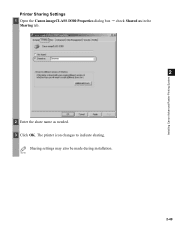
The printer icon changes to indicate sharing. Sharing settings may also be made during installation. NOTE
2-49 Installing Canon Advanced Raster Printing System
Printer Sharing Settings 1 Open the Canon imageCLASS D300 Properties dialog box check Shared as in the
Sharing tab.
2
2 Enter the share name as needed. 3 Click OK.
imageCLASS D320/D340 Printer Guide - Page 63


... by rightNOTE clicking the Canon imageCLASS D300 icon and clicking Properties from the Printers folder, the settings apply to that print job.
If you start from an application's Print command, your choices apply only to all Windows applications and remain in the title bar and then select the item of operating system you are...
imageCLASS D320/D340 Printer Guide - Page 82


The screen shots shown are from the pop-up . in the title bar and then select the item of tabs displayed in the Properties dialog box depends on how you print on the Canon imageCLASS D300 icon in the Printers (in Windows XP, Printers and Faxes) folder, and select Document Defaults from Windows 2000.
• For...
imageCLASS D320/D340 Printer Guide - Page 107


... the same different from the Canon imageCLASS
the Canon imageCLASS port as the default printer driver for the imageCLASS D300 Series.
CARPS Problems
Problem
Cause
Solution
CARPS is not working properly
CARPS (Canon imageCLASS D300) is not selected as the Canon
D300 printer driver.
4
D300
imageCLASS D300
printer driver.
Specify CARPS (Canon imageCLASS D300) as the default driver...
imageCLASS D320/D340 Printer Guide - Page 108


...
on your computer using USB port. properly installed.
1) Make sure the printer is connected to
your operating system:
Canon imageCLASS D300, Canon
CARPS USB Printer, or Unknown.)
For Windows 98, select Canon
imageCLASS D300 click Remove. For Windows
2000/XP, select USB Printing Support or
Canon CARPS USB Printer uninstall
from the Control Panel. For Windows
2000/XP, select the...
imageCLASS D320/D340 Printer Guide - Page 110


... Start NOTE menu. Troubleshooting
Uninstalling CARPS
If CARPS is not working properly, it might help to remove the CARPS-software and install it again. Before uninstalling the CARPS-software, make sure you close all running applications. The Delete Printer dialog box appears. 2 In the Delete Printer dialog box, select Canon imageCLASS D300 click Cleanup Yes.
imageCLASS D320/D340 Printer Guide - Page 117
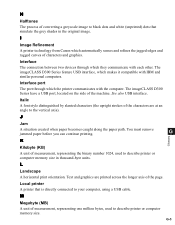
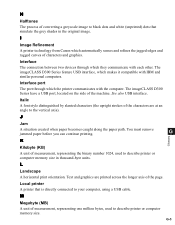
...computer. You must remove jammed paper before you can continue printing.
G-3 Interface port The port through which the printer communicates with each other. The imageCLASS D300 Series feature ...path.
I
Image Refinement A printer technology from Canon which makes it compatible with IBM and similar personal computers. Local printer A printer that simulate the grey shades in thousand-byte ...
imageCLASS D320/D340 Basic Guide - Page 4


... D320 : H12255 imageCLASS D340 : H12256 This device complies with class B limits in Canada
• This Class B digital apparatus meets all requirements of the FCC Rules. Canon U.S.A.
Users in a residential installation. Reorient or relocate the receiving antenna. - CANON CANADA INC. 1-800-263-1121
24 HOURS A DAY, SEVEN DAYS A WEEK
iii
One Canon Plaza, Lake Success, NY...
imageCLASS D320/D340 Basic Guide - Page 10


... your machine, and keep them later. If inflammable substances come into
contact with the latest technology to support its weight (approx. 35.2 lb./16.0 kg imageCLASS D340, 31.9 lb./14.5 kg imageCLASS D320).
• Make sure the area is approximately 4 inches (10 cm) away from dust. • Avoid poorly ventilated locations.
imageCLASS D320/D340 Basic Guide - Page 13
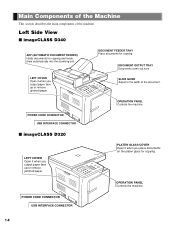
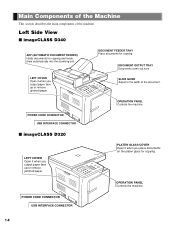
... up or remove jammed paper. Left Side View
I imageCLASS D320
LEFT COVER Open it when you place documents on the platen glass for copying.
DOCUMENT OUTPUT TRAY Documents come out here.
POWER CORD CONNECTOR USB INTERFACE CONNECTOR
I imageCLASS D340
ADF (AUTOMATIC DOCUMENT FEEDER) Holds documents for copying and feeds them automatically into the scanning unit...
imageCLASS D320/D340 Basic Guide - Page 14
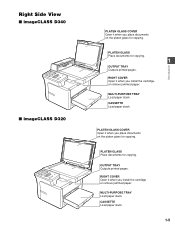
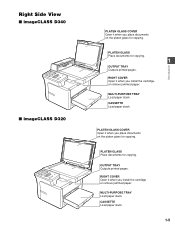
...
I imageCLASS D340
I imageCLASS D320
PLATEN GLASS COVER Open it when you place documents on the platen glass for copying.
RIGHT COVER Open it when you install the cartridge, or remove jammed ...Outputs printed pages.
PLATEN GLASS COVER Open it when you install the cartridge or remove jammed paper.
MULTI-PURPOSE TRAY Load paper stack.
OUTPUT TRAY Outputs printed pages.
PLATEN...
imageCLASS D320/D340 Basic Guide - Page 28
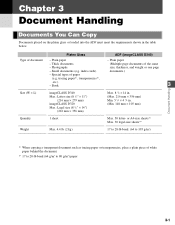
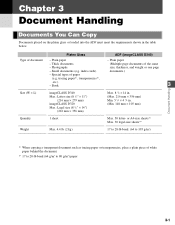
...Plain paper
- tracing paper*1, transparencies*1,
etc.) - Small documents (e.g. Platen Glass
ADF (imageCLASS D340)
Type of white paper behind the document.
*2 17 to 20-lb bond (...- Plain paper
- Book
3
Document Handling
Size (W × L)
imageCLASS D340 Max.: Letter size (8 1/2" × 11")
(216 mm × 279 mm)
imageCLASS D320 Max.: Legal size (8 1/2" × 14")
(216 mm ×...
imageCLASS D320/D340 Basic Guide - Page 68


...If MEMORY FULL and PRESS SET KEY appear while scanning documents using the ADF, the document being scanned stops in the printer. Action
Remove the document you are trying to copy in Functions ...general messages and ones related to make the document come out automatically.
*1 Only for the imageCLASS D340 model.
8-5 Then reset the machine
the PAPER SIZE setting of multiple page documents on...
imageCLASS D320/D340 Basic Guide - Page 80


... and multi-purpose tray
attached]
Weight:
imageCLASS D340: Approx. 35.2 lb (16.0 kg) (including cartridge)
imageCLASS D320: Approx. 31.9 lb (14.5 kg...Appendix:
Specifications
Type:
Personal Desktop Laser Copier/Printer
Platen:
Stationary
ADF: (Automatic Document Feeder...
Developing System:
Toner Projection System
Fixing System:
Canon's RAPID Fusing System™
Resolution: Number of...
iCD320_spec.pdf - Page 1


... quality laser output. Copy up to use over other machines that gives you need, plus a 15 page-per-minute laser printer, the imageCLASS D320 can satisfy any small business or home office user with Canon's printer driver for Your Business
• 15 copies-per-minute • Copy up to legal-size documents, reduce and enlarge...
iCD320_spec.pdf - Page 2


... the United States and/or other product and brand names are trademarks of the nearest dealer, call: 1-800-OK-CANON Canon U.S.A., Inc.
imageCLASS® D320
Personal Digital Copier | Printer
For More Information Visit
www.usa.canon.com/consumer For name of their respective owners. has determined that this product meets the ENERGY STAR® guidelines for...
Similar Questions
How To Remove Fuser For Imageclass D1150
I need to know how to remove the rear covers first
I need to know how to remove the rear covers first
(Posted by belljohnson5379961 10 years ago)

