Canon imageCLASS D320 Support Question
Find answers below for this question about Canon imageCLASS D320.Need a Canon imageCLASS D320 manual? We have 3 online manuals for this item!
Question posted by celinapc1 on September 26th, 2011
Drivers
I need drivers for my mac for canon image class d320 . is there any available?
Current Answers
There are currently no answers that have been posted for this question.
Be the first to post an answer! Remember that you can earn up to 1,100 points for every answer you submit. The better the quality of your answer, the better chance it has to be accepted.
Be the first to post an answer! Remember that you can earn up to 1,100 points for every answer you submit. The better the quality of your answer, the better chance it has to be accepted.
Related Canon imageCLASS D320 Manual Pages
imageCLASS D320/D340 Printer Guide - Page 2


... CARPS software Printer Properties Troubleshooting Printer Driver issues .........
Setting up the machine Installing CARPS Software
Document and paper handling Making copies Printing with CARPS Software Maintenance Troubleshooting feed and copy issues .......... This documentation has been designed so that you can easily use your machine to suit your particular needs.
Setup Sheet...
imageCLASS D320/D340 Printer Guide - Page 12


...you are having problems with installation, or in using your printer driver are subject to frequently asked questions,
visit: www.usa.canon.com/consumer • For live techinical support, call ...CANON. Friday, 8 am - 8 pm EST
(except holidays). • 24-hour, 7 days/week automated support for detailed information on specifying CARPS options. In the printer's Properties dialog box, you need...
imageCLASS D320/D340 Printer Guide - Page 49


... on Your Network
If the imageCLASS D300 Series is using automatic network download. If network download is not available, you can see the Canon imageCLASS D300 printer icon.
2 Double-click the printer icon, or drag the printer icon to 2-46, P. 2-49). Installing Canon Advanced Raster Printing System
Windows 2000/XP clients cannot download the driver from Windows 98/Me...
imageCLASS D320/D340 Printer Guide - Page 50


...need not perform steps 5 through 8 below.
5 The Wizard displays a list of the driver may be able to install the printer but you 'll be able to NOTE use Browse to open the Browse for Printer..., or use the printer until it comes back online.
8 Follow the instructions on your network environment, the installation of available printers. Use Browse to select the printer. If the connection ...
imageCLASS D320/D340 Printer Guide - Page 52


...even if the server was started. Printer sharing with the imageCLASS D300 Series requires that both the print server and the client devices are using your Canon imageCLASS D300 Series machine on Windows 2000/XP... print server and client do not need to a Windows 2000/XP print server, or vice versa. Installing Canon Advanced Raster Printing System
Printer Sharing
By using Windows 98 or later.
imageCLASS D320/D340 Printer Guide - Page 56


Installing Canon Advanced Raster Printing System
Printer Settings Share-level Access Control 1 Open the Canon imageCLASS D300 Properties dialog box check Shared As in the Sharing tab.
2
2 Enter Share Name, Comment, and Password as needed. 3 Click OK.
2-44
imageCLASS D320/D340 Printer Guide - Page 80


... you specify the increment value of grayscale in the center by the X and Y coordinate values. Adjustment Tab (1) (2) (3) (5)
(4)
3
(6)
Printer Properties
(1) Sample Picture lets you select an image sample from the drop-down list.
(2) Original displays the original image.
(3) Preview displays the image with the currently selected brightness and contrast reflected.
(4) Brightness displays nine...
imageCLASS D320/D340 Printer Guide - Page 102


...
(6) Range lets you specify the increment value of grayscale in the range between 1 and 5.
3-41 Adjustment Tab (1) (2) (3) (5)
(4) (6)
3
Printer Properties
(1) Sample Picture lets you select an image sample from the drop-down list.
(2) Original displays the original image.
(3) Preview displays the image with the currently selected brightness and contrast reflected.
(4) Brightness displays nine...
imageCLASS D320/D340 Printer Guide - Page 106


... you have selected the correct printer driver in Windows.
Your computer is sending data to the printer but the printer is less than 16.5 feet...Printer locks up Your system setup might be off, offline, or not connected to :
REM c:\winutils\mxtime.exe
Computer indicates a device time-out. The wrong printer is selected in the Printers (in the Printers folder. Make sure the Canon imageCLASS...
imageCLASS D320/D340 Printer Guide - Page 107


... (ATM) fonts
Adobe Type Manager (ATM) is Connect the printer driver to a port
printer driver other than connected to the same different from the Canon imageCLASS
the Canon imageCLASS port as the Canon
D300 printer driver.
4
D300
imageCLASS D300
printer driver.
Cannot print with a
The printer driver is not supported. Troubleshooting
4-4 CARPS Problems
Problem
Cause
Solution
CARPS...
imageCLASS D320/D340 Printer Guide - Page 108


... Problem
Cause
Solution
Cannot install CARPS USB class driver is turned on your operating system:
Canon imageCLASS D300, Canon
CARPS USB Printer, or Unknown.)
For Windows 98, select Canon
imageCLASS D300 click Remove. properly installed.
1) Make sure the printer is connected to
your computer
in "Installing Printer
Driver through a USB Connection" on
page 2-3.
4-5 For Windows...
imageCLASS D320/D340 Printer Guide - Page 110


...the installation software available for installation. In Windows 2000/XP, you cannot uninstall the CARPS-software unless you have NOTE administrative privileges.
4-7 The Delete Printer dialog box appears. 2 In the Delete Printer dialog box, select Canon imageCLASS D300 click Cleanup Yes.
To uninstall, "C:\Program Files\Canon\PrnUninstall\CARPS printer
Driver\UNINSTALL.exe".
4
From...
imageCLASS D320/D340 Printer Guide - Page 116


... displayed on your work area in which documents, program files, and other setting is automatically used during operation. G-2 The imageCLASS D300 Series prints at a resolution of grey, rather than as black or white.
F
Fixing assembly
The device used if no other folders are using its printer driver.
For example, 12-point Courier bold.
imageCLASS D320/D340 Basic Guide - Page 2
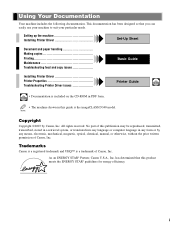
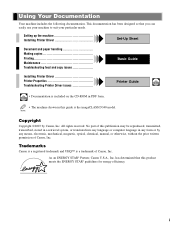
... Printing Maintenance Troubleshooting feed and copy issues
Basic Guide
Installing Printer Driver Printer Properties Troubleshooting Printer Driver issues
Printer Guide
• Documentation is included on the CD-ROM in PDF form.
• The machine shown in any form or by Canon, Inc. As an ENERGY STAR® Partner, Canon U.S.A., Inc. No part of this publication may be reproduced...
imageCLASS D320/D340 Basic Guide - Page 7
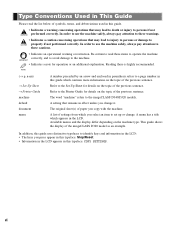
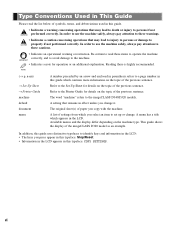
... more information on the topic of the previous sentence. Available menus and the display differ depending on the topic of symbols,... to set up or change it. Refer to the Printer Guide for operation or an additional explanation.
A setting ...: COPY SETTINGS. NOTE
(→ p. Refer to the imageCLASS D340/D320 models.
Reading these cautions.
• Indicates an operational warning...
imageCLASS D320/D340 Basic Guide - Page 10


...35.2 lb./16.0 kg imageCLASS D340, 31.9 lb./14.5 kg imageCLASS D320).
• Make sure ...the area is free from dust. • Avoid poorly ventilated locations. However, the amount of a cardiac pacemaker WARNING • This product and the cartridge emit low level magnetic flux. For users of ozone generated is not enough to affect the human body. If you need...
imageCLASS D320/D340 Basic Guide - Page 75
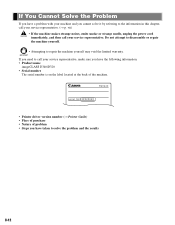
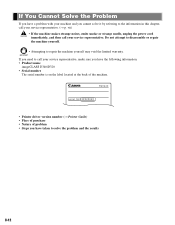
... have a problem with your machine and you have the following information: • Product name
imageCLASS D340/D320 • Serial number
The serial number is on the label located at the back of the machine.
• Printer driver version number (→ Printer Guide) • Place of purchase • Nature of problem • Steps you cannot solve...
imageCLASS D320/D340 Basic Guide - Page 80


...available at room temperature of 68°F)
First Copy Time:
Platen glass: 11 sec.
A-1 Appendix:
Specifications
Type:
Personal Desktop Laser Copier/Printer...5"
Non-image Area:
...Canon. If you
purchased the copier.]
Power Consumption:
0.65 kW (max.)
Dimensions (W × D × H):
imageCLASS D340: 21 3/8" × 18" × 17 7/8" (543 mm × 457 mm × 453 mm)
imageCLASS D320...
iCD320_spec.pdf - Page 1


... footprint. The Right Solution
Whether you are a one person office, or have a small staff, the imageCLASS D320 can satisfy any small business or home office user with Canon's printer driver for Your Business
• 15 copies-per -minute laser printer, the imageCLASS D320 can be your compact desktop solution to replace older single-function machines or as an...
iCD320_spec.pdf - Page 2


...Host-Based CST-6217-000
INTERFACE / SOFTWARE
Standard Interface
USB
Software
Canon Windows® printer driver
Minimum System Requirements Windows® XP: Pentium® 233MHz/64... tradmarks of their respective owners. imageCLASS® D320
Personal Digital Copier | Printer
For More Information Visit
www.usa.canon.com/consumer For name of Canon Inc. Reduction / Enlargement
Preset ...
Similar Questions
How To Print Front And Back On Cannon Image Class D320
(Posted by Daveedgarg 9 years ago)
How To Fix A Paper Jam On A Cannon Image Class D320
(Posted by gescoalfvai 10 years ago)
How To Scan And Email A Document With Canon Printer Imageclass D420
(Posted by wscol 10 years ago)
Volume Control On A Canon Image Class Mf4450 Printer
How do you control the volume on the Image Class mF4450 printer?
How do you control the volume on the Image Class mF4450 printer?
(Posted by springhousefamily 10 years ago)

