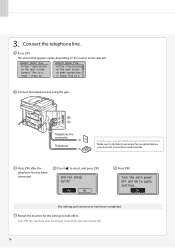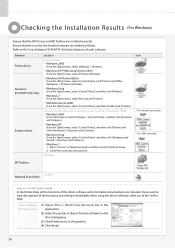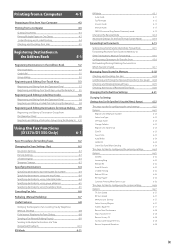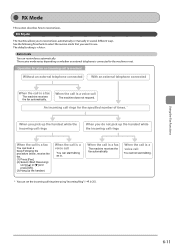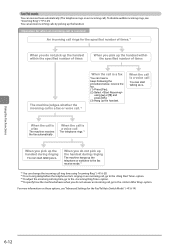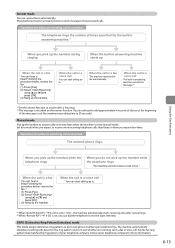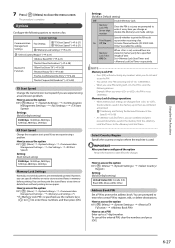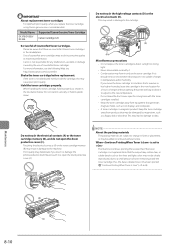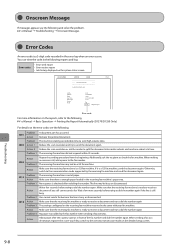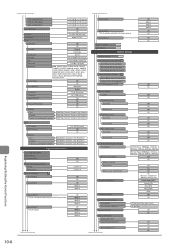Canon imageCLASS D1350 Support Question
Find answers below for this question about Canon imageCLASS D1350.Need a Canon imageCLASS D1350 manual? We have 2 online manuals for this item!
Question posted by pss on April 29th, 2015
When Receiving A Alarm Sounds
When receiving a fax it will ring, green light flashes then an alarm will go off and no fax comes through. Just started this today.
Current Answers
Answer #1: Posted by TommyKervz on April 30th, 2015 5:26 AM
Possible solution on this canon page here
Related Canon imageCLASS D1350 Manual Pages
Similar Questions
Scan Destination Changes For Imageclass D1350
How do I edit or delete who I scan to on our network?
How do I edit or delete who I scan to on our network?
(Posted by jill87224 9 years ago)
How Do I Receive Faxes? I Can Fax Out, But Can't Receive.
How do I receive faxes? do I press the fax icon?
How do I receive faxes? do I press the fax icon?
(Posted by cmadrigal251396 9 years ago)
How To Reset The Manager Id And Pin On A Canon Imageclass D1350 Printer
(Posted by masaoswas 9 years ago)
D 1350 Keeps Indicating A Jam When There Is None.
D1350 jams and stops printing. The red light flashes and there is no actual jam. All that nedds be d...
D1350 jams and stops printing. The red light flashes and there is no actual jam. All that nedds be d...
(Posted by joepalazzo 9 years ago)
Send/receive Fax
Canon Pixma Mx410 All In One Printer
HOW DO I SEND/RECEIVE FAX?
HOW DO I SEND/RECEIVE FAX?
(Posted by princevontee2 12 years ago)